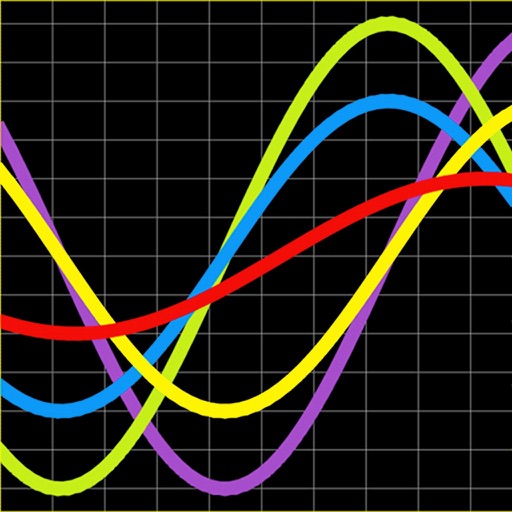
This app allows you to see the operating status and the basic informations of your iPhone/iPod touch/iPad

SysStats Monitor
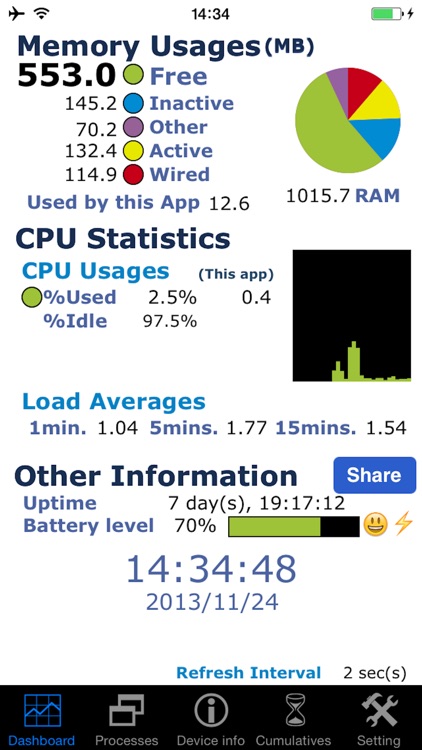
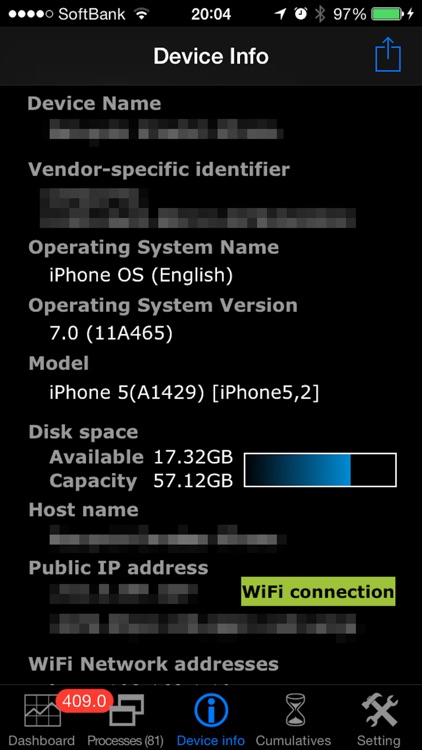
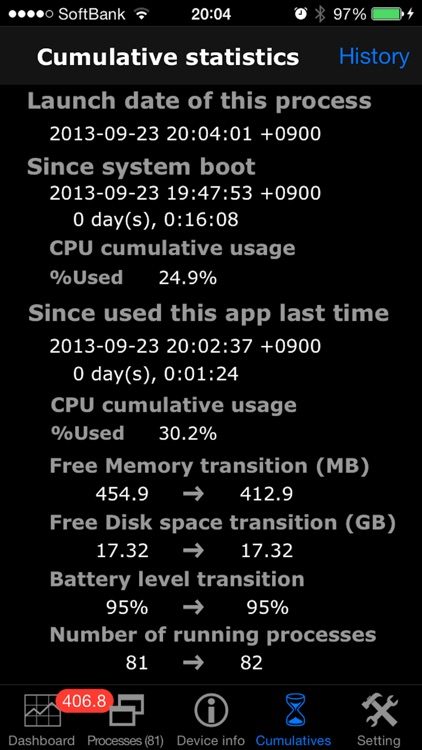

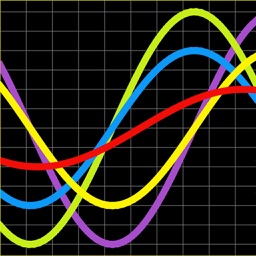
Check the details on WatchAware
What is it about?
This app allows you to see the operating status and the basic informations of your iPhone/iPod touch/iPad.
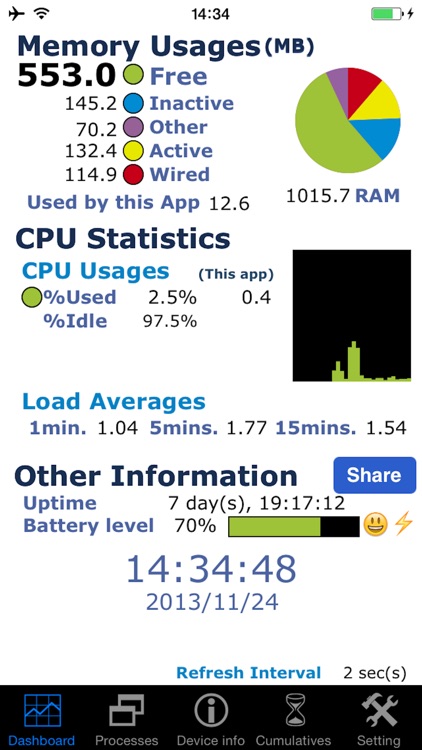
App Screenshots
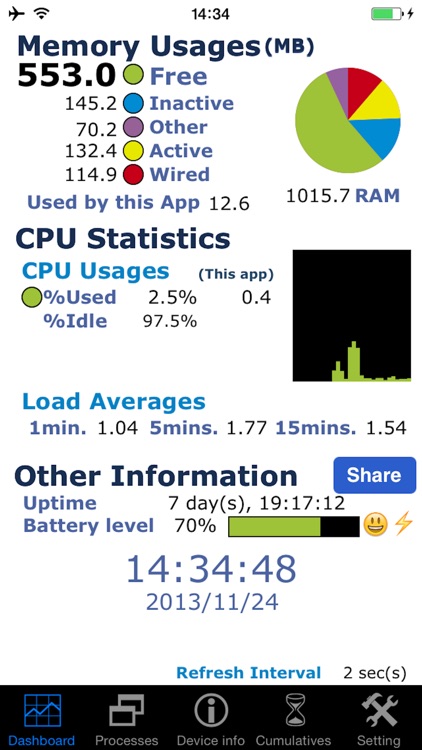
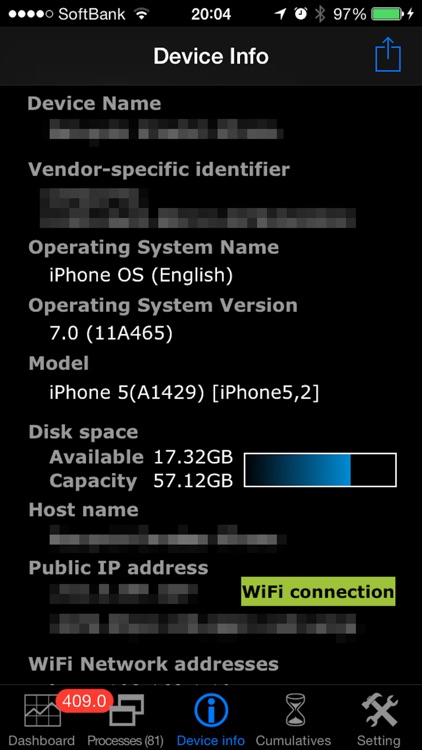
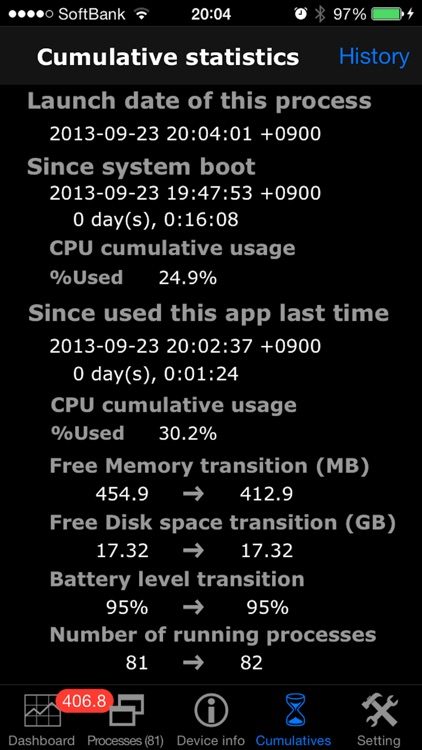
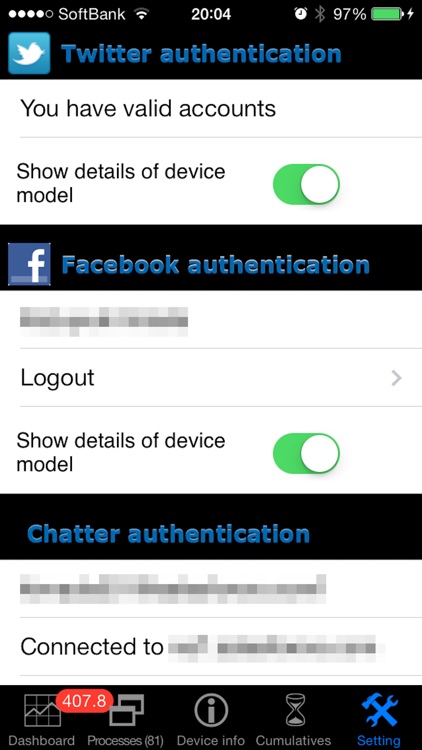
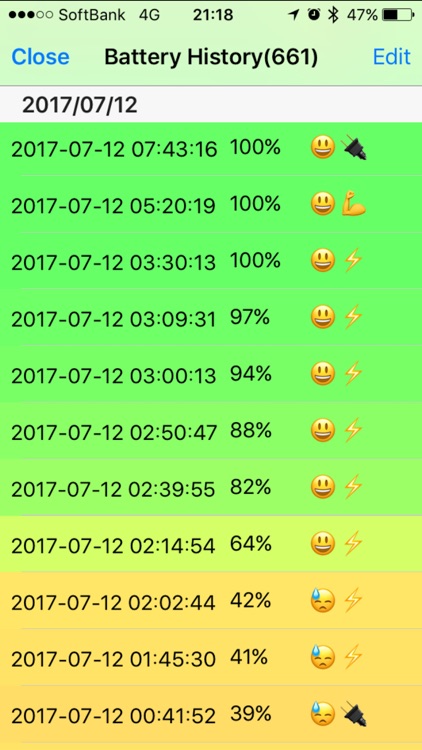
App Store Description
This app allows you to see the operating status and the basic informations of your iPhone/iPod touch/iPad.
As you sense some of bad conditions in your iPhone/iPod touch, you might find cause of those by monitoring with this app.
Features
=======
■ Dashboard
The screen to see current operating status.
- Usages of memory and CPU
- Uptime
- Battery level
- Share some information via Twitter/Facebook/Salesforce Chatter
■ Today Widget
It's possible to add SysStats Monitor Dashboard widget to the "Today" view in Notification Center.
The widget shows the following system information:
- Memory Utilization
- CPU Utilization
- Uptime
- Disk Utilization
Tap anywhere in the widget view, then SysStats Monitor App will be launched.
■ Apple Watch support
It's possible to see some system info of your iPhone which is paired with your Apple Watch.
The following system information you can see:
- Memory Utilization
- Battery remaining amount
Both Apple Watch App and Glance are available.
■ Battery status notification
- Battery status is notified when this app stays in background
-- Battery becomes full-charged
-- Battery remaining is in downward trend
- Minimum Notification Interval
Though Minimum Notification Interval can be selected by Setting app, the actual interval would be longer than that because it is managed by iOS.
Note: If this app is terminated by multi tasking screen, the notification is never fired until relaunching by user.
■ Device information
The screen to show your device informations including Device name, network address and so on.
You can send the informations via Email.
■ Cumulative statistics
The screen to show cumulative statistics.
- Cumulative CPU usage since the device booted.
- Cumulative CPU usage and Free memory transition since you used this app last time.
■ Logging
- Logging and browsing Boot History.
- Device History
You can save history of your device status in Device Info screen.
- Battery History
Logging battery level automatically when this app is launched or executed in background
Note: Battery History can be saved up to 90 days
You need to enabled by standard preference to start logging
■ Processes information
***** Note: Process List no longer works in iOS9. *****
- screen to show the information and status of processes running.
- Enumerates name, launch time and so on of each process.
- You can bookmark the processes you want to observe.
AppAdvice does not own this application and only provides images and links contained in the iTunes Search API, to help our users find the best apps to download. If you are the developer of this app and would like your information removed, please send a request to takedown@appadvice.com and your information will be removed.