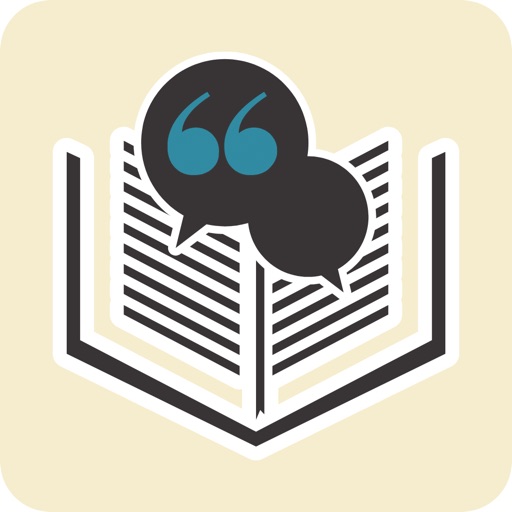
T2VoiceHear is text to speech converter app that allow whatever you write in textfield and speak it as voice

T2VoiceHear



What is it about?
T2VoiceHear is text to speech converter app that allow whatever you write in textfield and speak it as voice.the app is simple and user friendly with easy to use UI.To get started, tap on enter button from main app screen to jump on the main screen where you can write your text in the textfield area, you can increase or decrease the speed of voice speed by using the slider.tap on speaker button to speak the written text.by tapping on history from bottom left you can access your history of text used in the app.the setting button will show you the history and language selection choice where you can access both section.the app allow you to have fun by writing different types of text and turn them in to voice.if you find the app helpful give us a rating on the app store and share the app with your friends and family.

App Screenshots




App Store Description
T2VoiceHear is text to speech converter app that allow whatever you write in textfield and speak it as voice.the app is simple and user friendly with easy to use UI.To get started, tap on enter button from main app screen to jump on the main screen where you can write your text in the textfield area, you can increase or decrease the speed of voice speed by using the slider.tap on speaker button to speak the written text.by tapping on history from bottom left you can access your history of text used in the app.the setting button will show you the history and language selection choice where you can access both section.the app allow you to have fun by writing different types of text and turn them in to voice.if you find the app helpful give us a rating on the app store and share the app with your friends and family.
AppAdvice does not own this application and only provides images and links contained in the iTunes Search API, to help our users find the best apps to download. If you are the developer of this app and would like your information removed, please send a request to takedown@appadvice.com and your information will be removed.