Tabletuck kitchen application for managing orders in a store, such as a restaurant or cafe, is a crucial tool for streamlining operations and ensuring a smooth customer experience
Tabletuck Kitchen

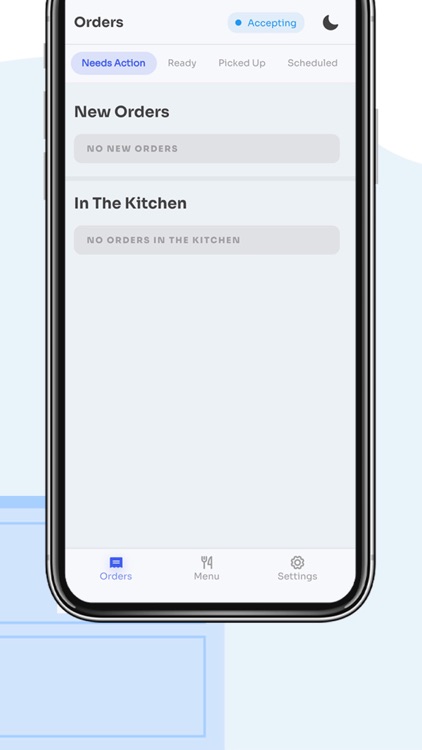

What is it about?
Tabletuck kitchen application for managing orders in a store, such as a restaurant or cafe, is a crucial tool for streamlining operations and ensuring a smooth customer experience. Here are some key features and details you might find in such an application:

App Screenshots

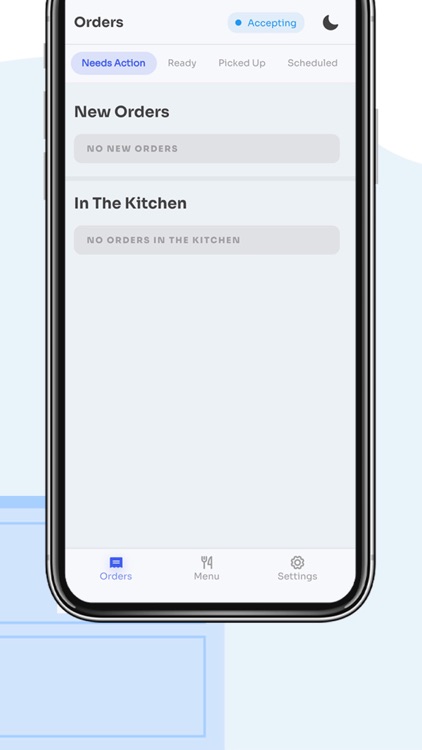


App Store Description
Tabletuck kitchen application for managing orders in a store, such as a restaurant or cafe, is a crucial tool for streamlining operations and ensuring a smooth customer experience. Here are some key features and details you might find in such an application:
1. **Order Management**:
- **Order Modification**: The ability to modify or edit orders if a customer changes their mind or if there are mistakes.
- **Order Status Tracking**: Real-time status updates for each order, from preparation to delivery.
- **Order Prioritization**: Prioritize orders based on factors like order time, delivery time, or special requests.
2. **Menu Integration**:
- Integration with the store's menu, including categories, items, prices, and descriptions.
- The ability to add new items or modify existing ones.
3. **Kitchen Display**:
- A display screen in the kitchen that shows active orders and their details.
- Color-coded indicators for order status (e.g., new, in preparation, ready for delivery).
4. **Alerts and Notifications**:
- Real-time notifications to kitchen staff when new orders come in.
- Notifications for time-sensitive items (e.g., when a steak should be removed from the grill).
5. **Inventory Management**:
- Real-time tracking of ingredient quantities to prevent stockouts.
- Automatic reordering or alerts when inventory reaches a certain threshold.
6. **Kitchen Efficiency**:
- Order batching: Grouping orders for efficient preparation.
- Timers for cooking and preparation to ensure food is served at its best.
7. **Customer Communication**:
- Alerts to customers regarding the status of their order, estimated delivery times, and any delays.
- Integration with a customer-facing app or website for order placement and tracking.
8. **Reporting and Analytics**:
- Detailed reports on order volume, popular items, peak hours, and staff performance.
- Insights to optimize menu offerings and kitchen operations.
9. **Customer Feedback**:
- Gathering customer feedback on orders, food quality, and service through the application.
10. **Online Ordering and Delivery Integration** (optional):
- Integration with popular food delivery platforms for online orders and deliveries.
AppAdvice does not own this application and only provides images and links contained in the iTunes Search API, to help our users find the best apps to download. If you are the developer of this app and would like your information removed, please send a request to takedown@appadvice.com and your information will be removed.