The latest tachograph driver app comes from VDO, which has a number of useful features that make working with the tachograph easier and increase general efficiency when driving
Tachograph Driver App



What is it about?
The latest tachograph driver app comes from VDO, which has a number of useful features that make working with the tachograph easier and increase general efficiency when driving. Above all, the "Tachograph Driver App" also supports compliance with the prescribed, statutory driving times.

App Screenshots



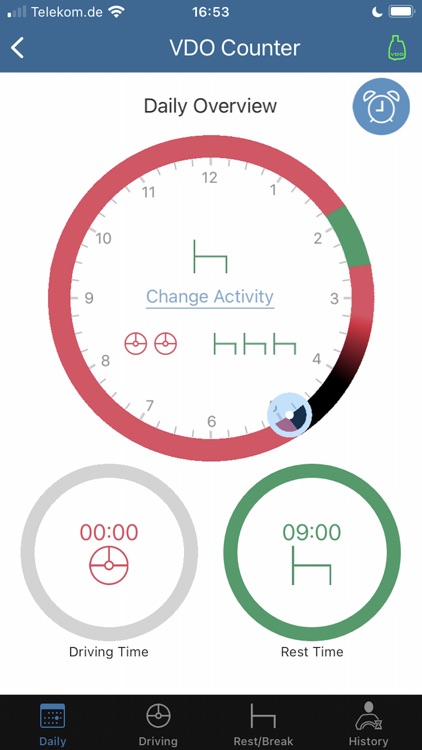

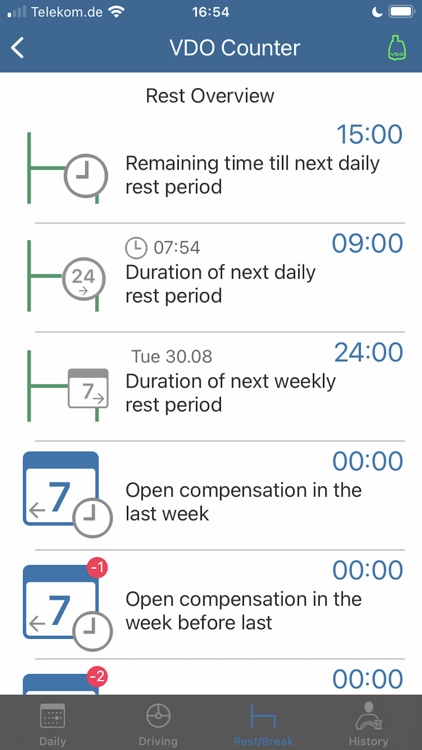


App Store Description
The latest tachograph driver app comes from VDO, which has a number of useful features that make working with the tachograph easier and increase general efficiency when driving. Above all, the "Tachograph Driver App" also supports compliance with the prescribed, statutory driving times.
A detailed overview of the functions of the Tachograph Driver app follows:
Note: A DTCO® SmartLink is required to use the following functions.
VDO Counter
From DTCO 2.0a (VDO) with an active counter function, the driving and rest times can be graphically processed and displayed on the smartphone display.
With a DTCO® 2.2 (VDO), previous driving and rest times can also be displayed using the driver history function.
Requirements for using the function:
- Digital tachograph (DTCO®) from VDO from version 2.0a
Remote control DTCO® 2.2
User interface with simplified menu navigation for remote control of the following functions:
• Manual addendum: Enter start & end country, ferry / UTC time / local time
• Trigger expression
• Card ejection and printing in one step
• Display and acknowledgment of warnings.
Requirements for using the function:
- Digital tachograph (DTCO®) from VDO from version 2.2
Remote control DTCO® 3.0 and newer
User interface with simplified menu navigation for remote control of the following functions:
• Manual addendum: Enter start & end country, ferry / UTC time / local time
• Trigger expression
• Card ejection and printing in one step
• Display and acknowledgment of warnings.
Requirements for using the function:
- Digital tachograph (DTCO®) from VDO from version 3.0 and newer
Important note: After you have transferred your manual entry to the list of entries to be transferred, please go to the main menu and only then insert the driver card. The transmission mode then starts within 20 seconds.
Vehicle Data
The vehicle operating status can be viewed via the digital tachograph via the app. This is a unique selling point of the DTCO 2.2 (VDO): fuel consumption, engine status, combined vehicle weight, FMS tell-tale status: cooling unit, lights, turn signals & warnings (depending on the information provided by the vehicle CAN).
Requirements for using the function:
- Digital tachograph (DTCO®) from VDO from version 2.2 and newer
Calendar function
Display of the activities recorded on the driver card for each calendar day.
Requirements for using tachograph functions:
- Digital / Smart Tachograph (DTCO®)
- valid driver card
AppAdvice does not own this application and only provides images and links contained in the iTunes Search API, to help our users find the best apps to download. If you are the developer of this app and would like your information removed, please send a request to takedown@appadvice.com and your information will be removed.