
Kung ang hanap mo ay magandang dictionary para mag search ng mga words sa English, look no further

Taglish
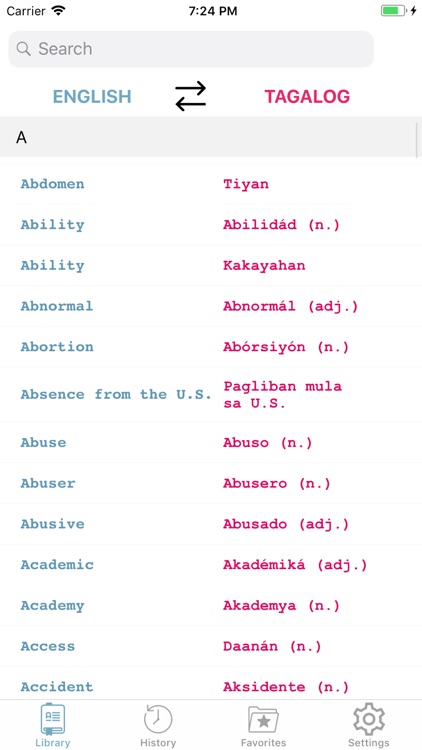
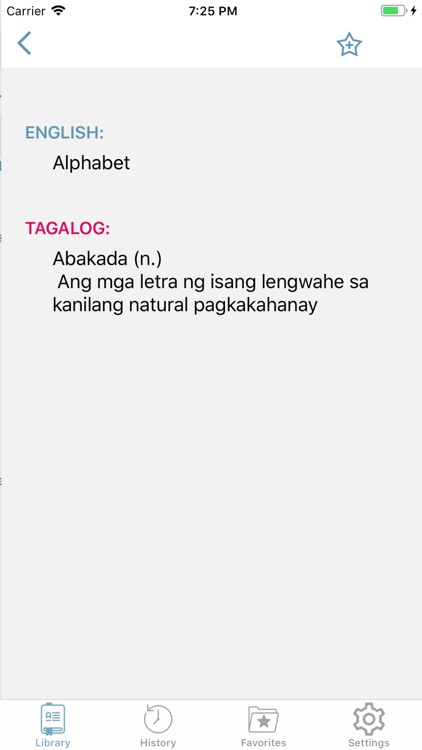
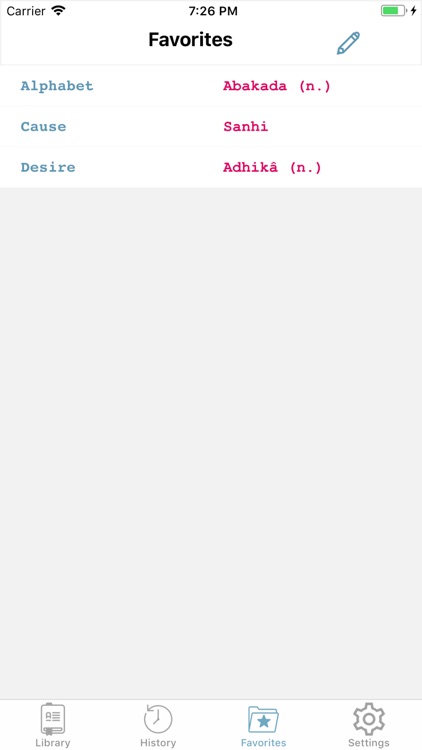
What is it about?
Kung ang hanap mo ay magandang dictionary para mag search ng mga words sa English, look no further!"
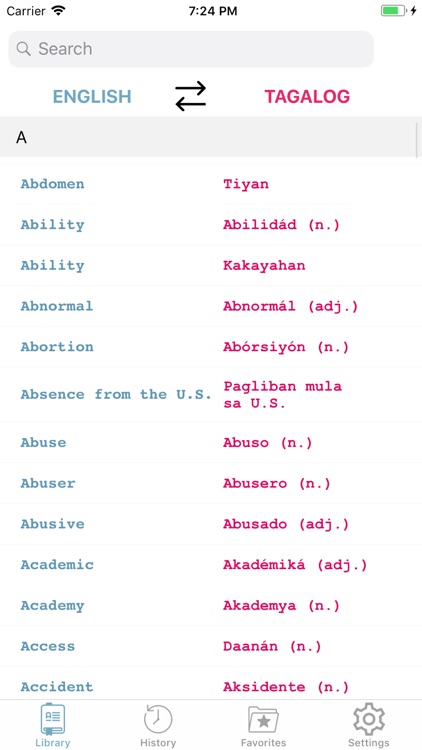
App Screenshots
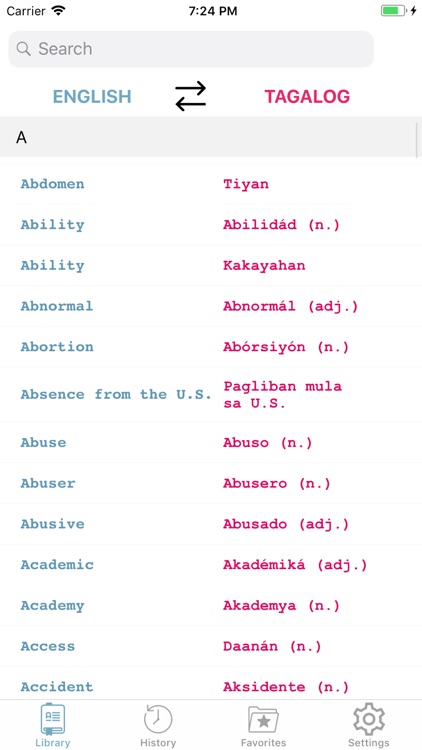
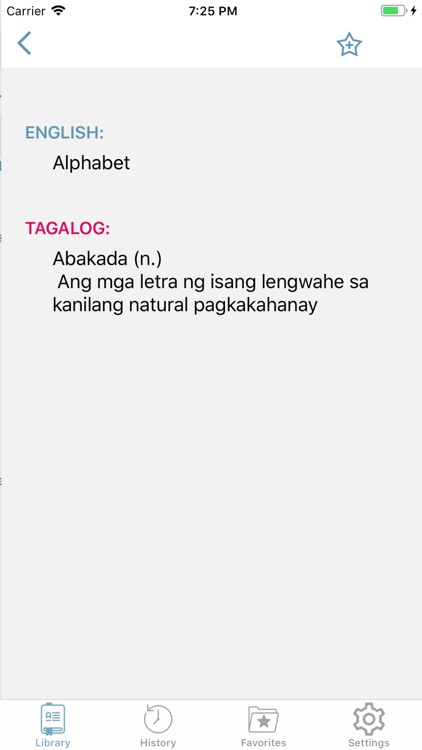
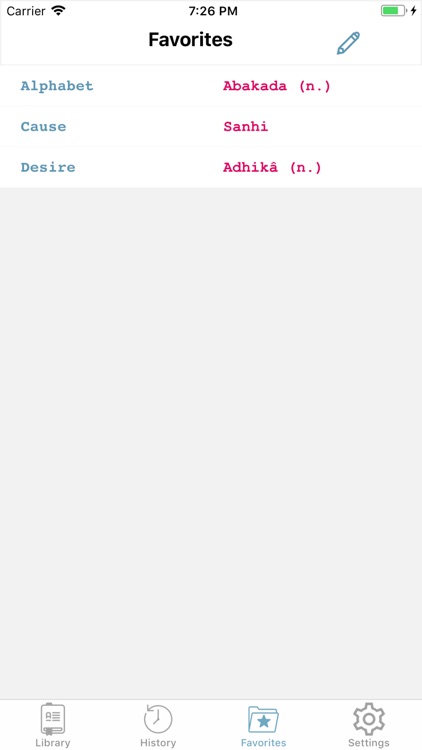
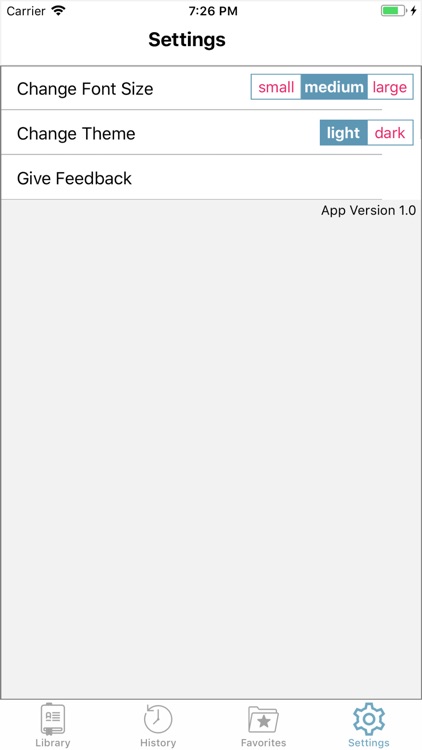
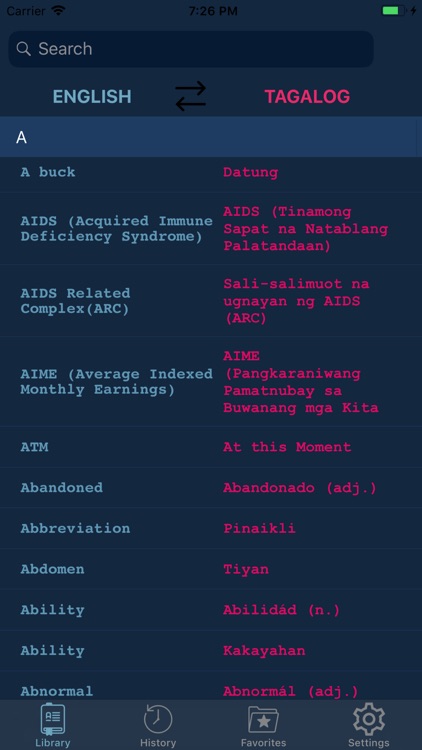
App Store Description
Kung ang hanap mo ay magandang dictionary para mag search ng mga words sa English, look no further!"
TAGLISH (Tagalog + English) is a common way of describing the language spoken in Manila, the capital of the Philippines. Many native or “deep” Tagalog terms are not commonly used, with the English counterpart stepping in to fill the gap. However, many traditional language apps do not take “Taglish” into consideration, providing “deep Tagalog” translations that only cause confusion when a Tagalog learner tries to use these words. The same is true for Tagalog speakers who are trying to bolster their English vocabulary, as they may struggle to find a translation for an English word that has taken on a new meaning when used in a Tagalog sentence. A good example of this is “Nosebleed”, in English it means blood is flowing out your nose, however, in Tagalog it is used to describe “when you have to think so hard that you get a figurative nose bleed”. Usually referring to someone struggling to speak English. Our app is trying to bridge the gap to provide “local-like” translations which help learners and speakers of both English and Tagalog to sound more like a local.
Taglish is a simple easy to use dictionary, word lookup app, and vocabulary refresher tool for both English and Tagalog learners and speakers. Let’s say you are a native Tagalog speaker who is fluent in English but a word or the meaning of a word has slipped your mind. Easily look it up using Taglish’s LIBRARY feature. The library feature defaults to displaying all entries for the language chosen. English is the default language meaning all English entries will display in alphabetical order on the left side of the screen with the corresponding Tagalog word or phrase to the right. By clicking on the arrows at the top of the screen between the words “English” and “Tagalog” the languages will swap places with all Tagalog entries displaying in alphabetical order. You can scroll down through the words, which may be a good option for beginners or those just looking to learn a few new words.
However, if you know the word you are looking for, the SEARCH feature will come in handy. For ease of use the search feature and the language toggler at the top of the screen are not tied together. Once you start searching, results for both languages will be displayed in in alphabetical order until you finish typing the entire word. If you only know the first few letters, results for words with those matching letters will display, which may include both Tagalog and English results depending on the combination of letters typed. After finding the word, clicking on it will bring you to the specific results page for that word, where an example sentence will be provided if applicable.
From the results page you can add it to your FAVORITES by clicking the star icon, or one can easily find it again using the history feature at the bottom of the screen.
HISTORY records are saved every time you click on a word and go to the more details page for that word. Favorite and history records can be deleted by clicking edit while on those screens.
Last but not least we have a SETTINGS feature which allows you to change from a light to a dark theme and adjust the font size to accommodate all users. You’ll also notice a FEEDBACK option, please don’t hesitate to provide any feedback you may have. We will do our best to incorporate suggestions in our upcoming releases.
USE CASE: You are watching TFC (The Filipino Channel) and they mention a word you don’t know, you can look up that word using “Taglish”. Later that evening you can open up the history feature and review that word to make sure it sinks in. The same goes for English words and slang terms picked up from American TV shows and dramas, or words picked up from talking to native speakers.
Taglish is a great tool to help take your language abilities to the next level with a simple but effective UI.
AppAdvice does not own this application and only provides images and links contained in the iTunes Search API, to help our users find the best apps to download. If you are the developer of this app and would like your information removed, please send a request to takedown@appadvice.com and your information will be removed.