Customer Facing Display Application is a software module that allows you to setup and manage dual screen configuration for your mobile Point of Sale (POS)
Tagrain Customer Display
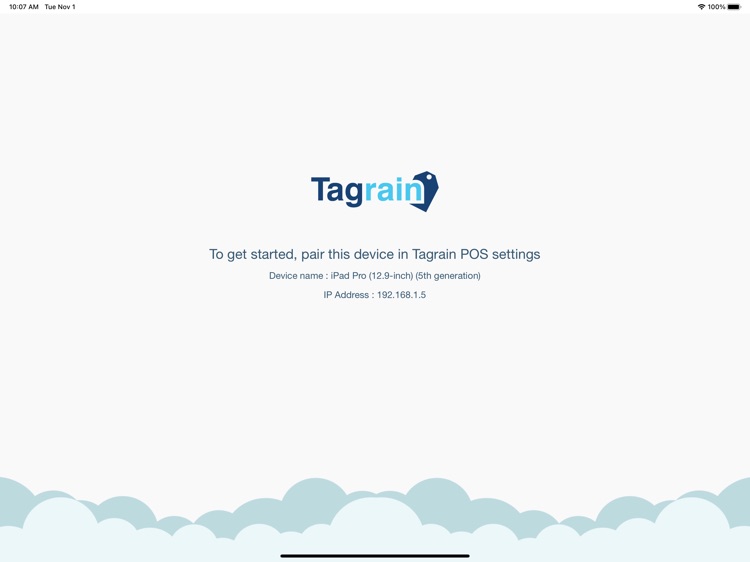

What is it about?
Customer Facing Display Application is a software module that allows you to setup and manage dual screen configuration for your mobile Point of Sale (POS). It allows your customer to see the products being scanned, discount offered, promotion applied, and tax imposed, all while standing at the checkout counter. He is also able to track the total value of the products being scanned and any other information being captured at the time of the sale. This way, the customer can view the POS transaction in a fashion like what the cashier sees on the POS screen.
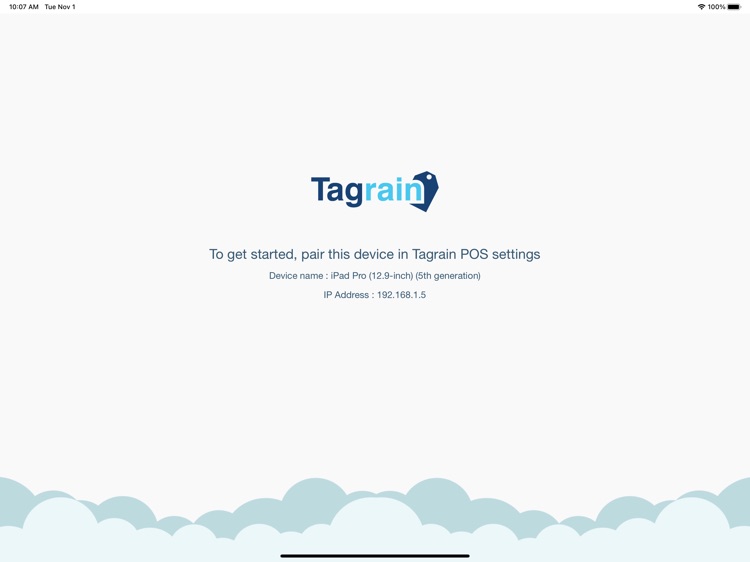
App Store Description
Customer Facing Display Application is a software module that allows you to setup and manage dual screen configuration for your mobile Point of Sale (POS). It allows your customer to see the products being scanned, discount offered, promotion applied, and tax imposed, all while standing at the checkout counter. He is also able to track the total value of the products being scanned and any other information being captured at the time of the sale. This way, the customer can view the POS transaction in a fashion like what the cashier sees on the POS screen.
The Backoffice settings related to the Customer Facing Display Application is managed via the Global Setting page on Tagrain Web. You can either upload an image (should not exceed 1MB in size and can either be a .jpg or .png image) for the Customer Facing Display OR can specify a publicly accessible URL to stream your promotion video on the Customer Facing Display, all from the Global Settings Page.
The video plays on the Customer Facing Display Screen only when it is in a idle state. The video stops the moment a customer is selected, or a product is scanned on the transaction grid. The image is displayed on one half of the Customer Facing Display Screen when the transaction is being tendered out.
AppAdvice does not own this application and only provides images and links contained in the iTunes Search API, to help our users find the best apps to download. If you are the developer of this app and would like your information removed, please send a request to takedown@appadvice.com and your information will be removed.