
Copy and Paste our Hashtags into Instagram posts to get more Likes and Followers

Tags4Likes - Copy and Paste HashTags for Instagram - Tags For Likes


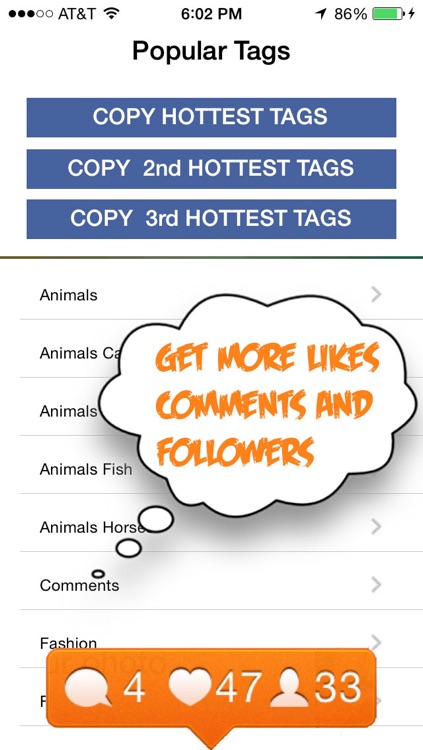
What is it about?
Copy and Paste our Hashtags into Instagram posts to get more Likes and Followers.

App Screenshots


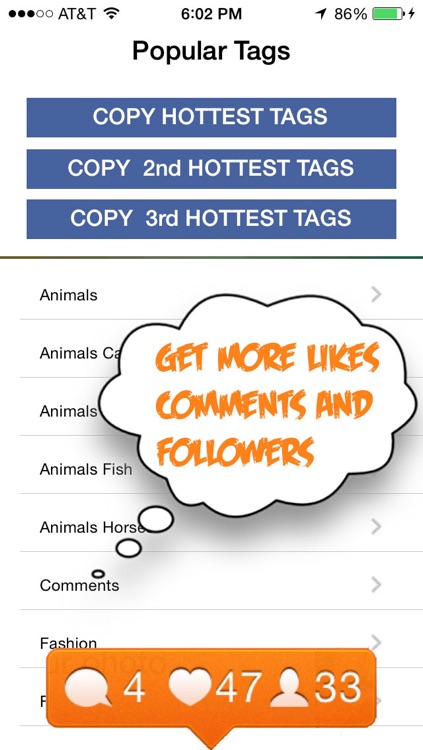


App Store Description
Copy and Paste our Hashtags into Instagram posts to get more Likes and Followers.
► Update: Sept 3rd - ImShmacked Tags now Available
► Update: Aug 23 - ALS Hashtags now Available!
Attract more Likes and Followers with each post, just copy n paste our Hashtags into your Posts.
When you use our Tags in each post, you can gain new Likes and Followers from users following these tags.
► Tips and Tricks:
1. Use upto 30 Tags with every post. Instagram imposes a 30 tag limit per post.
2. After 30 minutes, delete your Tags and replace with a new set of Tags from our list. This will place your Post at the top of the new hashtag list.
3. Post a new photo a minium of 3 times a day to keep your Followers engaged with your channel.
4. Ask your Followers to Tag a Friend, this will help you gain more followers.
5. Make sure to Follow us @Tag4LikesApp and watch for Shoutout opportunities.
► Sample Categories: (125 possible Categories)
○ Followers
○ Likes
○ Shoutouts
○ Comments
○ Tags4Likes
○ Cats
○ Dogs
○ Sports
○ Love
○ Hair
○ Selfie - use our Selfie tags to get more Likes and Followers.
User our 2,125 Hashtags we've collected to help you get the most exposure!
Tips on Hashtags from Instagram:
Hashtags are a great way for others to discover your photos on Instagram. Here are some hashtag tips:
► Private users’ tagged photos will not appear on tag pages.
► You can only tag your own photos.
► You can add a hashtag to your photo even after you’ve uploaded it with a caption! Just add a comment with your hashtag and it’ll be added to the tag pool.
► Numbers in hashtags will work, but special characters such as % or $ will not.
► Try to be as descriptive as possible. We limit the number of hashtags to thirty in order to prevent photos from being mis-tagged.
► You can tap on hashtags to see the tag page & discover similar photos or search for a specific tag from Profile > Search Instagram > Tags.
AppAdvice does not own this application and only provides images and links contained in the iTunes Search API, to help our users find the best apps to download. If you are the developer of this app and would like your information removed, please send a request to takedown@appadvice.com and your information will be removed.