Tala Keeper is a versatile visual programmable metronome designed to help internalize the flow of musical time
Tala Keeper
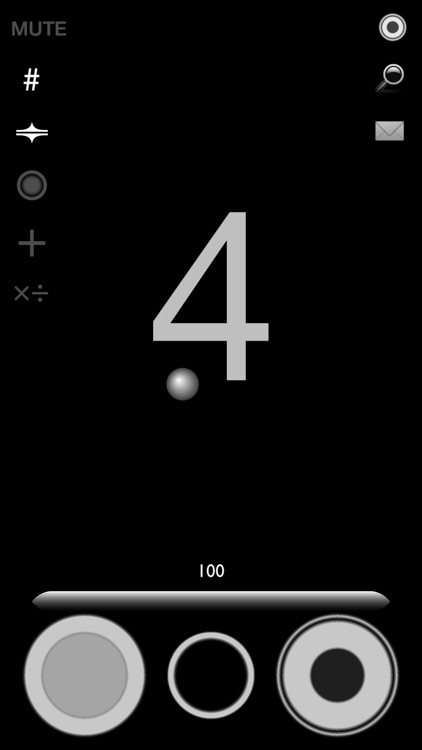
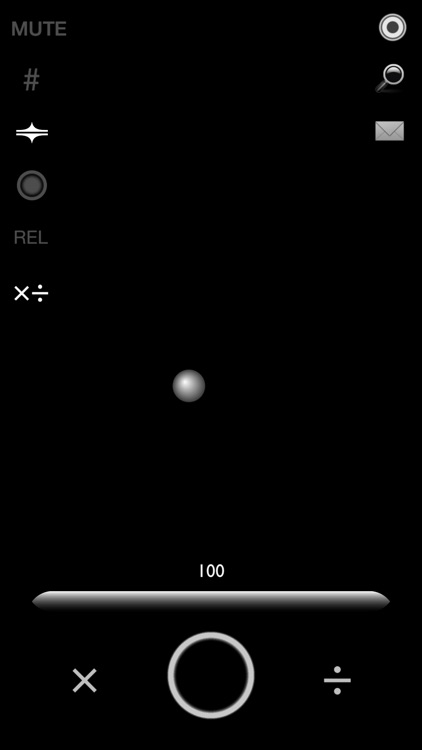

What is it about?
Tala Keeper is a versatile visual programmable metronome designed to help internalize the flow of musical time. Tala Keeper's bouncing ball not only indicates beats but also presents the flow of time between beats. To program Tala Keeper, simply tap the pads to indicate the desired bounce positions. The iPad display is useful in studio sessions.
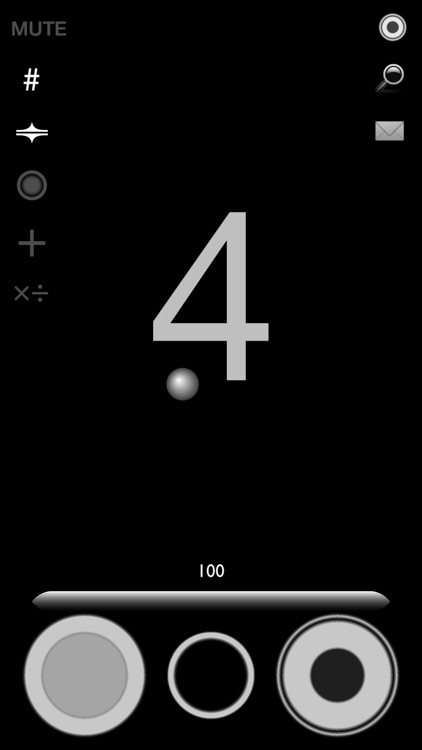
App Screenshots
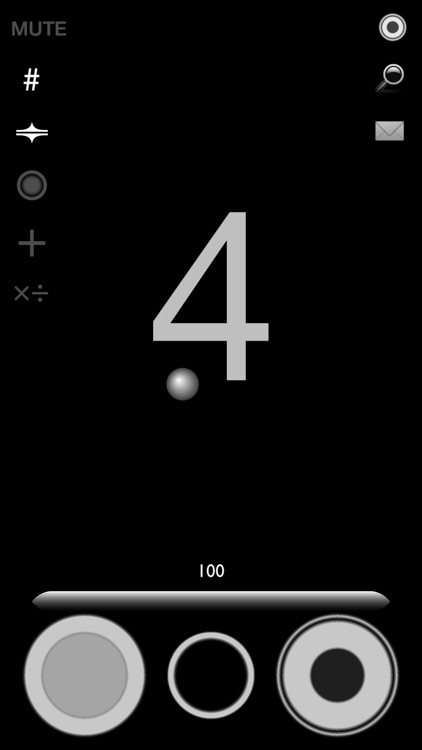
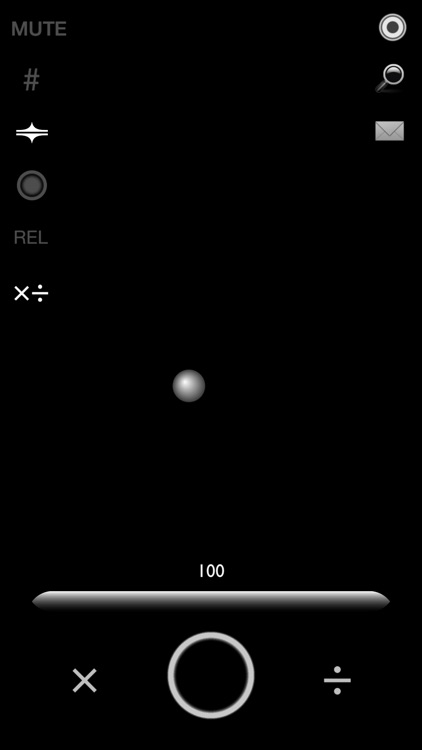

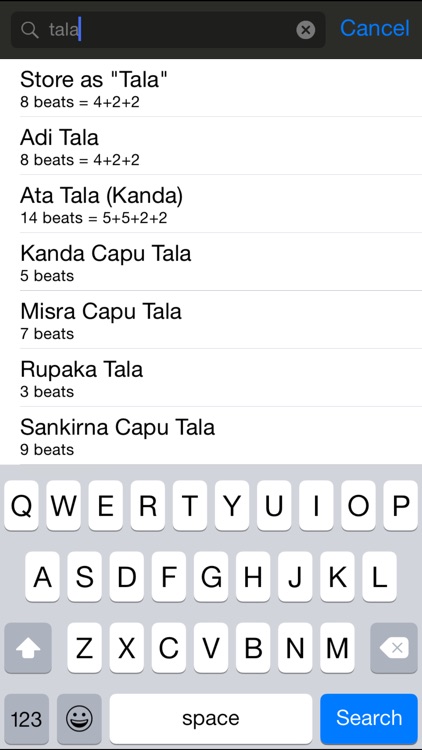
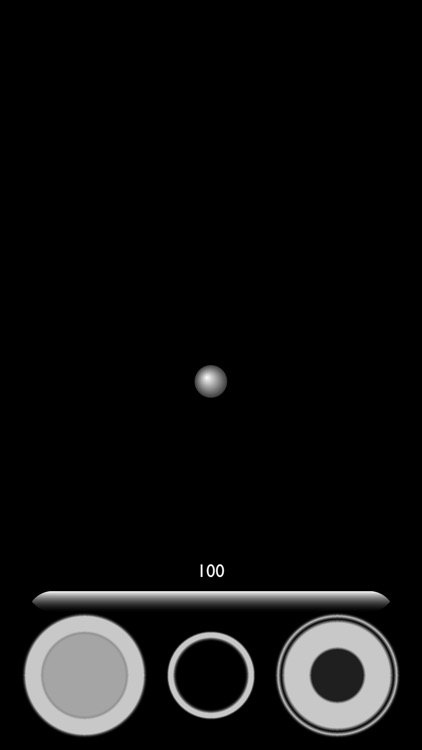
App Store Description
Tala Keeper is a versatile visual programmable metronome designed to help internalize the flow of musical time. Tala Keeper's bouncing ball not only indicates beats but also presents the flow of time between beats. To program Tala Keeper, simply tap the pads to indicate the desired bounce positions. The iPad display is useful in studio sessions.
Tala Keeper is applicable to many world music genres and comes with some features tailored for the scenarios that turn up in Carnatic music - South Indian Classical music. Keep time with a periodic “tala” pattern when practicing melodies or reverse the role and play a rhythmically complex pattern (such as pallavi trikalam and nadai changes) while the student plays the tala or follows along. Its beat visualization and sonification options provide many intermediate stepping stones that help advance and strengthen a student’s rhythmic facility.
TIP - Visit http://talakeeper.org/talas.html for a free web-based tool to play the 35 systematic talas of Carnatic music. Tala Keeper is not limited to these patterns and you can create your own which you can share with others too. A free online player is available at http://talakeeper.org/tk3 for playing patterns composed on Tala Keeper.
FOR THE BEGINNER MUSIC STUDENT
Tala Keeper can help introduce you to the flow of time in simple patterns such as meditative chants. Follow the beats by waving your hands or aligning your breathing to the bouncing ball. Programming patterns by tapping the pads is itself instructive for beginners.
FOR THE ADVANCED STUDENT/MUSICIAN
Program compound patterns featuring mixtures of nadais and speeds into Tala Keeper and practice along. Use it to keep time during very slow speeds of pallavis so that you are free to experiment with melodic expression. Program the timing of the syllables of a niraval and practice along with it to achieve confidence and expression in your improvisation. Master tisra, kanda and misra nadais by creating your own exercises to shift from one to another for practice.
PROGRAM FEATURES
• A bouncing ball precisely indicates beats while providing a feel for the time passing between beats.
• Beat count display (optional, up to 180bpm).
• MUTE button. You read it right! You can use Tala Keeper on an iPad within a studio session to coordinate musicians, either with the sound muted or piped to AirPlay.
• Easy pattern programming. Just tap out the pattern you want on the pads at the bottom of the screen. The pads correspond to the ball's bounce locations.
• Easy tempo setting. Pinch with two fingers, pan or tap the main screen to set the tempo. Wide tempo range of 15-960bpm.
• Zen mode - rest your iPhone or iPad on a stationary surface during practice and the controls will be automatically hidden to give a clean view. The controls return the moment you pick up your device.
• Arbitrary pattern subdivisions. For Carnatic musicians, set "kalai" and "nadai" with just a few taps. For example, to set "kalai" to "4 kalai", tap "×÷" to bring up the interface, tap the centre pad 4 times and tap "×". Explore wild cross rhythms like 5 against 7.
• Combine patterns by concatenating them ... even if they have different nadais.
• Elephant memory. Store patterns you're working on either in handy memory buttons or by name in Tala Keeper's pattern database.
• Share patterns you create with your friends by email or via social networks. They can play your patterns at http://talakeeper.org/tk3 even if they don't have Tala Keeper. (Safari and Chrome browsers are supported).
• Common Carnatic talas are preloaded in the database as examples. Programming talas is so simple you won't even need these!
• Shake the iPhone or iPod touch to revert to the previous pattern if you made a mistake while tapping.
AppAdvice does not own this application and only provides images and links contained in the iTunes Search API, to help our users find the best apps to download. If you are the developer of this app and would like your information removed, please send a request to takedown@appadvice.com and your information will be removed.