Choose Tap to Translate if you want to extract text from photo pictures and images
Tap to Translate - OCR, Text
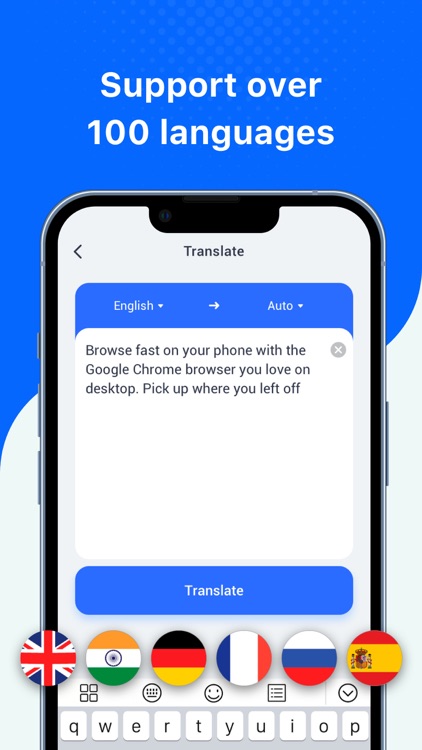


What is it about?
Choose Tap to Translate if you want to extract text from photo pictures and images. Tap to Translate helps you capture text from images so you don't need to type it again. You can easily copy text from images. Of course, you can also enter text information directly in the input box, and you can complete the translation with one click.
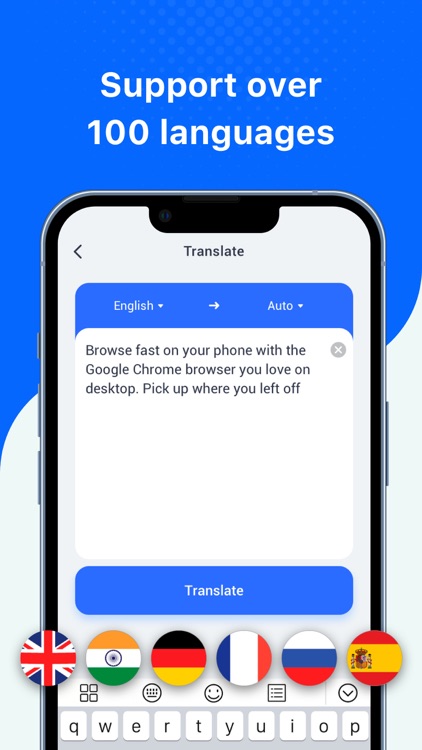
App Screenshots
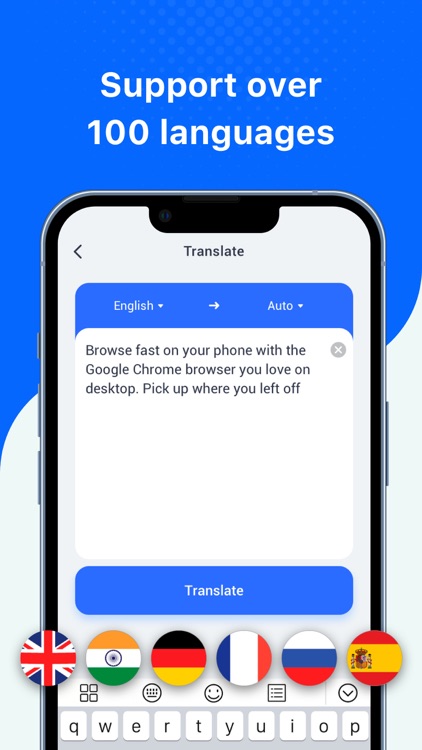



App Store Description
Choose Tap to Translate if you want to extract text from photo pictures and images. Tap to Translate helps you capture text from images so you don't need to type it again. You can easily copy text from images. Of course, you can also enter text information directly in the input box, and you can complete the translation with one click.
* Translate a file
Translate documents, photos into any language.
* Use anywhere
Install Tap to Translate on your phone to meet your daily business needs. Support offline translation, wherever you go.
* Extract text from images
ocr recognizes text in images for translation
* Text-to-text mode
Enter instant translations
* Keep original text formatting
The translated text maintains the original format, which is convenient for users to compare word-by-word translations
* Copy and share translated text
Translated text messages can be copied directly to the clipboard for easy sharing
Using Tap to Translate requires:
To use the OCR translation function only if you have the permission of the mobile phone camera
Permission to read clipboard contents
AppAdvice does not own this application and only provides images and links contained in the iTunes Search API, to help our users find the best apps to download. If you are the developer of this app and would like your information removed, please send a request to takedown@appadvice.com and your information will be removed.