
Connect to your WiFi by simply scanning an NFC Tag or a QR code

Tap2WiFi

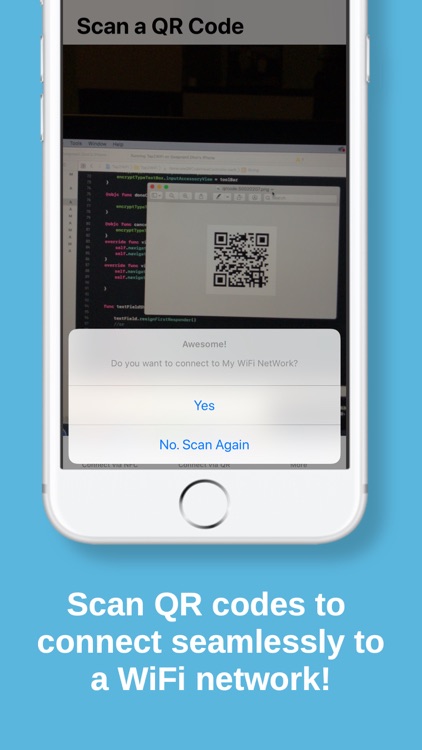
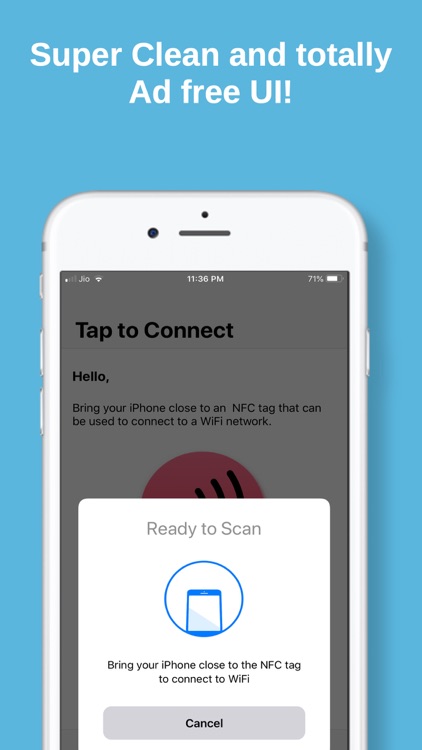
What is it about?
Connect to your WiFi by simply scanning an NFC Tag or a QR code. Tap2WiFi enables you to do just that. You can also generate QR codes within the app that will allow you to connect to a wireless network just by scanning them. (Please note that you cannot connect to a hidden WiFi network using the QR code scanning functionality. Also, currently iPhones don't allow for the writing of NFC Tags but they do scan them very fast.)

App Screenshots
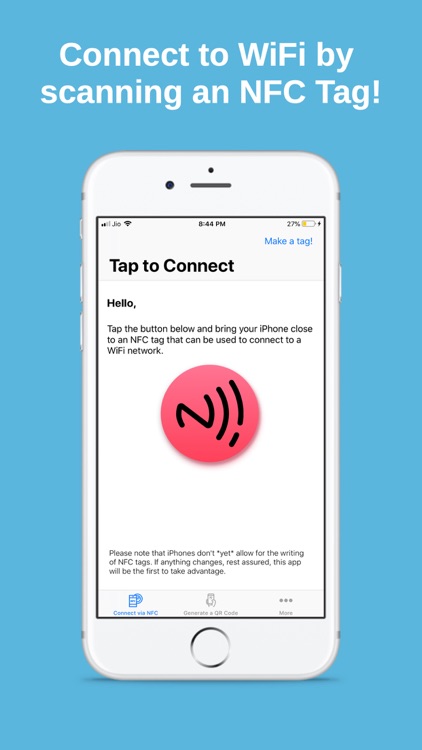
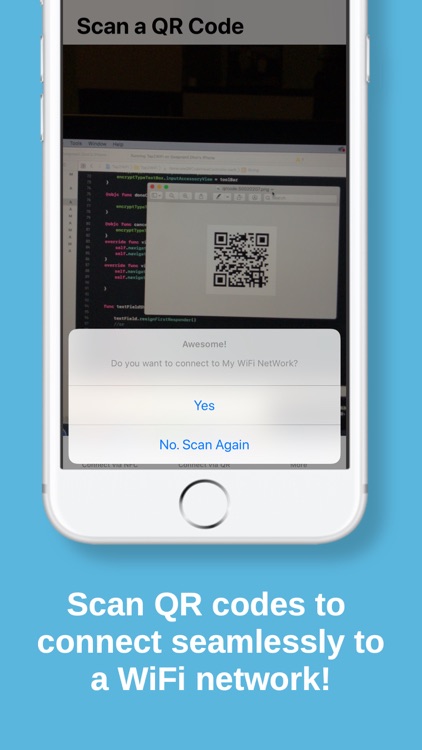
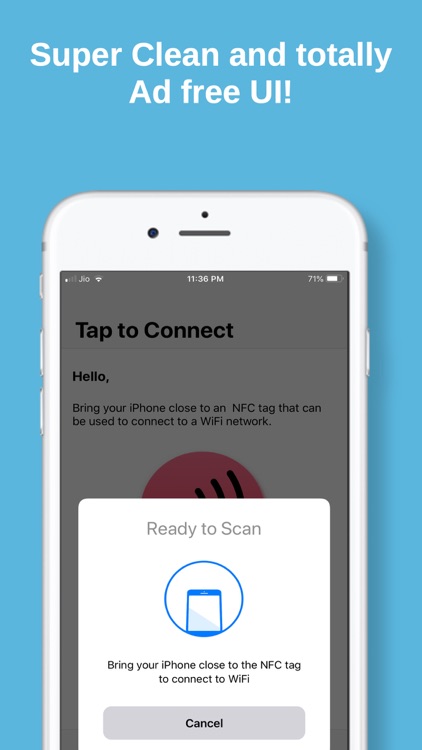
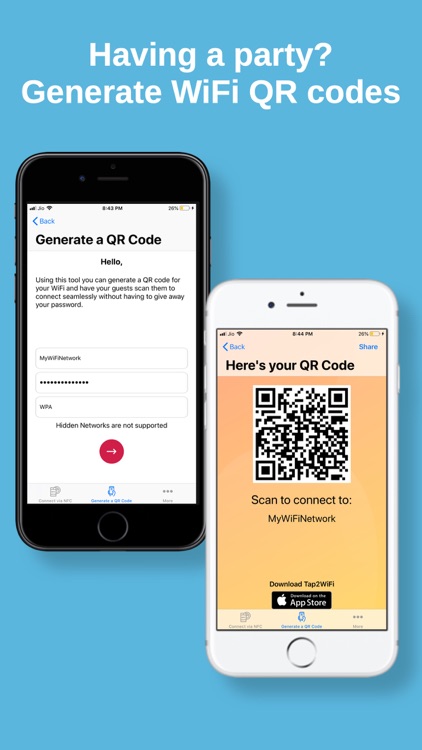
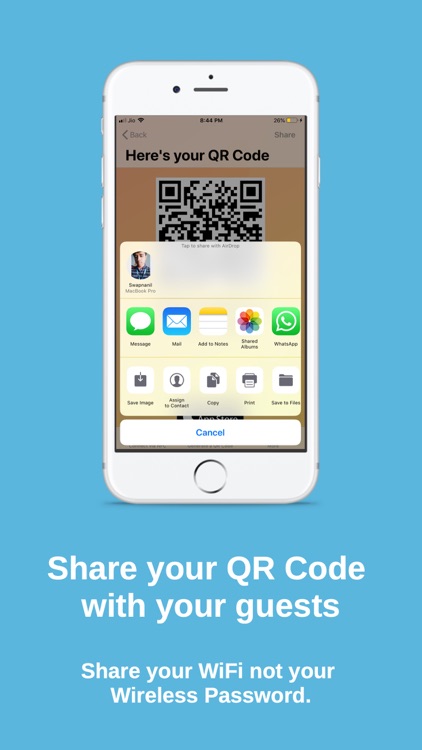
App Store Description
Connect to your WiFi by simply scanning an NFC Tag or a QR code. Tap2WiFi enables you to do just that. You can also generate QR codes within the app that will allow you to connect to a wireless network just by scanning them. (Please note that you cannot connect to a hidden WiFi network using the QR code scanning functionality. Also, currently iPhones don't allow for the writing of NFC Tags but they do scan them very fast.)
Tap2WiFi is your one-stop shop for sharing your WiFi with your friends/guests without having to share your WiFi password. Download this super clean, lightweight and ad-free app now and see the magic!
AppAdvice does not own this application and only provides images and links contained in the iTunes Search API, to help our users find the best apps to download. If you are the developer of this app and would like your information removed, please send a request to takedown@appadvice.com and your information will be removed.