TapPDF - PDF Editor is an all-in-one PDF editing solution with document management done right
TapPDF - PDF Editor & Sign



What is it about?
TapPDF - PDF Editor is an all-in-one PDF editing solution with document management done right.

App Screenshots




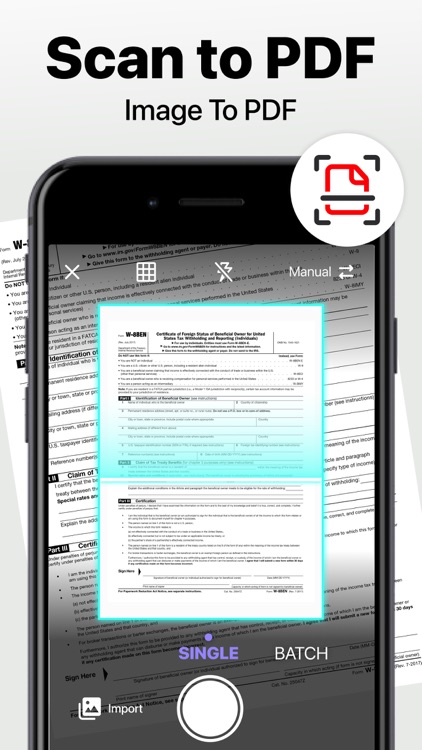
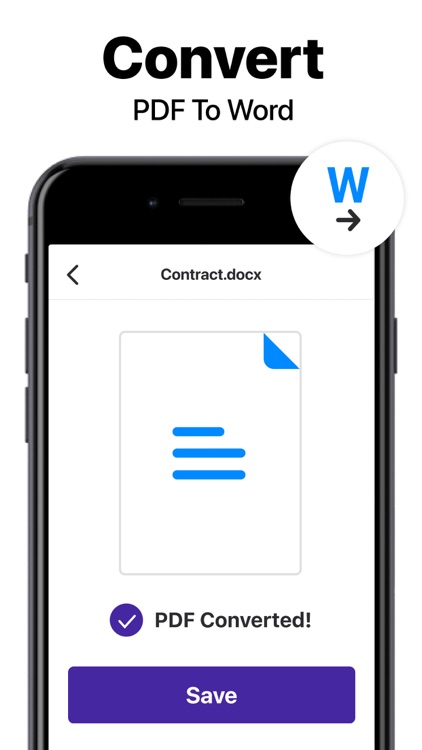
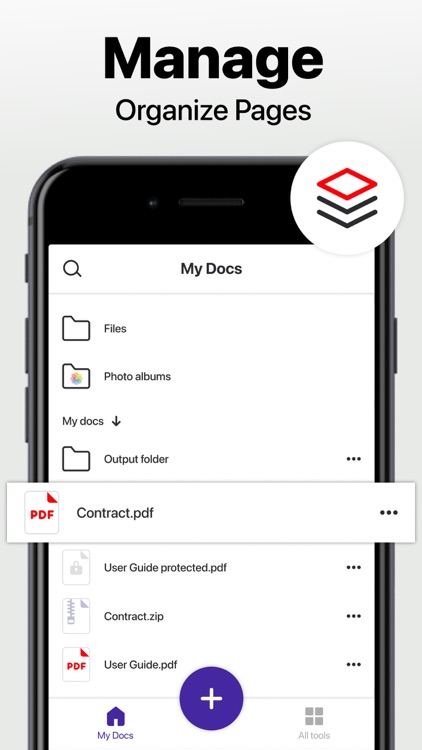


App Store Description
TapPDF - PDF Editor is an all-in-one PDF editing solution with document management done right.
With Tap PDF, You can add annotations and highlights to your PDFs with ease, making it easy to draw attention to important parts of your PDF. You can also use merge PDF to combine PDF files into a single PDF , making it easier to share multiple documents at once And then you can compress PDF and make the PDF smaller and easier to share. Go paperless, and edit documents on the go.
TapPDF will make your life easier - it’s like having your office in your pocket! Annotating, filling, signing - it’s all at your fingertips. Working with PDFs has never been simpler!
If you need to split a PDF, TapPDF has you covered with its split PDF feature. And if you want to keep your documents secure and private, you can use the password protection feature to lock PDF with a password. Plus, you can add an e-signature to your documents to make them look more professional and official.
Scan to PDF
With your mobile device, you can scan any document and convert it to PDF.
Edit text from your scans
Automated text recognition enhanced by machine learning algorithms unlocks content and extracts text from images
Export accurate text straight from your docs
Convert Image to pdf (convert jpg to PDF)
Manage
Tag documents and create folders to organize your files
You can search for documents in your library by name, tag, or folder
Inspect documents with the PDF viewer
Print directly from within the app
Split or combine multiple PDFs
Edit and annotate PDFs, Fill out forms
Easily fill out PDF documents with the edit feature
Add comments to your PDFs using sticky notes and drawing tools,
Fill out static PDF forms with interactive fields like text boxes, checkboxes, and radio buttons
E-sign - SIGN documents
Add multiple signatures and reuse them in your documents that are pending singing
Add pre-designed stamps like "Approved" or "Draft."
Keep your documents secure and private
Ensure safety and privacy with a password to prevent unauthorized access
Permanently erase information in your PDFs
Get everyone in on the loop - easily and quickly share documents
Convert PDF to word(PDF to DOCX)
Compress the document to reduce pdf size
Easily share to email, social media, and instant messaging
Whether you need to edit, annotate, combine, split, password protect, or add an e-signature to your PDFs, TapPDF Editor has you covered
Get a 7-DAY FREE TRIAL so you can see it in action. Try it now
- Subscriptions are billed monthly or annually at the rate selected depending on the subscription plan.
Payment models for Premium subscription:
- Monthly Subscription: $7.99/month
- Payment will be charged to iTunes Account at confirmation of purchase
- Account will be charged for renewal within 24-hours prior to the end of the current period, and identify the cost of the renewal
- Subscriptions auto-renew at the cost of the chosen package, unless canceled 24-hours in advance prior to the end of the current period. Subscriptions may be managed by going to your iTunes Account Settings after purchase.
- You may manage your subscription and turn off auto-renewal by going to your Account Settings after purchase.
Privacy Policy - https://tap.pm/privacy-policy/
Service Terms - https://tap.pm/terms-of-service/
AppAdvice does not own this application and only provides images and links contained in the iTunes Search API, to help our users find the best apps to download. If you are the developer of this app and would like your information removed, please send a request to takedown@appadvice.com and your information will be removed.