
Designed by an experienced reader, Tarot: In The Cards is both user-friendly for beginners, and a powerful and highly-customizable tool that will suit the needs of seasoned Tarot readers

Tarot: In The Cards
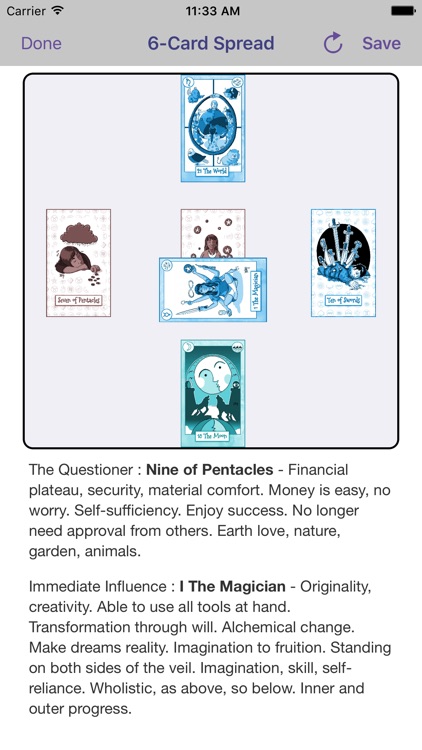
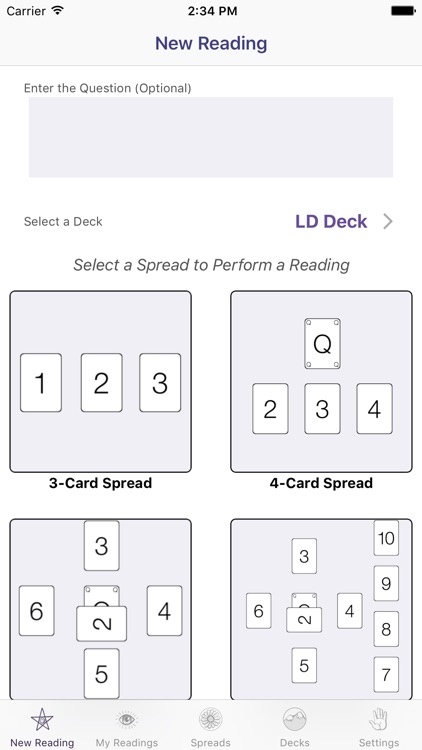
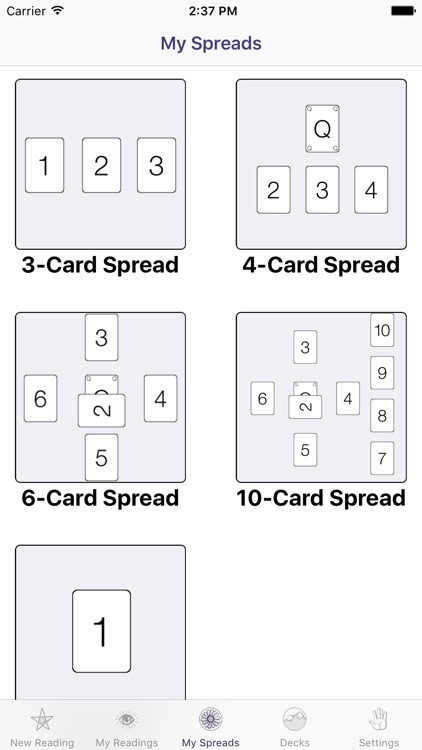
What is it about?
Designed by an experienced reader, Tarot: In The Cards is both user-friendly for beginners, and a powerful and highly-customizable tool that will suit the needs of seasoned Tarot readers.
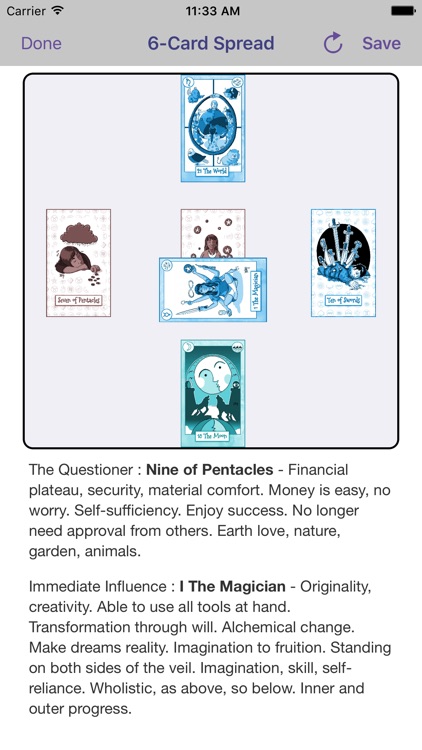
App Screenshots
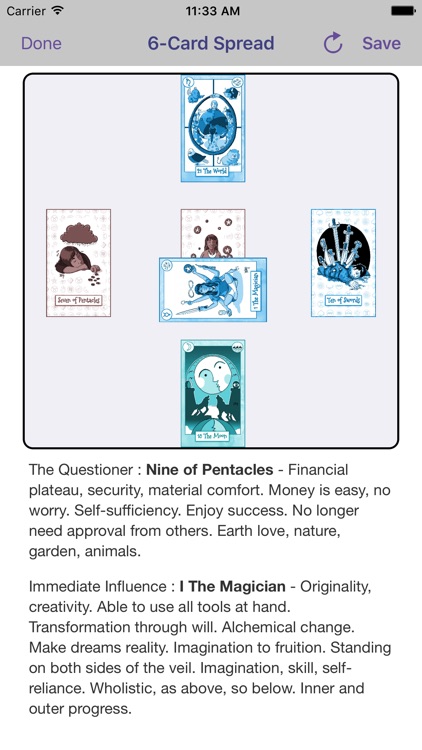
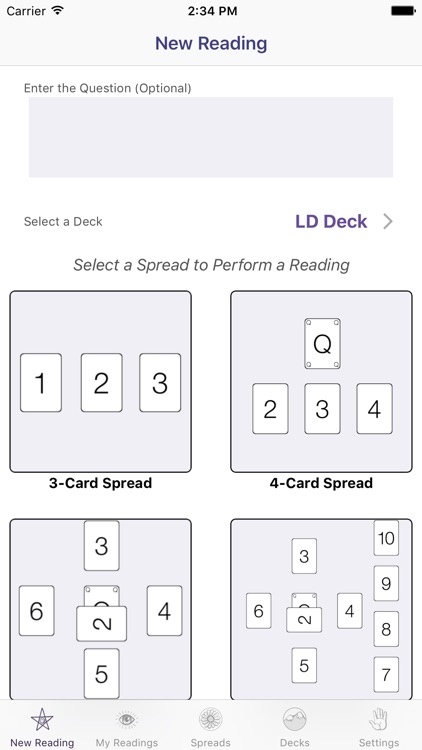
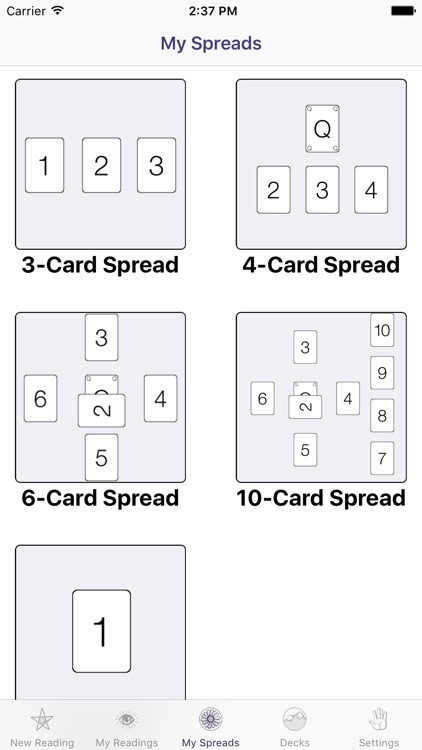
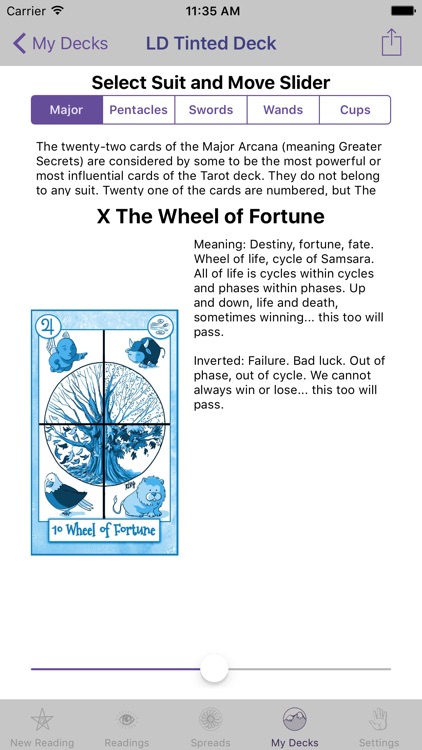
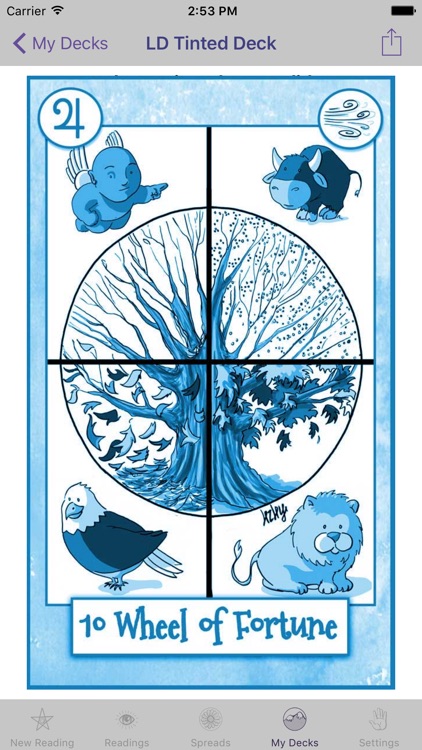
App Store Description
Designed by an experienced reader, Tarot: In The Cards is both user-friendly for beginners, and a powerful and highly-customizable tool that will suit the needs of seasoned Tarot readers.
Includes a custom, hand-drawn deck created especially for Tarot: In The Cards!
Features include:
* Save & Share your Readings: Every reading you perform may be saved & shared to Twitter, Facebook, or via eMail, Text, AirDrop, and more!
* Customizable Settings: Do you prefer to use Major Arcana only? Do you allow inverted cards in your readings? Do you let the Questioner select their own card before shuffling the deck? All these options and more are available.
* Five Built-In Spreads: When performaing a reading, choose from a number of different spreads. Pick the one that best suits the question being asked.
* Spread Editor: Create and Share your own custom spreads. Experienced readers have their own ways of doing things, if the built-in spreads do not meet your needs, you can create one that fits your requirements exactly.
* Deck Editor: If the built-in deck is not to your liking, you can duplicate it & make changes to suit your requirements. Change the card interpretations; re-order the cards; re-order the suits.
* Dropbox Integration: Back-up and share your readings, spreads, and decks, directly to your Dropbox account.
AppAdvice does not own this application and only provides images and links contained in the iTunes Search API, to help our users find the best apps to download. If you are the developer of this app and would like your information removed, please send a request to takedown@appadvice.com and your information will be removed.