You are using an outdated browser. Please
upgrade your browser to improve your experience.
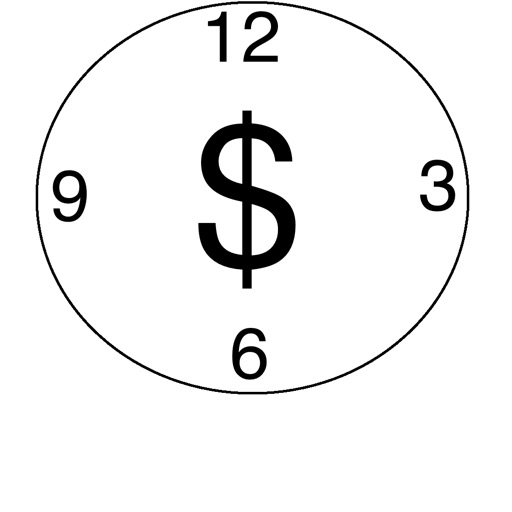
Create a list of projects and tasks

Task Manager Time Tracker
by Sukhraj Nagra
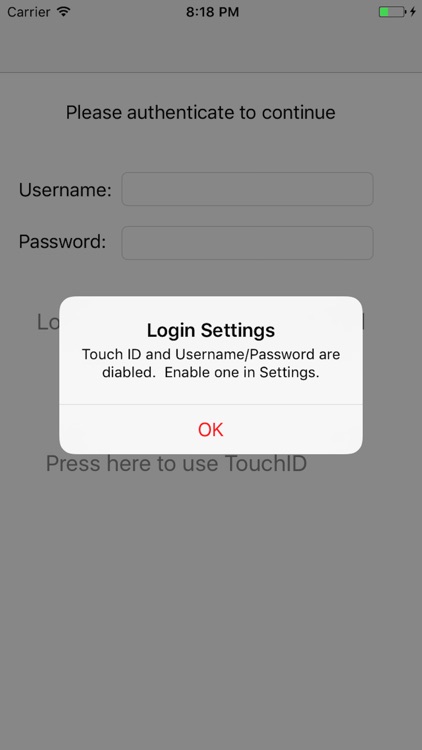
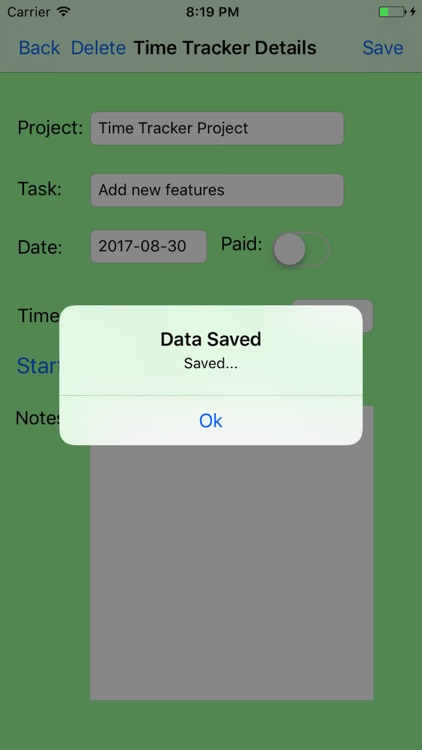
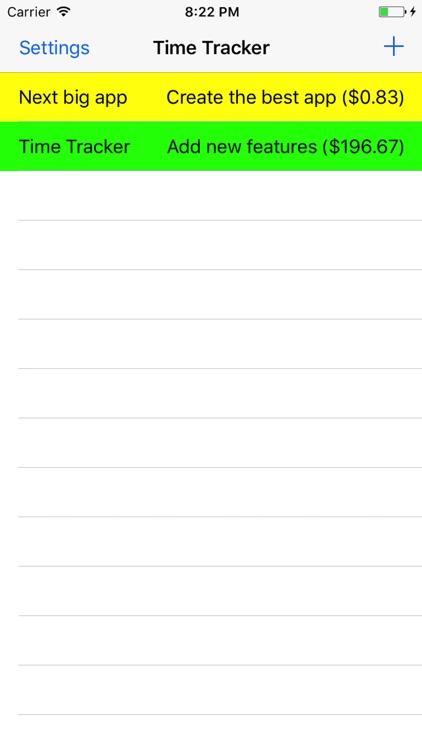
What is it about?
Create a list of projects and tasks. Keep track of time spent on each task. You can enter an hourly rate for each task and it will calculate the amount due based on time spent.
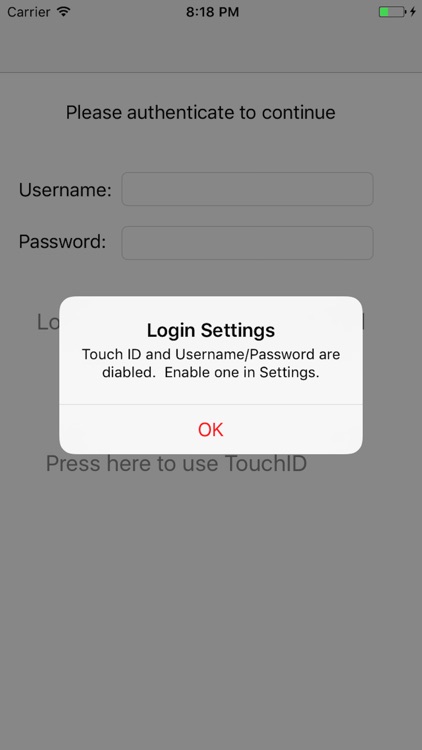
App Screenshots
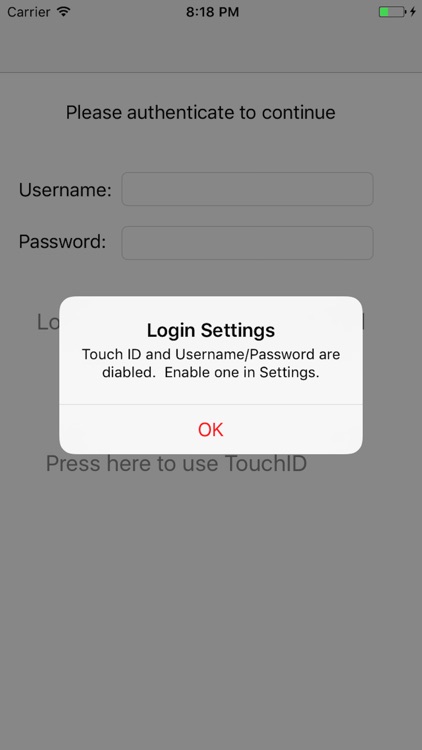
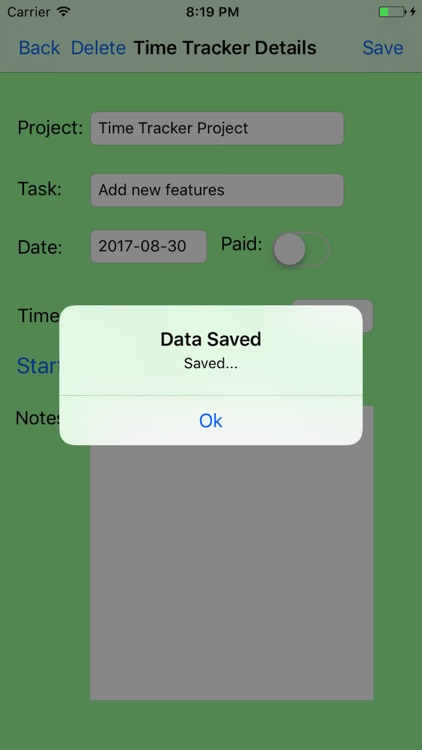
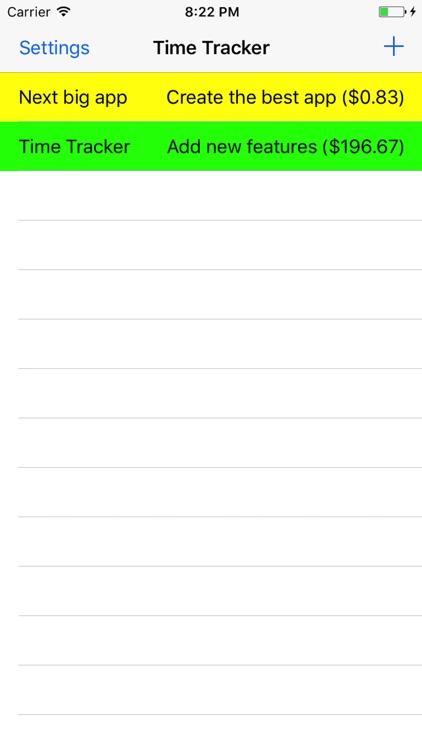
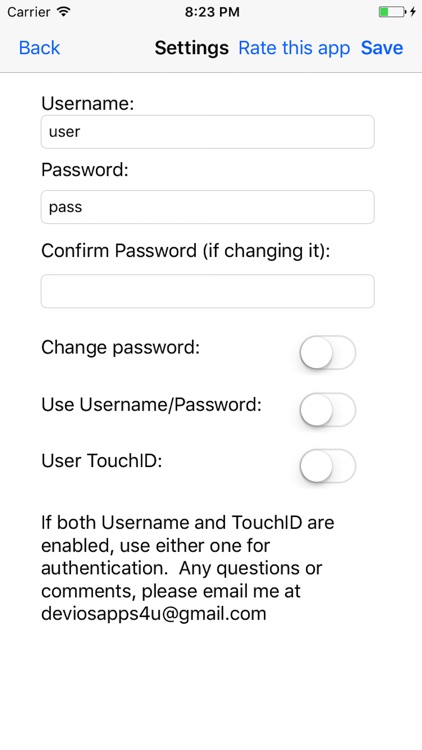
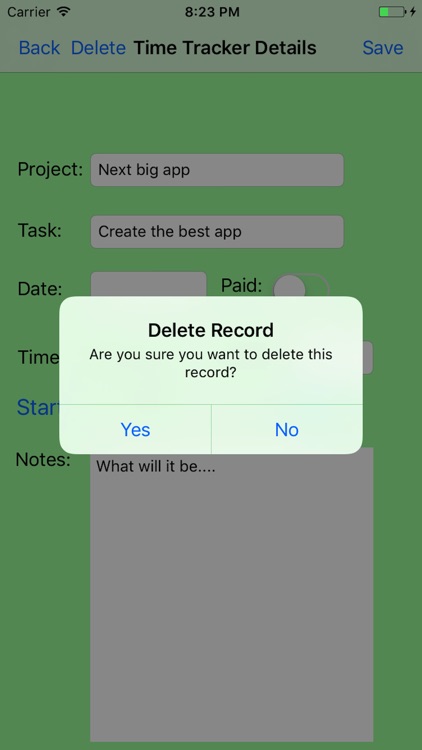
App Store Description
Create a list of projects and tasks. Keep track of time spent on each task. You can enter an hourly rate for each task and it will calculate the amount due based on time spent.
The main list will show each project name and task name. It will be color coded to show which are marked as paid and which are not. Green designates tasks that have been marked as paid and yellow for tasks that have not yet been paid.
Disclaimer:
AppAdvice does not own this application and only provides images and links contained in the iTunes Search API, to help our users find the best apps to download. If you are the developer of this app and would like your information removed, please send a request to takedown@appadvice.com and your information will be removed.
AppAdvice does not own this application and only provides images and links contained in the iTunes Search API, to help our users find the best apps to download. If you are the developer of this app and would like your information removed, please send a request to takedown@appadvice.com and your information will be removed.