MAXIMIZE FOCUS – OPTIMIZE PRODUCTIVITY
Task Timer: Focus Tracker
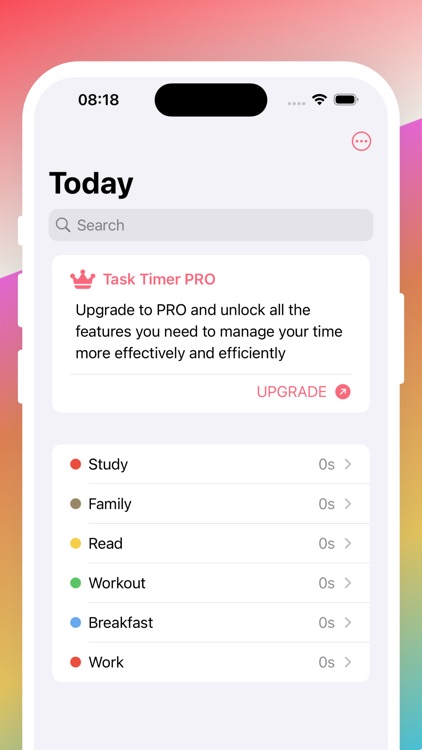
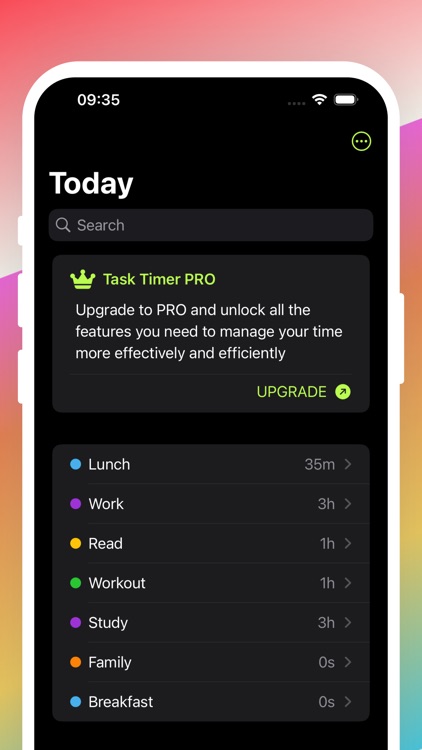
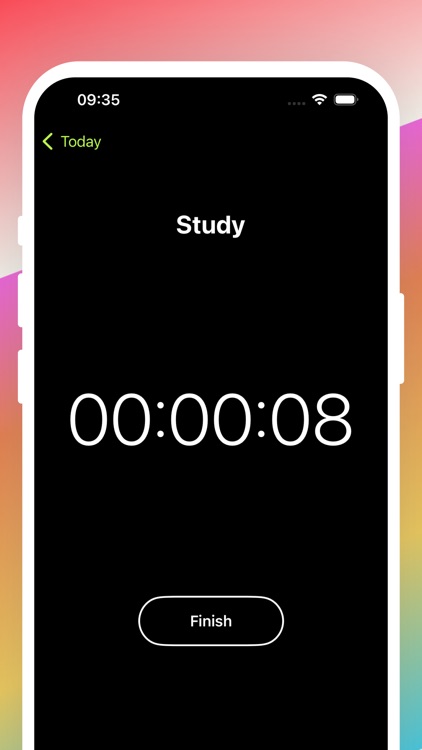
What is it about?
MAXIMIZE FOCUS – OPTIMIZE PRODUCTIVITY
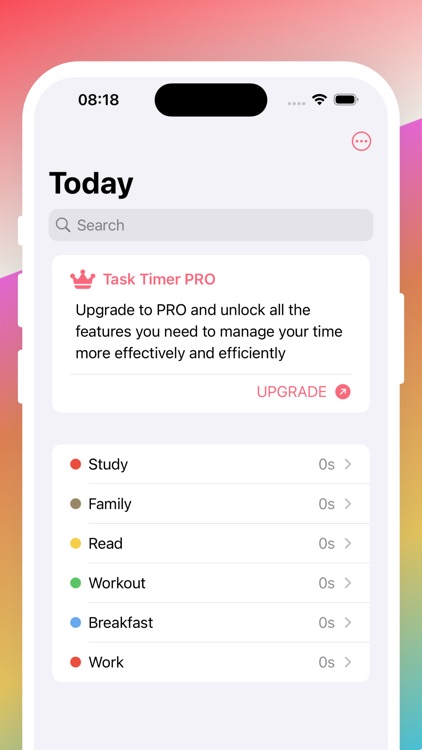
App Screenshots
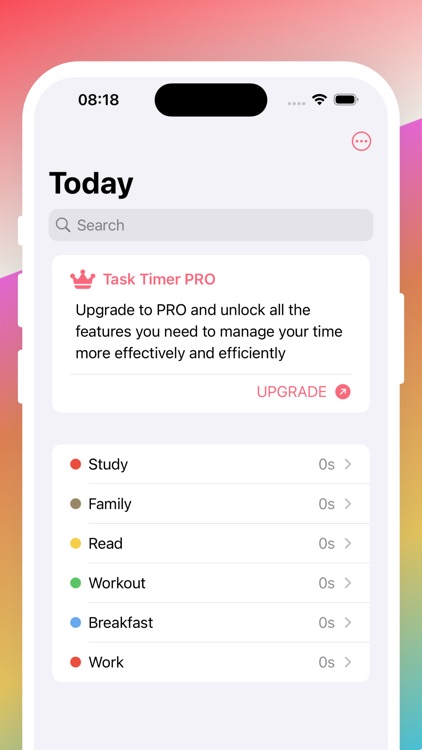
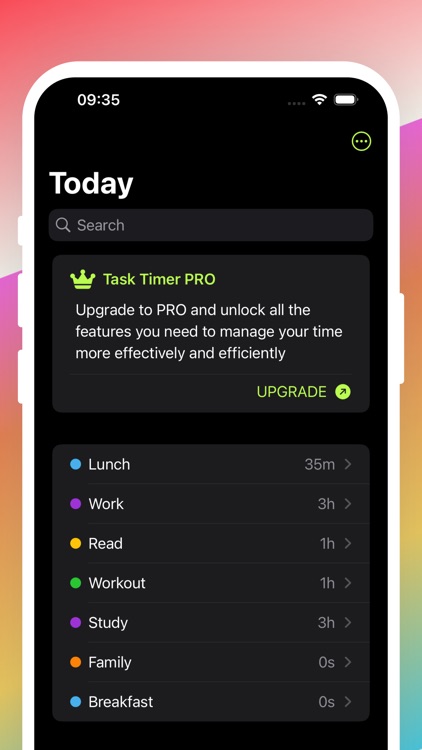
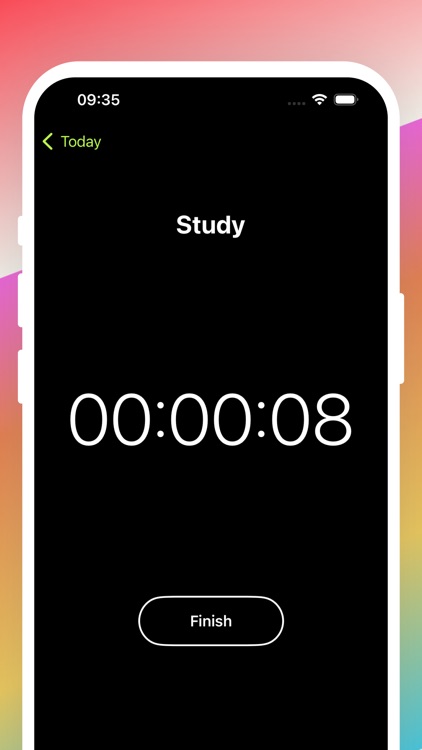
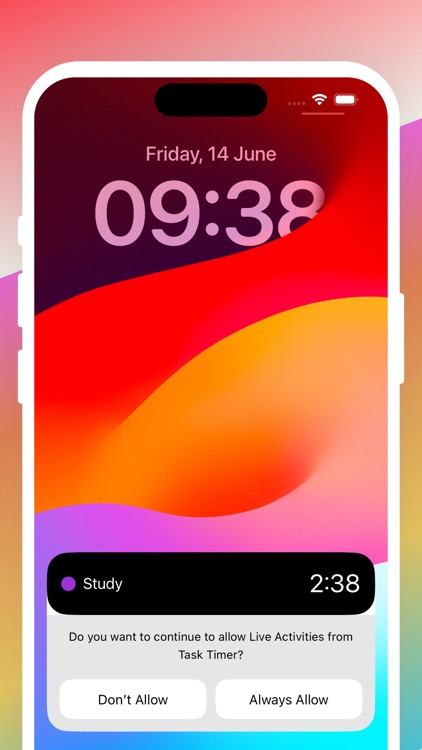
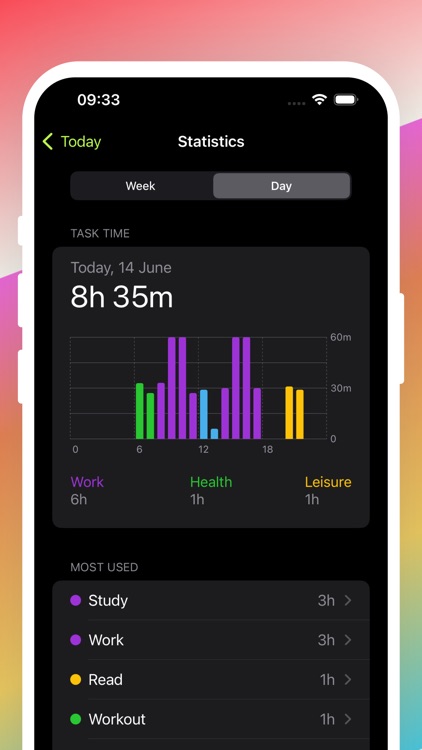
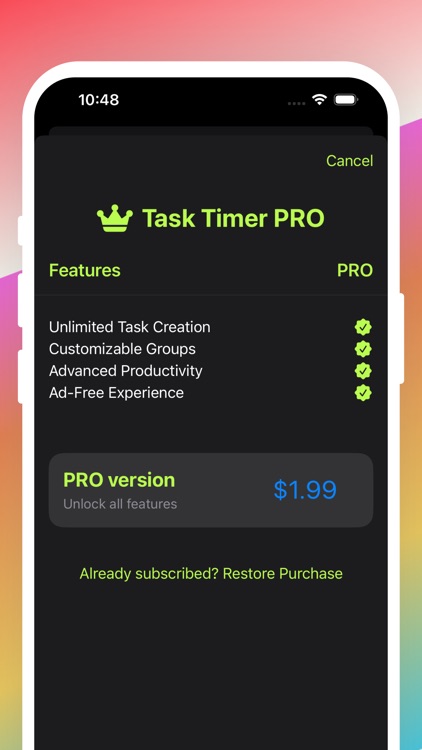
App Store Description
MAXIMIZE FOCUS – OPTIMIZE PRODUCTIVITY
Do you often get distracted while working?
Time to manage your time more effectively with Task Timer: Focus Tracker!
Task Timer is a simple and powerful tool that helps you:
- Track your focus time while working
- Easily manage your time and tasks
- Boost productivity with a user-friendly interface
- Monitor your progress in just a few clicks
Just turn on Task Timer, and you'll always have the motivation and control to stay on top of your daily tasks!
Whether you're a student, a professional, or just looking to be more productive,
Task Timer is your ultimate companion for staying focused and meeting deadlines.
Download now to experience top-notch time management with Task Timer: Focus Tracker!
AppAdvice does not own this application and only provides images and links contained in the iTunes Search API, to help our users find the best apps to download. If you are the developer of this app and would like your information removed, please send a request to takedown@appadvice.com and your information will be removed.