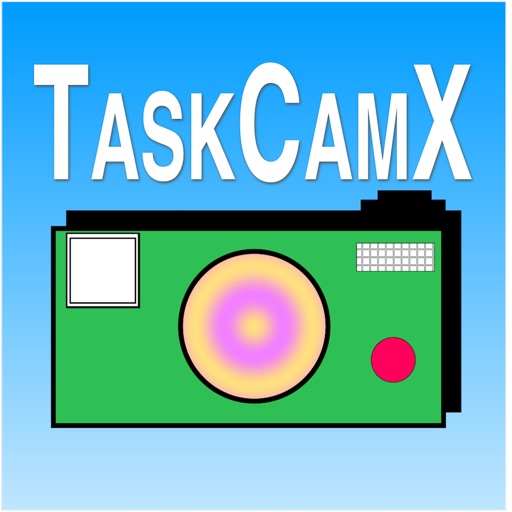
TaskCamX provides an iOS front-end to the TaskPicX Vault system of photo-management for businesses

TaskCamX
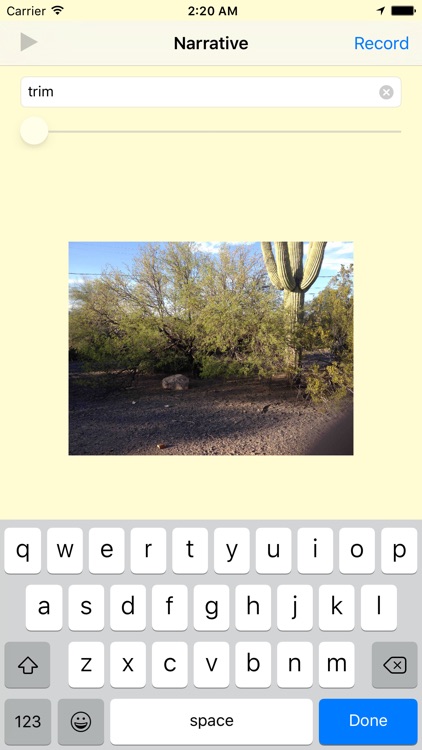
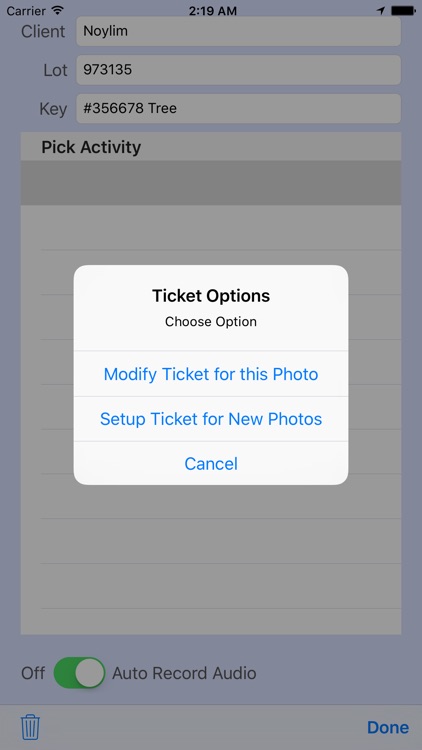
What is it about?
TaskCamX provides an iOS front-end to the TaskPicX Vault system of photo-management for businesses. TaskPicX Vault is an OS X desktop app available on the Apple app store.
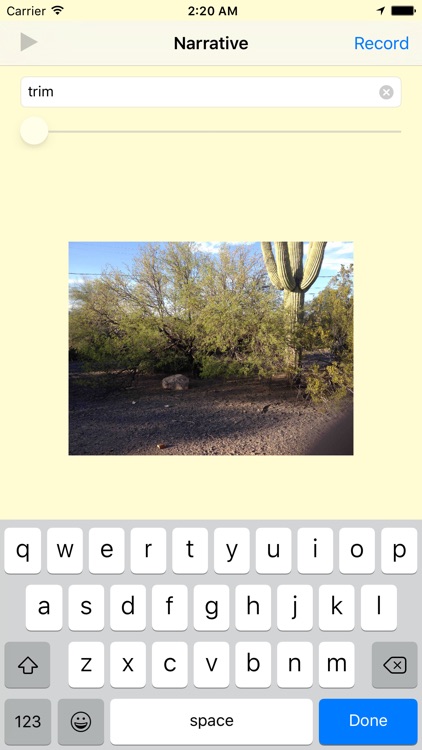
App Store Description
TaskCamX provides an iOS front-end to the TaskPicX Vault system of photo-management for businesses. TaskPicX Vault is an OS X desktop app available on the Apple app store.
TaskCamX keeps your business photos separate from personal photos, letting your employees use personal devices while on the job.
TaskCamX provides a "Time Card" tabbed-text file recording each photo time, GPS and Heading. Simply snap a photo at the start and end of a job to record time at the task.
TaskCamX is WIFI configurable (using TaskPicX Vault) so you can provide each user with the similar profiles. For example, you can control the ability to remove photos and whether users can share the photos via text or email.
TaskCamX gives you the ability to edit 3 custom fields, pick from a choice list (i.e. Activity), typed notes and voice commentary.
GPS and Compass headings are captured and exported when TaskCamX uploads photos.
TaskCamX uses WIFI to upload photos, audio, text and Time Card files to TaskPicX Vault.
AppAdvice does not own this application and only provides images and links contained in the iTunes Search API, to help our users find the best apps to download. If you are the developer of this app and would like your information removed, please send a request to takedown@appadvice.com and your information will be removed.