
Welcome to the absolute best and tastiest meme sticker pack on the App Store
Tasty Memes - 50+ Funny, Famous Stickers of Memes



What is it about?
Welcome to the absolute best and tastiest meme sticker pack on the App Store! Put these fire memes in any chat by simply dragging and dropping the sticker on a chat bubble. There are over 50 high-quality, fresh meme stickers for you to choose from. And more coming very soon! You only have to buy this pack once and you get additional stickers free whenever they come out. No pay-to-upgrade or pay-to-unlock; we don't believe in that! You pay once and all updates and new stickers come free.

App Screenshots



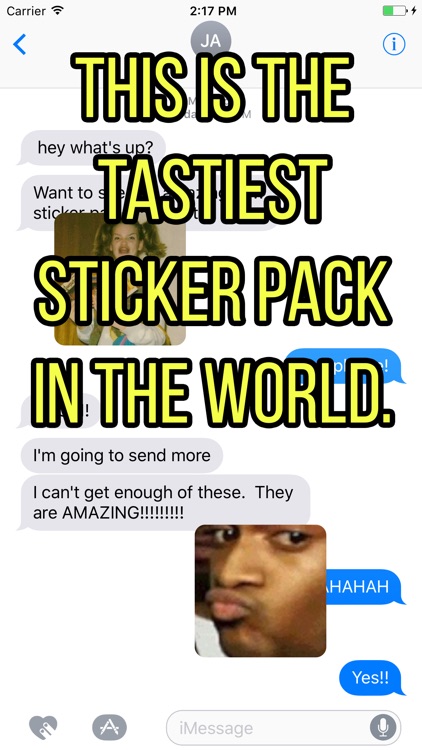
App Store Description
Welcome to the absolute best and tastiest meme sticker pack on the App Store! Put these fire memes in any chat by simply dragging and dropping the sticker on a chat bubble. There are over 50 high-quality, fresh meme stickers for you to choose from. And more coming very soon! You only have to buy this pack once and you get additional stickers free whenever they come out. No pay-to-upgrade or pay-to-unlock; we don't believe in that! You pay once and all updates and new stickers come free.
Here are just a few of the tasty memes found in this pack:
- Evil Kermit
- Arthur Fist
- Scumbag Steve
- Good Guy Greg
- Grumpy Cat
- Dat Boi
- Brace Yourselves...
- Bad Luck Brian
- Doge
- Bad Joke Eel
- And many, many more!
These stickers are compatible across all devices so the person you are sending to does not need to have the app installed!
IMPORTANT TIPS ON HOW TO INSTALL iMESSAGE APPS (like this one):
• To access iMessage apps, compose a new iMessage to a friend and tap the iMessage App Store icon alongside the compose field.
• Tap the four oval icon on the lower left corner to open the app drawer. From there, tap the plus icon labelled 'Store' to access the iMessage App Store.
• In the App Store, tap the Manage tab in the top right to add your purchased apps to your app drawer.
How to use stickers:
• TAP a sticker to add it to your message thread
• PEEL & PLACE stickers on top of message bubbles or photos, just tap, hold and drop!
• LAYER stickers over each other in conversations in iMessage
• SCALE & ROTATE stickers by using a second finger before you place it on a bubble
Please contact alan@strawberryswift.com if you are experiencing any issues.
AppAdvice does not own this application and only provides images and links contained in the iTunes Search API, to help our users find the best apps to download. If you are the developer of this app and would like your information removed, please send a request to takedown@appadvice.com and your information will be removed.