
With TateL, you can send Line messages in vertical, in reverse and in other directions

TateL

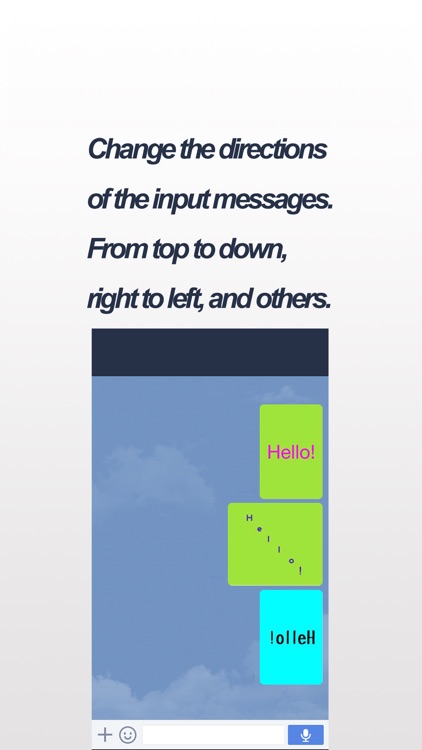
What is it about?
With TateL, you can send Line messages in vertical, in reverse and in other directions.

App Store Description
With TateL, you can send Line messages in vertical, in reverse and in other directions.
By playing around with messages in different directions, TateL will gradually enhance your Line experience!
※ This application has nothing to do with the original Line company.
- Usage
1. Launch TateL, input message in the message box.
2. Tap the button with a vertical symbol (or any other directions) on the toolbar, and the message will rearrange into that direction.
3. Tap the button to the top-right of the screen, choose "Send to Line".
- Feature
You can change the directions of the input messages. From top to down, right to left, and others.
You can change the font type, colors and sizes of the messages.
You can send the messages to Line either in plain text or as a photo.
The (vertical) messages modified by TateL can also be carried out to other applications using clipboard (copy and paste).
AppAdvice does not own this application and only provides images and links contained in the iTunes Search API, to help our users find the best apps to download. If you are the developer of this app and would like your information removed, please send a request to takedown@appadvice.com and your information will be removed.