
Taxigram helps you travel safely in taxi's around the world

Taxigram

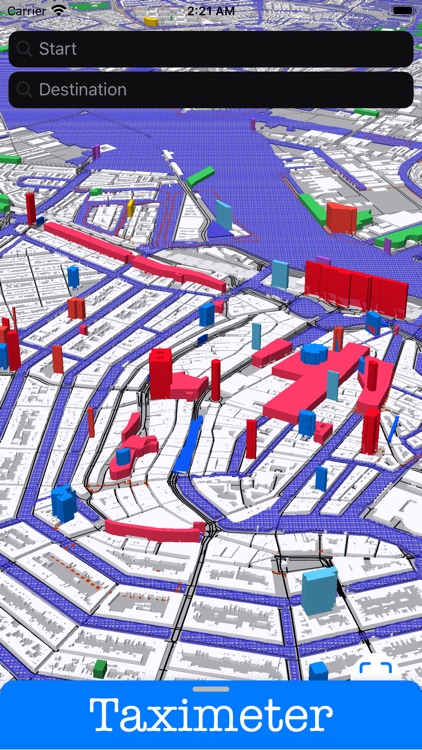
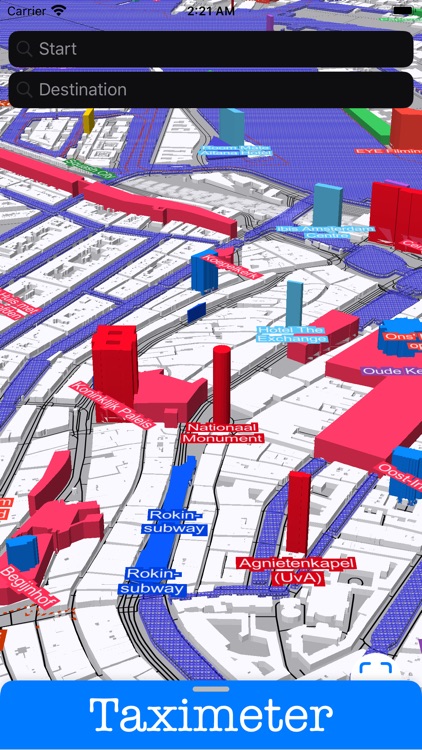
What is it about?
Taxigram helps you travel safely in taxi's around the world. Use the app to get an estimate of the route, duration and distance to your destination. Show the driver you know the city by showing the Taxigram screen before you step in, so the driver knows that you know.

App Details
App Screenshots
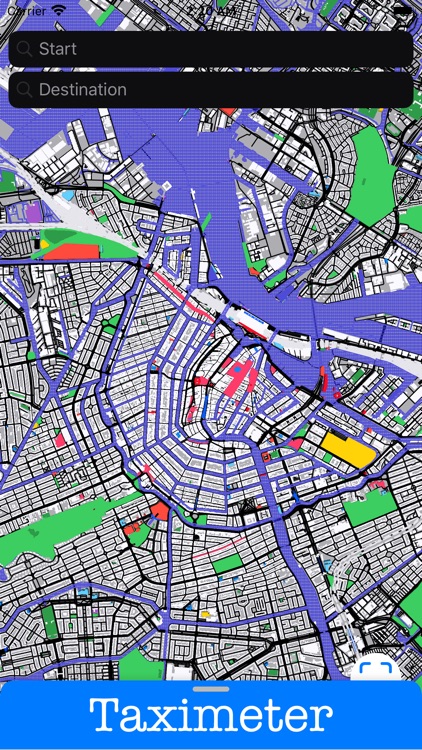
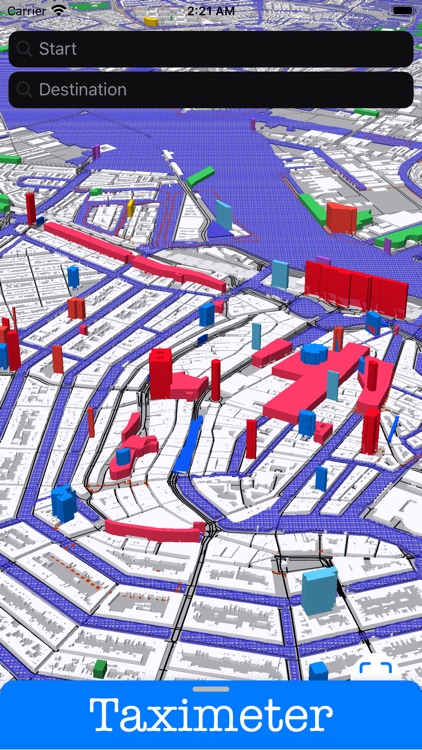
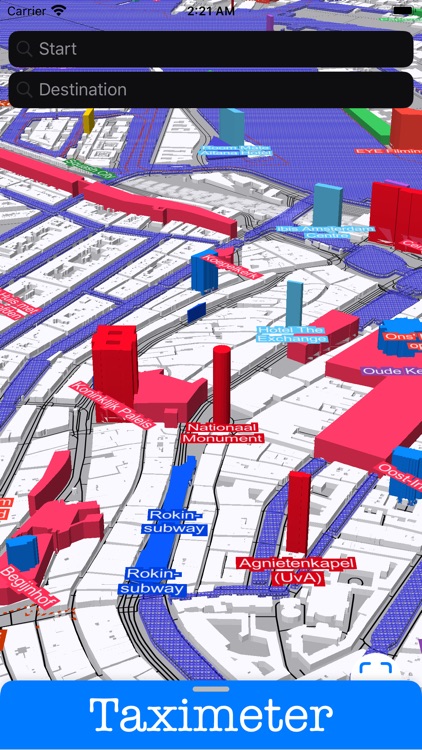
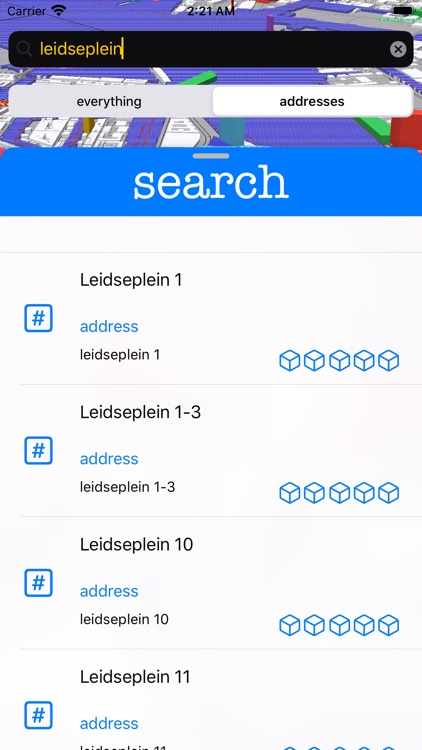
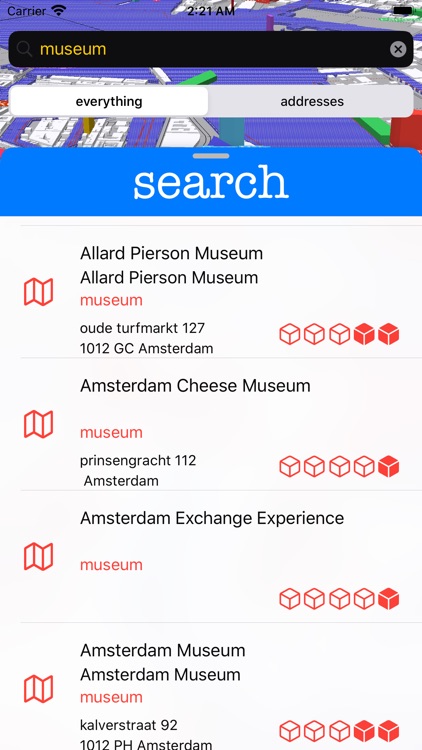
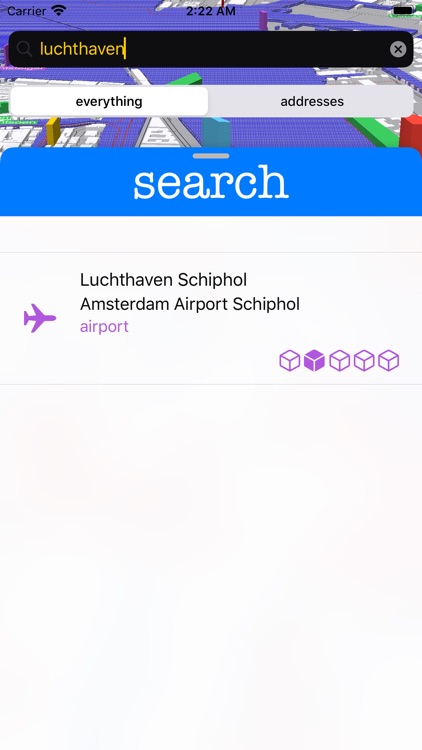
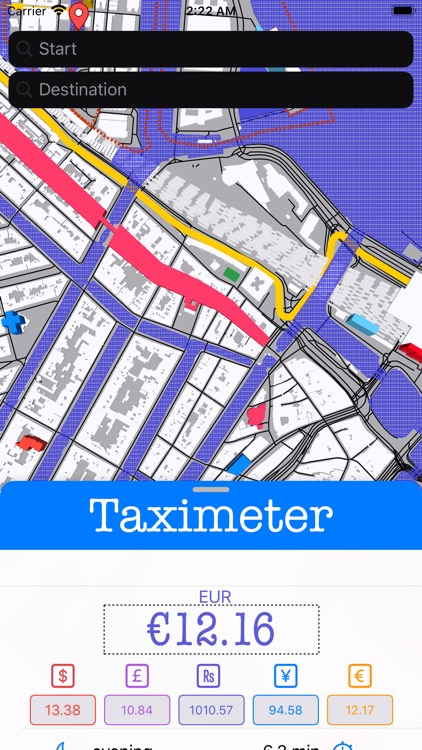
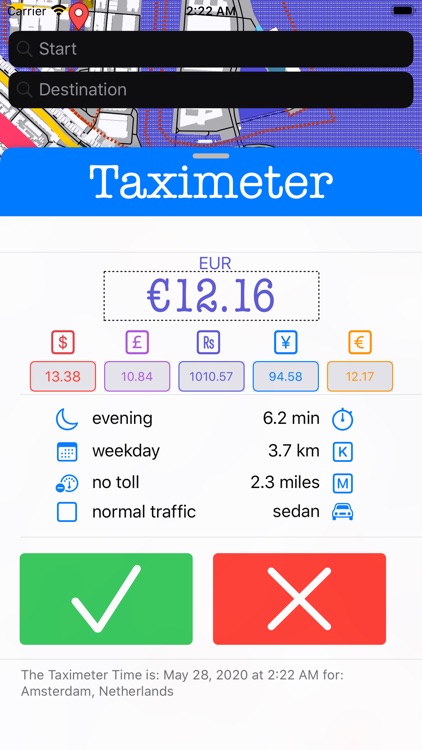
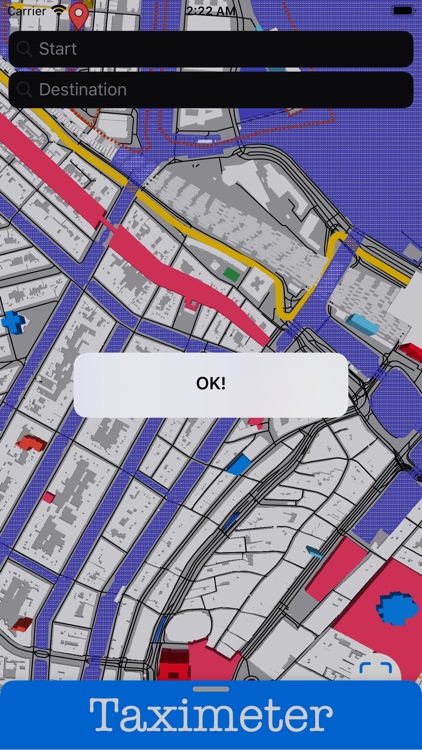
App Store Description
Taxigram helps you travel safely in taxi's around the world. Use the app to get an estimate of the route, duration and distance to your destination. Show the driver you know the city by showing the Taxigram screen before you step in, so the driver knows that you know.
Taxigram is fun to use because the beautiful maps show you new and fun destinations to visit. You can even show the taxi driver the Taxigram screen to drive around city hallmarks.
Sometimes during travel you don't have an internet connection or the connection is expensive. Taxigram works fully and reliably offline. This means that you can also always find your way back home with Taxigram, even if you get lost.
Taxigram is the *only* taximeter + map that works fully and reliably offline.
Questions & Answers
Question: Why should I use Taxigram?
Answer: A good reason to use Taxigram is to be protected from taxi scams while traveling.
Question: Can I calculate the taxi price with Taxigram?
Answer: Yes, you can. Taxigram calculates taxi prices, routes, taxi trip duration and distance.
Question: Is Taxigram free?
Answer: No, you have to purchase a city inside the app and then download and install it to use it.
Question: In how many minutes is the installation finished?
Answer: Depends on the city. Some cities take 10 minutes to install, but most take under 1 minute.
Question: Can I use Taxigram if there is no internet connection?
Answer: Yes, you can. Taxigram works without an internet connection. But you have to install the app first.
Question: How can I contact you if I have problems with the app?
Answer: Leave feedback inside the app via the information screen.
Question: I can't find my city in the list.
Answer: You can request a new city. Send an email with your city from inside the app via the information screen.
AppAdvice does not own this application and only provides images and links contained in the iTunes Search API, to help our users find the best apps to download. If you are the developer of this app and would like your information removed, please send a request to takedown@appadvice.com and your information will be removed.