Easy contacts synchronization in perfect privacy
Team Contacts Sync
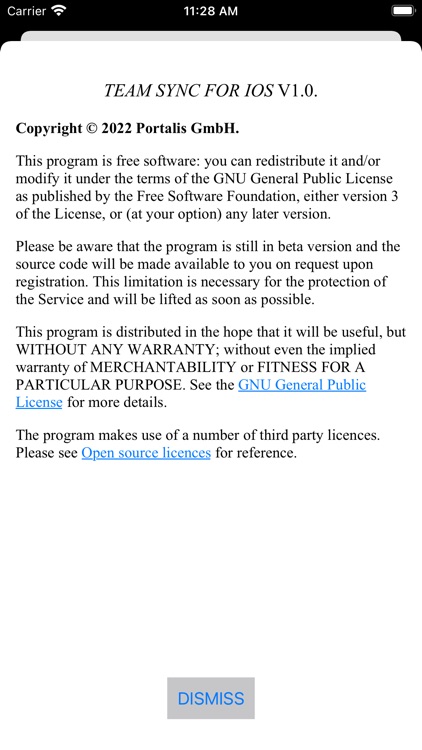


What is it about?
Easy contacts synchronization in perfect privacy. Zero-knowledge of your service provider. No contact details will leak from your devices due to end-to-end encryption. In addition, you can share selected contacts, organized in accounts, with your peers in a share group.
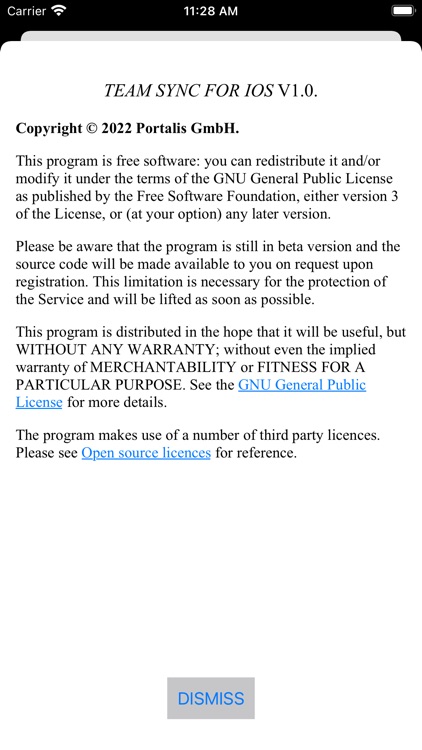
App Screenshots
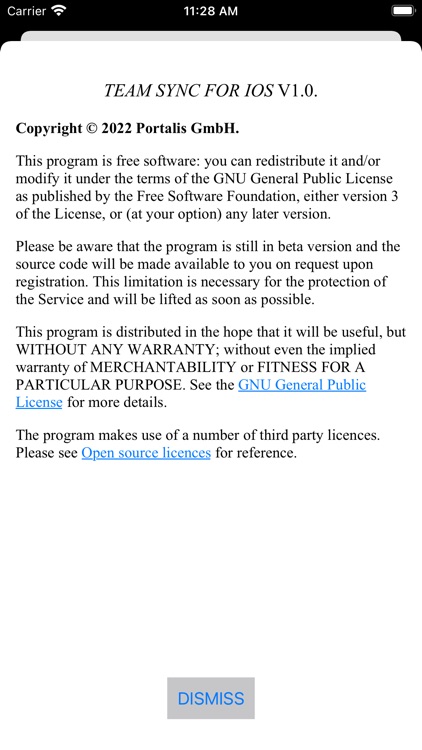









App Store Description
Easy contacts synchronization in perfect privacy. Zero-knowledge of your service provider. No contact details will leak from your devices due to end-to-end encryption. In addition, you can share selected contacts, organized in accounts, with your peers in a share group.
Use case 1: Synchronize selected contacts among your own devices.
1.1 Create a new account on a device A (phone)
1.2 Use a suitable Contacts app and create or copy some of your contacts into the new account.
1.3 Share the account for synchronization with other devices.
1.4 Register and clone the shared account onto a device B.
Devices A and B are now in a share group. You can extend that by adding additional devices to it. All contact changes in a share group will be kept in sync automatically.
Use case 2: Share and synchronize selected contacts with your peers.
2.1 Share a contacts account as in case 1.
2.2 Invite a trusted user (peer) into a share group.
2.3 The invitation can be accepted or rejected by the invitee.
2.4 Once accepted, the invitee will ask for the encryption key.
2.5 You can then send the key to the device of the invitee.
2.6 Your peer is now authorized to clone the contacts of the shared account.
Your peer becomes member of the share group. Any member can invite additional users into the group. All contact changes will be kept in sync automatically.
Examples of a share group.
1. You may be working in a project team. Your customers, suppliers, etc. are contacted by phone on a regular basis. Or you may need to organize offsite meetings with external resources. The team may need to keep the contacts organized in a share group and keep them up-to-date on the devices of the team members.
2. You are a member of a team handling customer complaints. By using the app, the team can keep perpetual changes of the active cases up-to-date and in sync on all devices.
3. You are a member of a special interest group or a sports club. It may be useful to keep the contacts information of the members in a dedicated account and share that among the members of the group / club. It is isolated, secure, and kept in sync for all members.
4. Organizations with flat structures can also benefit.
Using this app, no confidential data need to be transferred to the cloud storage of an external provider. Please read our user's guide for more details. It is unconditionally available in the overflow menu of the app. Please give it a try.
AppAdvice does not own this application and only provides images and links contained in the iTunes Search API, to help our users find the best apps to download. If you are the developer of this app and would like your information removed, please send a request to takedown@appadvice.com and your information will be removed.