
Get RIPPED

Team Jari

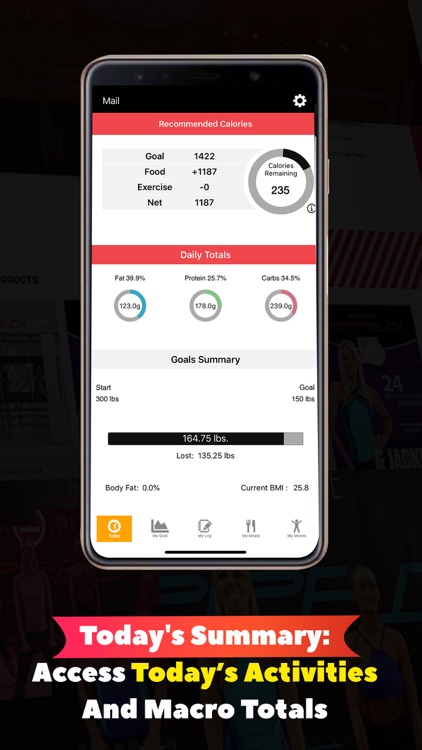
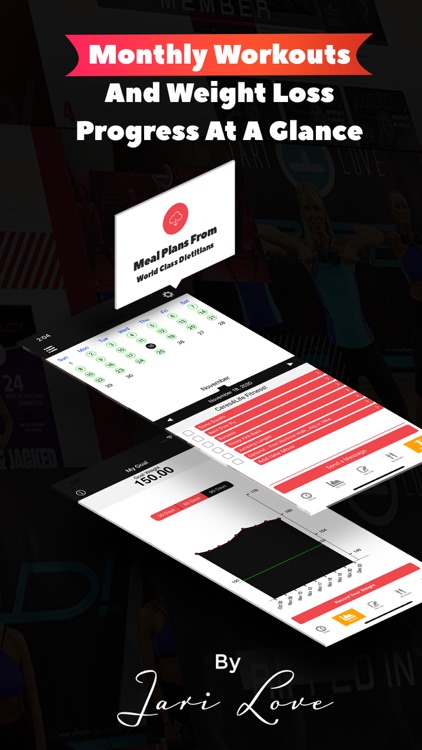
What is it about?
Get RIPPED!® With Team Jari as she brings the critically acclaimed Get RIPPED!® workouts to your smartphone! With this app, you’ll get complete nutrition and fitness guidance, so you can track progress to reach your goals. Weekly workouts are delivered right to your phone and cloud account, and following proper nutrition is made easy with meal plans created by Jari’s team of Registered Dietitians.

App Screenshots

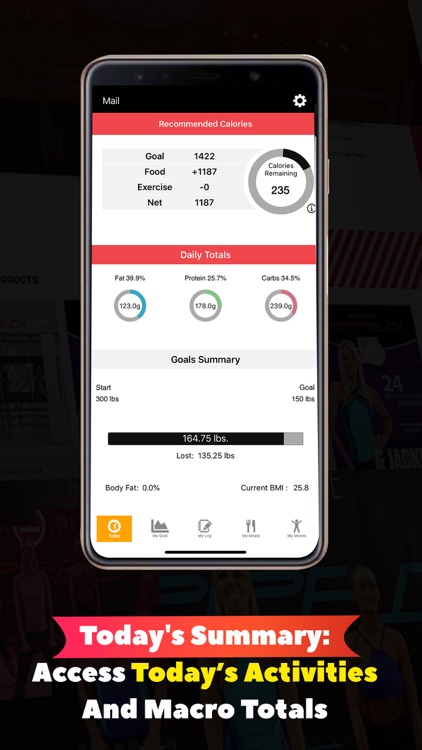
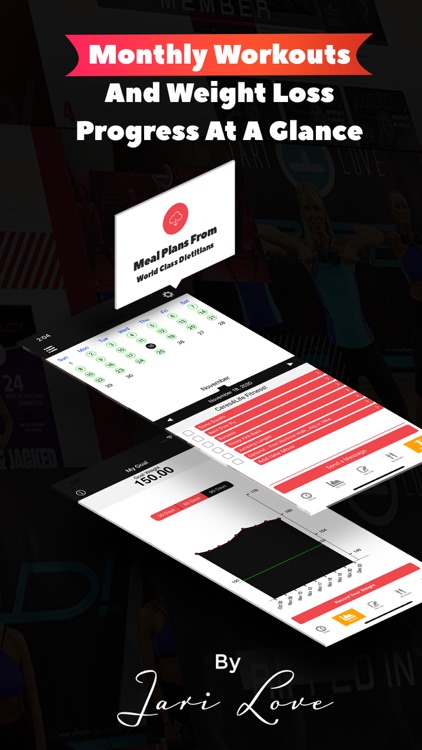
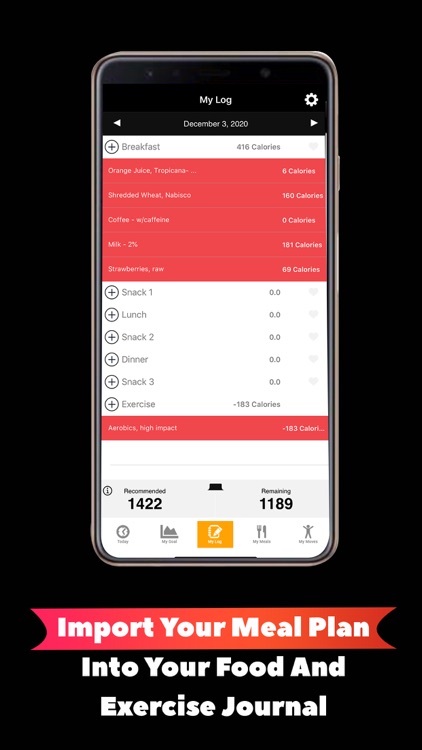
App Store Description
Get RIPPED!® With Team Jari as she brings the critically acclaimed Get RIPPED!® workouts to your smartphone! With this app, you’ll get complete nutrition and fitness guidance, so you can track progress to reach your goals. Weekly workouts are delivered right to your phone and cloud account, and following proper nutrition is made easy with meal plans created by Jari’s team of Registered Dietitians.
Fitness Calendar - Get your workouts planned for you by Jari and her Get RIPPED!® Team
Exercise Video Database - An entire library of videos demonstrating each move
Wearables Synchronization - Sync your Fitbit or Apple Watch
My Meals - Your complete meal plan is displayed with easy exchange options for preferences
Messaging – Receive fit tips and inspirational messages from your trainer
Grocery List – Get your shopping done with a complete list that matches your meal plan
Track Your Goals – Stay motivated and keep track of your weight changes and goals on one screen
Exercise Details - Everything at a glance including instructions, sets, reps, and weight.
Jari Love is the creator of Get RIPPED!®, the five-phase, no-nonsense full-body workout system designed to help people of any fitness level shed unwanted pounds in just weeks. Burn up to three times more calories than the traditional weight-training program.
The JariLove app integrates with your Apple Health Kit to automatically track and log daily steps straight to your cloud account. Stay on target with your fitness goals by enabling this great feature and you can focus on other goals! To enable this feature login to your mobile profile via the JariLove app, go to Settings, Optional Settings and tap on the option for "Enable Apple Watch Sync." You can also enable this feature by logging your steps manually via your Log or by going to your phones local settings.
AppAdvice does not own this application and only provides images and links contained in the iTunes Search API, to help our users find the best apps to download. If you are the developer of this app and would like your information removed, please send a request to takedown@appadvice.com and your information will be removed.