Connect, collaborate and share—from anywhere
Team Sutter
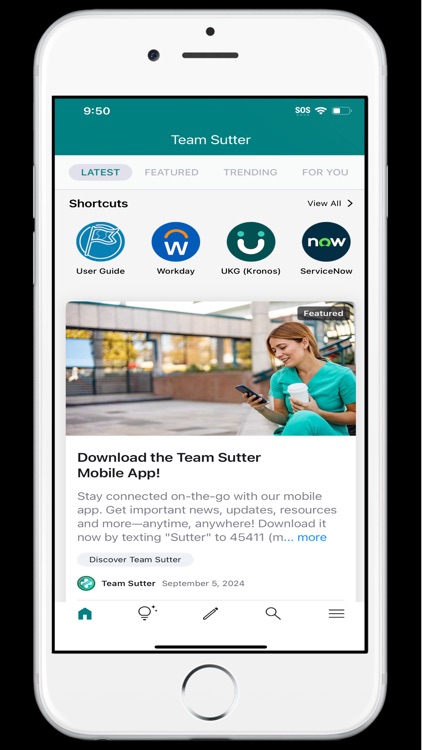
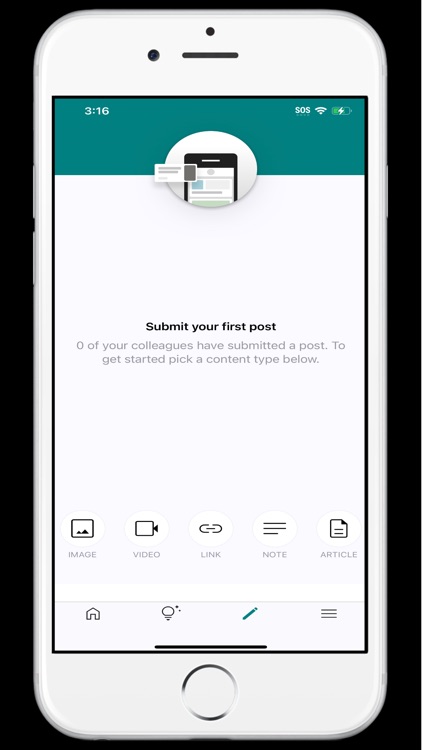
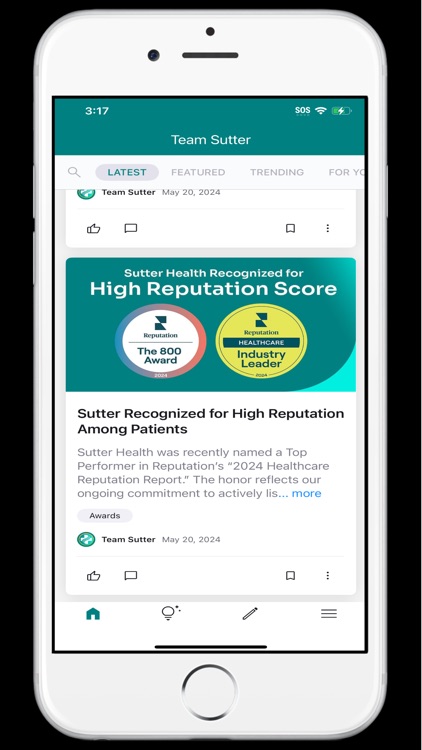
What is it about?
Connect, collaborate and share—from anywhere! The Team Sutter app connects audiences across Sutter Health to Sutter news, information and events effortlessly in one platform. Users can share their own news and updates, interact with content or share it on their personal social media networks.
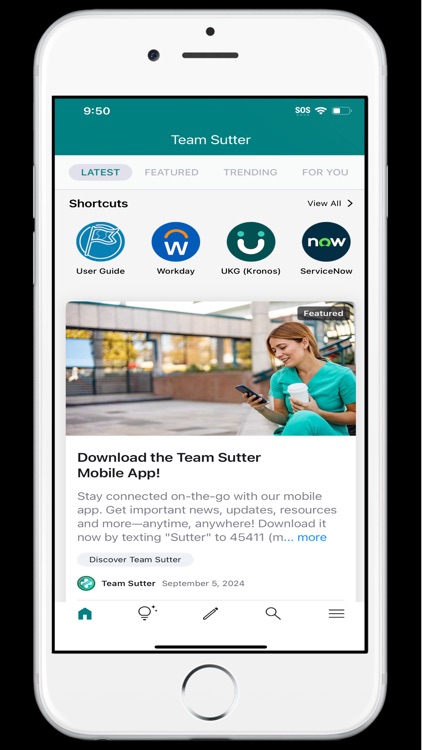
App Screenshots
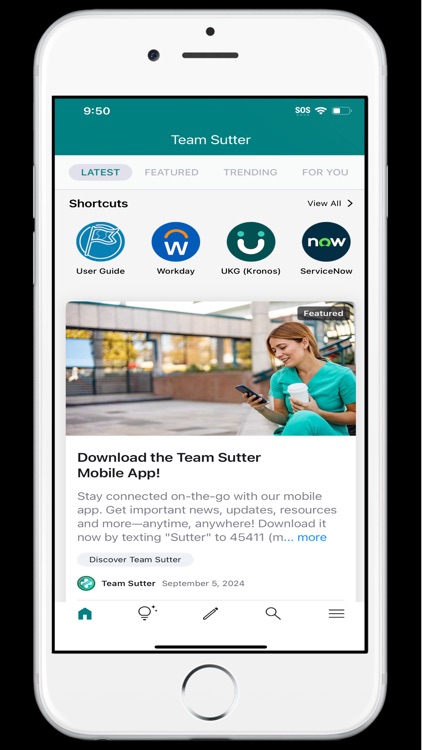
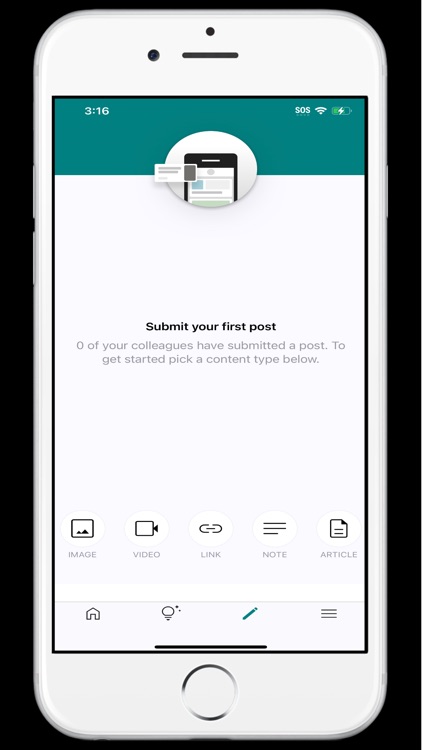
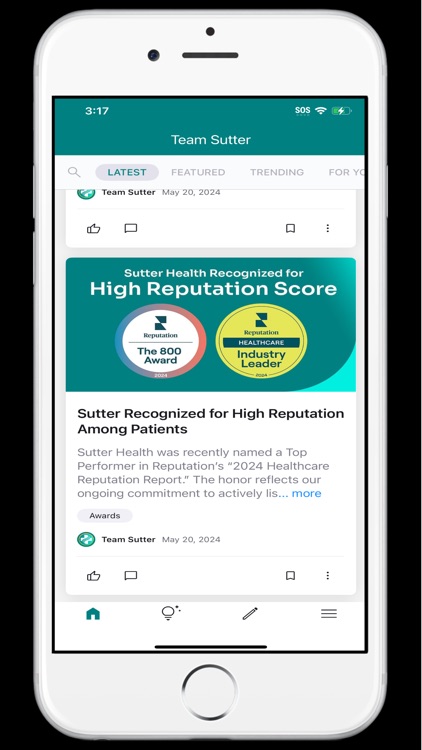

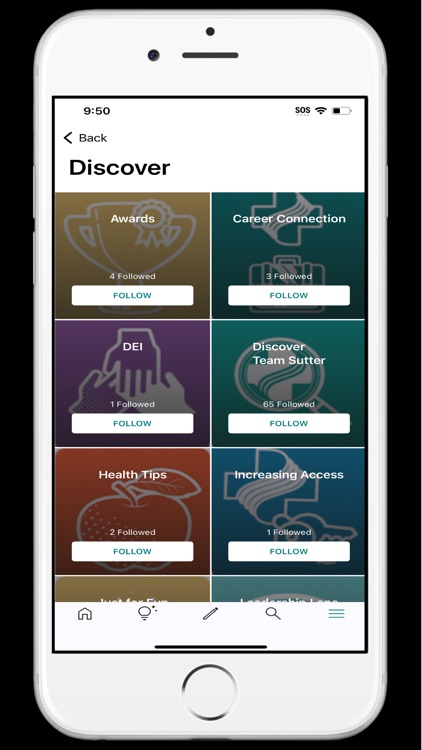
App Store Description
Connect, collaborate and share—from anywhere! The Team Sutter app connects audiences across Sutter Health to Sutter news, information and events effortlessly in one platform. Users can share their own news and updates, interact with content or share it on their personal social media networks.
Getting started on Team Sutter is simple:
Download the mobile app.
Sign in using your Sutter Health log-in username, followed by “@sutterhealth.org,” and then enter your password.
Interact with content by “liking” posts or adding comments.
Submit your own Sutter news, updates and stories.
Share posted news and updates to your social media networks.
Other features:
Instant notifications: Get updates on your desktop and mobile device as soon as new content is available.
Personalized recommendations: Receive tailored content suggestions for quick and easy sharing.
Up-to-date news feed: Stay current on what's happening at Sutter Health. Browse categories, search for specific topics or view the latest and most important content.
AppAdvice does not own this application and only provides images and links contained in the iTunes Search API, to help our users find the best apps to download. If you are the developer of this app and would like your information removed, please send a request to takedown@appadvice.com and your information will be removed.