
Program Sensors, Bluetooth LE and Electronic Devices, Display Interactive Graphics and Analyze Data with techBASIC

techBASIC
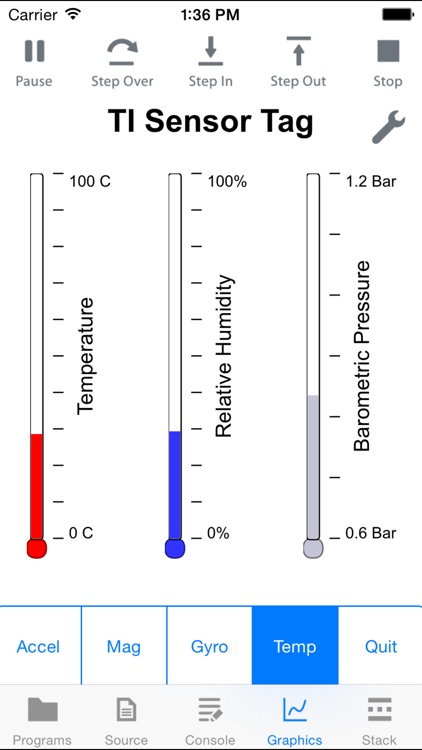
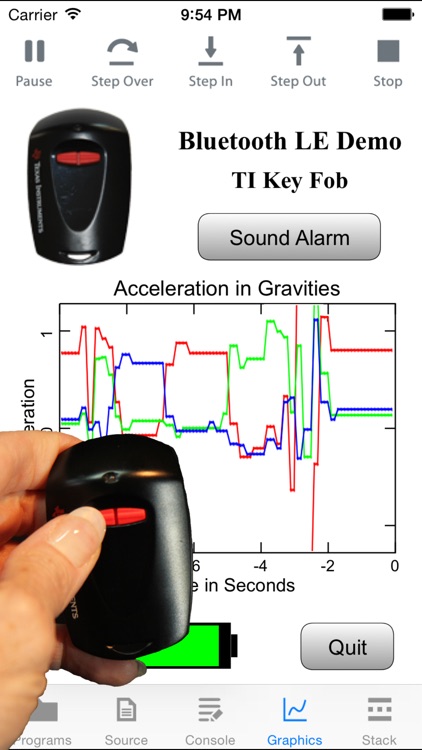
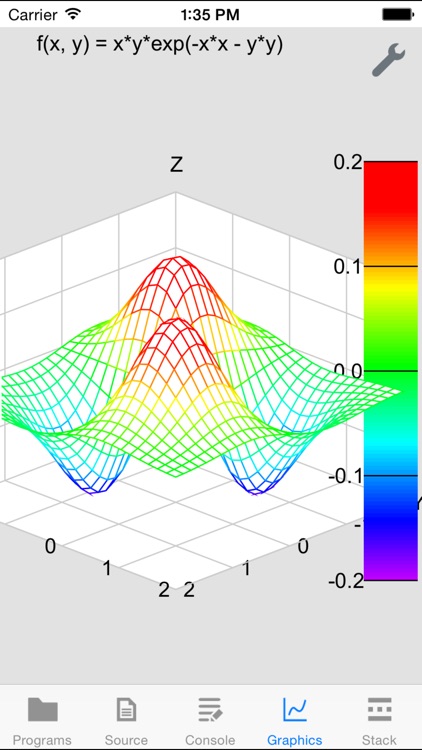
What is it about?
Program Sensors, Bluetooth LE and Electronic Devices, Display Interactive Graphics and Analyze Data with techBASIC.
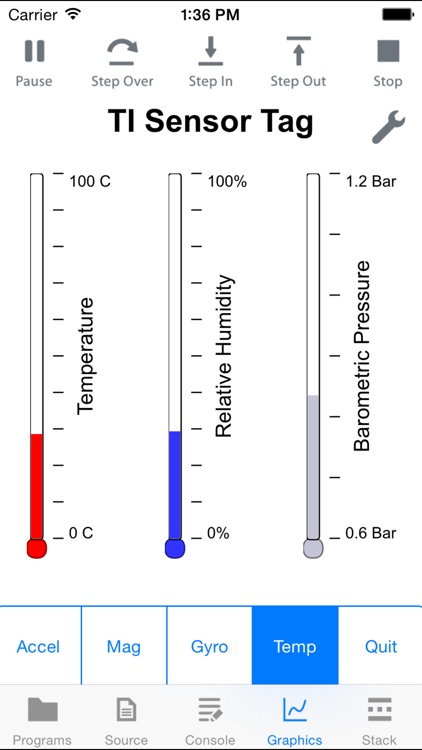
App Screenshots
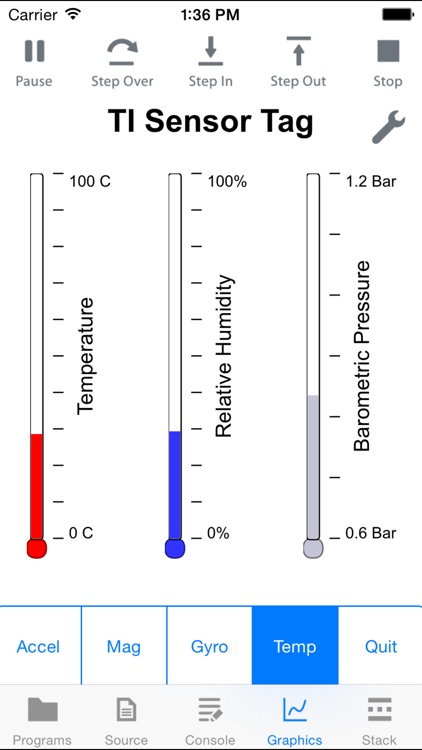
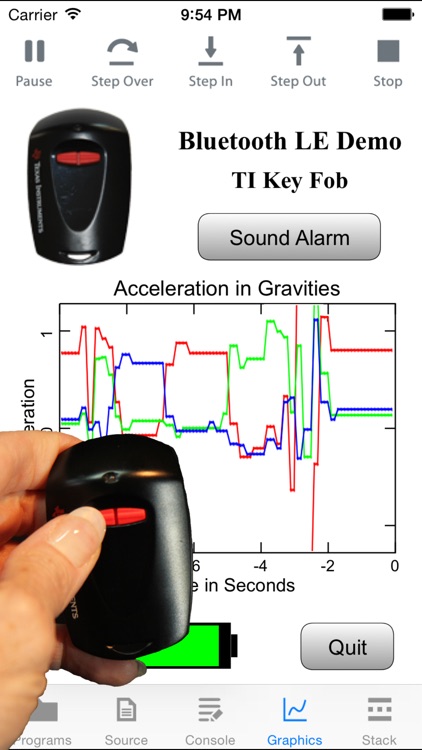
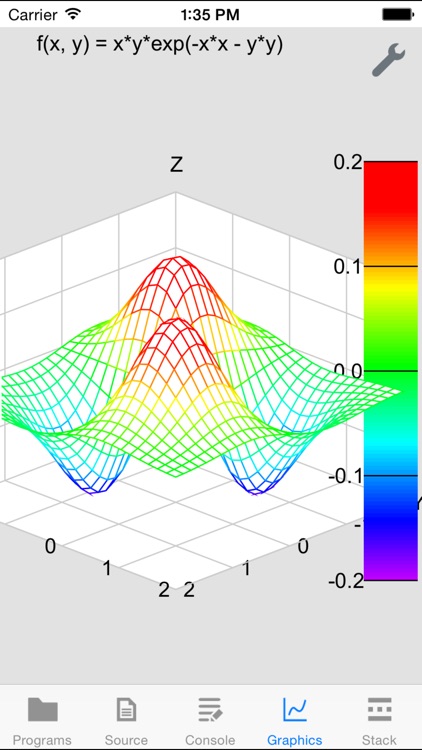
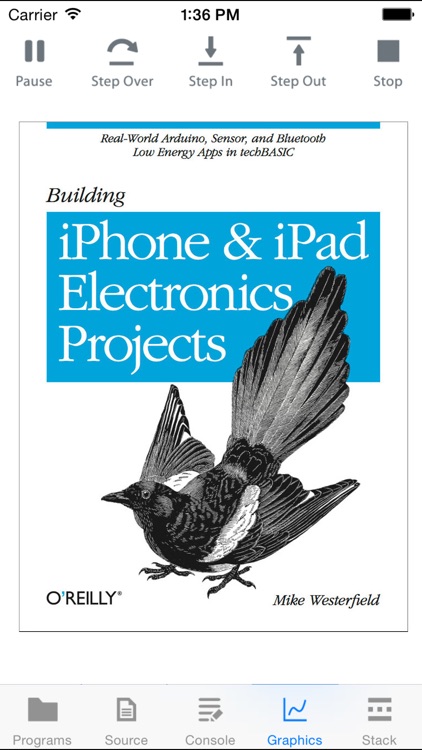
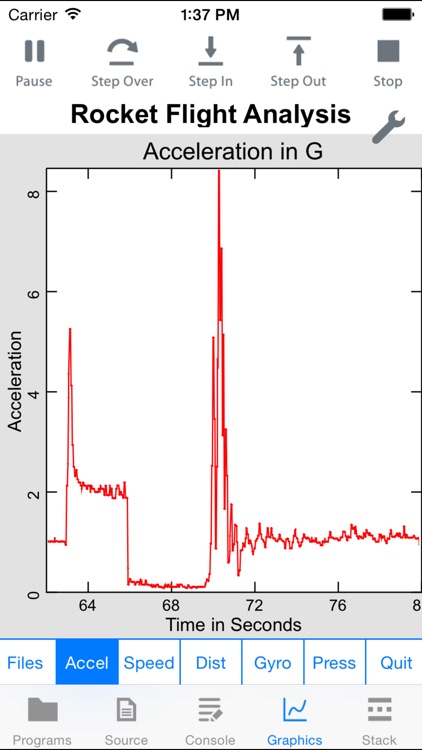
App Store Description
Program Sensors, Bluetooth LE and Electronic Devices, Display Interactive Graphics and Analyze Data with techBASIC.
"It's like having a mini-MATLAB in my pocket!"
--Susan Foy, Ph.D.
VIDEO -- BUILDING IPHONE & IPAD ELECTRONICS PROJECTS
See https://www.youtube.com/watch?v=wn_VqZMfoMY
VIDEO -- PROGRAMMING in techBASIC
See http://www.byteworks.us/Byte_Works/techBASIC.html
O’REILLY BOOK -- BUILDING IPHONE & IPAD ELECTRONICS PROJECTS
Create Real World Arduino, Sensor and Bluetooth LE Apps with techBASIC
◆ Access data real-time from the built-in accelerometer, magnetometer and gyroscope sensors
◆ Turn an iPhone into a magnetometer
◆ Turn an iPhone into a Plant Moisture Meter using HiJack
◆ Connect to Bluetooth low energy devices from the iPhone and iPad
◆ Collect Data from a model rocket iPhone flight using the TI SensorTag
◆ Hack a Remote Control car with an Arduino and Bluetooth LE
◆ Build Bluetooth low energy based circuits
◆ Connect a servo using WiFi
Check out the Early Release of the eBook at
http://shop.oreilly.com/product/0636920029281.do
CREATE STAND ALONE APPS WITH techBASIC AND techBASIC APP BUILDER
◆ Write your apps in techBASIC on your iPad or iPhone.
◆ Use techBASIC App Builder and Xcode on a Mac to compile it for distribution.
◆ Sell your app on the App Store.
See: http://www.byteworks.us/Byte_Works/techBASIC_App_Builder.html
SOFTWARE DEVELOPMENT WITH techBASIC
KEY FEATURES:
COLLECT DATA
◆ Send and receive data from Bluetooth LE devices (only on hardware that supports Bluetooth LE)--control the Internet of Things, right from your iPhone or iPad
◆ Collect data from outside sensors using HiJack
◆ Access to the built-in accelerometer, magnetometer and gyroscope
◆ Get the current GPS location and heading
◆ Supports TCP/IP, HTTP and FTP for accessing information via WiFi connections
BASIC PROGRAMMING
◆ Create apps with all of the standard iOS controls
° Use buttons, lists, sliders, pickers, etc.
° Take pictures with the camera
° Display web sites and documents
° Show maps
◆ Step and trace debugger
° Set breakpoints with a tap
° See current variables, both local and global
° See everything in a variable, even large matrices
◆ Array & matrix commands like matrix inversion, determinants, matrix arithmetic & more
◆ BASIC is easy to learn and use
◆ BASIC ranks in the top 5 most popular programming languages in most surveys
ANALYZE DATA
◆ Numeric integration for calculus
◆ Fit curves to data with polynomial and linear regression
◆ Solve simultaneous equations with matrix operations like LU decomposition
◆ Special functions for statistics
GRAPHING CAPABIITIES
◆ Create a plot with only a few lines of code
◆ Pan and zoom plots with swipes and pinches
◆ Rotate 3D plots along an arbitrary axis
◆ Supports 2D or 3D Cartesian axis
◆ Polar, spherical and cylindrical axis
◆ Create error bars in 2 or 3 dimensions
◆ Add custom callouts
◆ The power-user’s graphing calculator--see how in our web tutorial
techBASIC IN THE STEM CLASSROOM
◆ Understand physics from real data, like zero G on a swing
◆ Check calculus homework with fast, accurate numeric quadrature (integration)
◆ Quickly plot functions to understand coordinate systems
◆ Use techBASIC as a power-user’s graphing calculator (see our tutorial blog!)
DOCUMENTATION
◆ Built-in Help System
◆ Quick Start Guide
◆ Reference Manual
° Over 300 pages
° Dozens of sample programs and images
° Free download from the web site
TUTORIALS
◆ Tutorials on the web site present complete programs you can modify
◆ Accessing Bluetooth LE devices
◆ The Power-User’s Graphing Calculator
◆ Numeric Integration
◆ Linear Regression
◆ Using controls
◆ Matrices and vectors
◆ Connect to outside sensors using HiJack
◆ Use the magnetometer as a metal detector
◆ Collect data from a stunt kite flight
AppAdvice does not own this application and only provides images and links contained in the iTunes Search API, to help our users find the best apps to download. If you are the developer of this app and would like your information removed, please send a request to takedown@appadvice.com and your information will be removed.