AUTOMATIC VEHICLE SEARCH
TechPRO Scan



What is it about?
AUTOMATIC VEHICLE SEARCH

App Screenshots



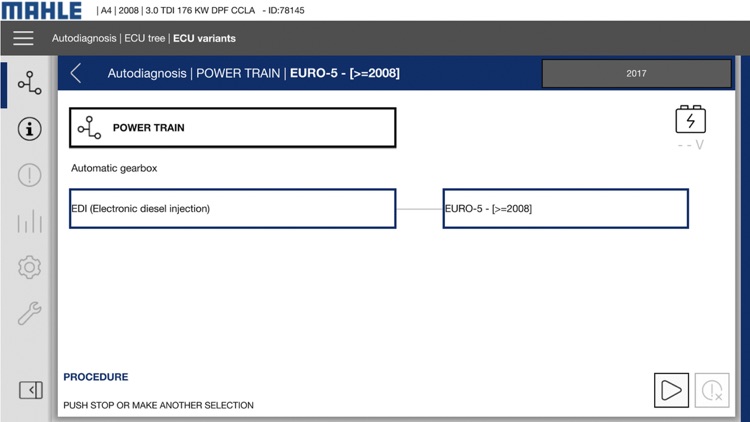
App Store Description
AUTOMATIC VEHICLE SEARCH
Quickly set to work!
Combined with your TechPRO® Smart, the device to be connected to the EOBD socket of the car, the TechPRO® Scan app immediately recognizes the VEHICLE MODEL on which you are operating: you can choose among 4 different modes, according to your convenience or your habits
- THROUGH THE EOBD SOCKET
- BY ENTERING THE VIN CODE
- SKIP SEARCH BY PLATE (OPTIONAL), BY ENTERING THE VEHICLE REGISTRATION PLATE NUMBER
- MANUAL SELECTION OF THE MODEL, MADE EASIER BY THE ACTUAL PICTURES OF THE VEHICLE
ALWAYS CONNECTED
Thanks to the WiFi connection your device will always have the highest performance, and allows for direct and immediate connection to a large number of EXCLUSIVE FUNCTIONS, such as
AUTOMATIC SEARCH / VIN SEARCH
SKIP - SEARCH BY PLATE
TechPRO® Help: each report you send will be immediately analyzed and in a short time you will receive a reply.
NUMEROSE INFORMATIVE FUNCTIONS
Don’t know how to deal with a service operation on a car? With TechPRO® Scan, this is not a problem, thanks to the many functions available to you:
TechPRO® RMI (troubleshooting), integrated and powerful, the right information at the right time, thanks to the permanent wi-fi connection.
TechPRO® Plan (optional) guides the operator through the diagnosis, up to the identification of the part to be replaced, providing its GENUINE SPARE PART CODE
AppAdvice does not own this application and only provides images and links contained in the iTunes Search API, to help our users find the best apps to download. If you are the developer of this app and would like your information removed, please send a request to takedown@appadvice.com and your information will be removed.