
The TechSmith Smart Player enables you to get the most out of viewing videos created with TechSmith products

TechSmith Smart Player


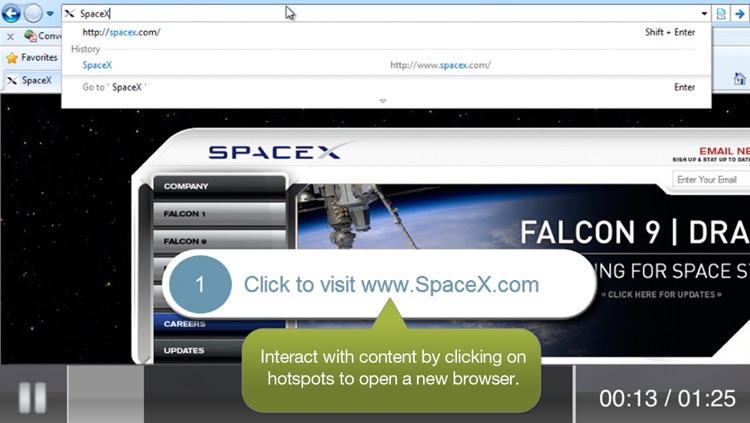
What is it about?
The TechSmith Smart Player enables you to get the most out of viewing videos created with TechSmith products. It is required in order to interact with videos created by Camtasia or TechSmith Relay that include assessments, links, table of contents, closed captioning, variable speed playback and more. If the video you want to watch has interactivity, you will automatically be prompted to play the video with the TechSmith Smart Player – giving you a more engaging viewing experience.

App Screenshots


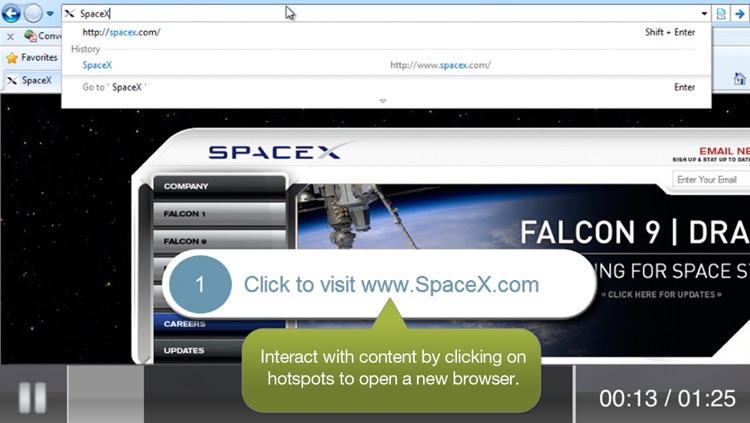
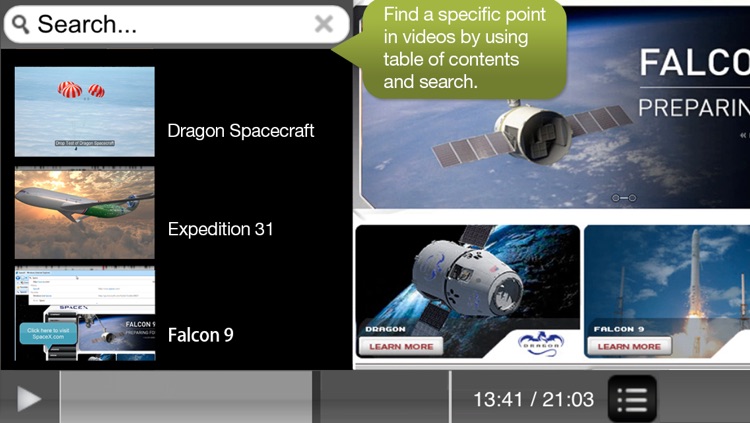

App Store Description
The TechSmith Smart Player enables you to get the most out of viewing videos created with TechSmith products. It is required in order to interact with videos created by Camtasia or TechSmith Relay that include assessments, links, table of contents, closed captioning, variable speed playback and more. If the video you want to watch has interactivity, you will automatically be prompted to play the video with the TechSmith Smart Player – giving you a more engaging viewing experience.
With TechSmith Smart Player, you can:
· Interact with questions that are added to the video, such as quizzes or surveys.
· Tap on a hotspot link to jump to another section of the video, a different video, or a Web page.
· Find specific points in the video by using the table of contents or searching for specific keywords
· Use the history to go back to videos you have watched previously
· Speed up or slow down video playback to meet your needs
· Display closed captioning for videos that include captions
AppAdvice does not own this application and only provides images and links contained in the iTunes Search API, to help our users find the best apps to download. If you are the developer of this app and would like your information removed, please send a request to takedown@appadvice.com and your information will be removed.