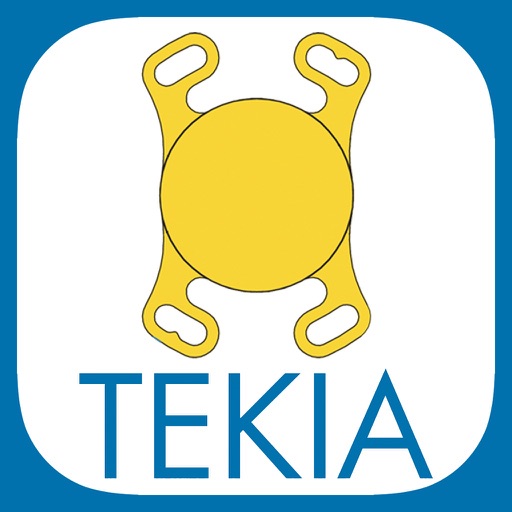
The Tek-Tor™ Toric Calculator iPad Application is an interactive tool designed to help the ophthalmologists in successfully managing patient astigmatism correction using TEKIA Tek-Tor™ Model 820 Intraocular lens by entering the patient biometry data

Tek-Tor™ Toric Calculator by TEKIA, Inc.
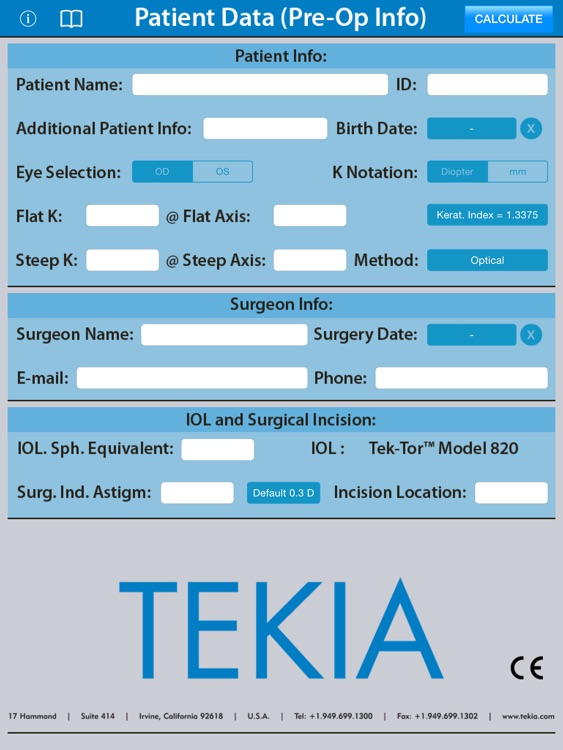
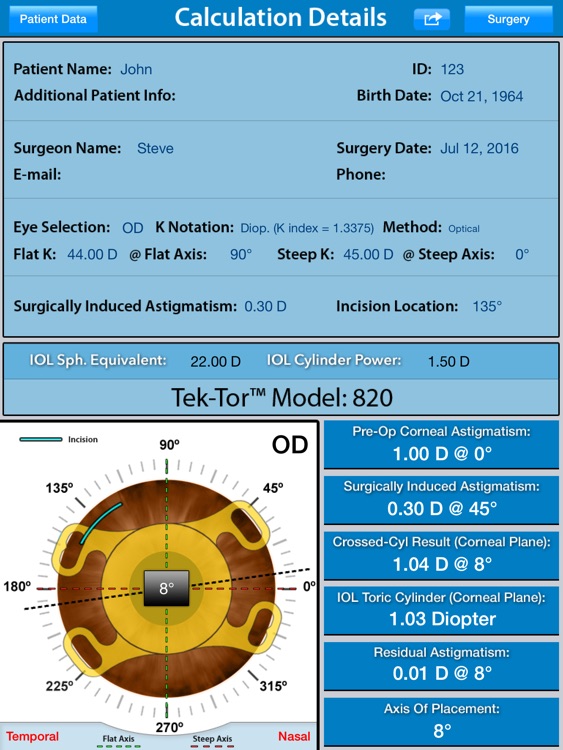
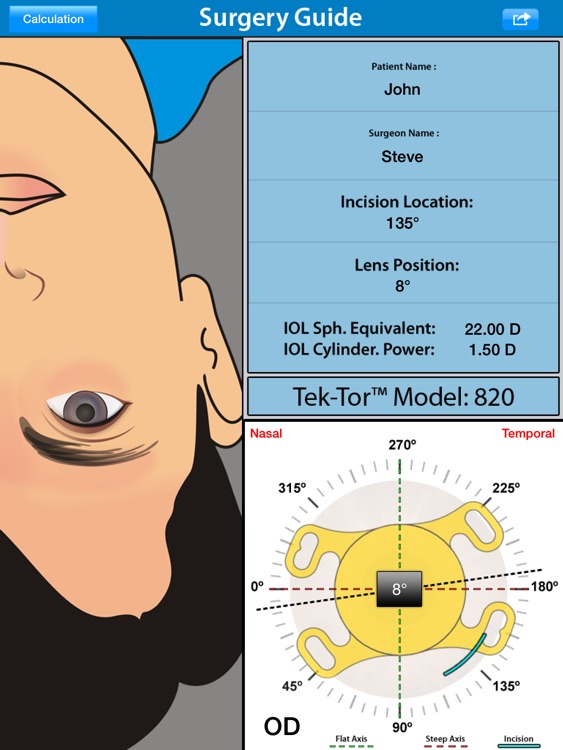
What is it about?
The Tek-Tor™ Toric Calculator iPad Application is an interactive tool designed to help the ophthalmologists in successfully managing patient astigmatism correction using TEKIA Tek-Tor™ Model 820 Intraocular lens by entering the patient biometry data.
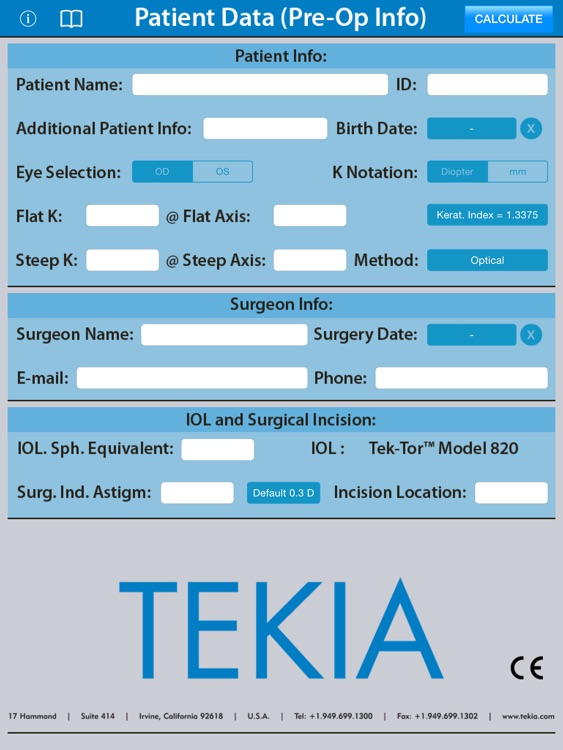
App Store Description
The Tek-Tor™ Toric Calculator iPad Application is an interactive tool designed to help the ophthalmologists in successfully managing patient astigmatism correction using TEKIA Tek-Tor™ Model 820 Intraocular lens by entering the patient biometry data.
The calculator helps the ophthalmologists to determine the IOL cylinder power, providing the ability to manipulate and select the best possible incision position and axis placement within the capsular bag, taking into account the surgeon induced astigmatism.
The application has user friendly data entry menus and enables archiving or emailing patient data.
This Application is for REFERENCE ONLY and not approved by the US FDA.
If you are not a cataract surgeon this application may not be of interest to you!
For further details on TEKIA products and their availability visit us at www.tekia.com.
How to use :
Enter the patient requested data (some fields are optional) and press the “calculate” button. Press the “ surgery” button to display the lens position in the surgery setting.
AppAdvice does not own this application and only provides images and links contained in the iTunes Search API, to help our users find the best apps to download. If you are the developer of this app and would like your information removed, please send a request to takedown@appadvice.com and your information will be removed.