This app is perfect for business videos and video resumes
Teleprompter for Business
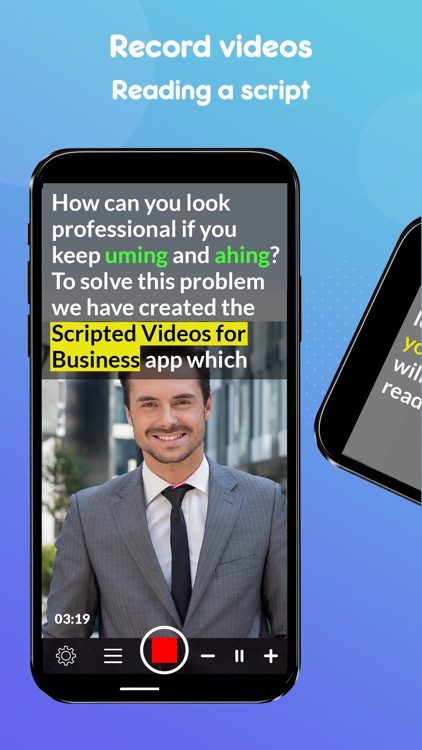
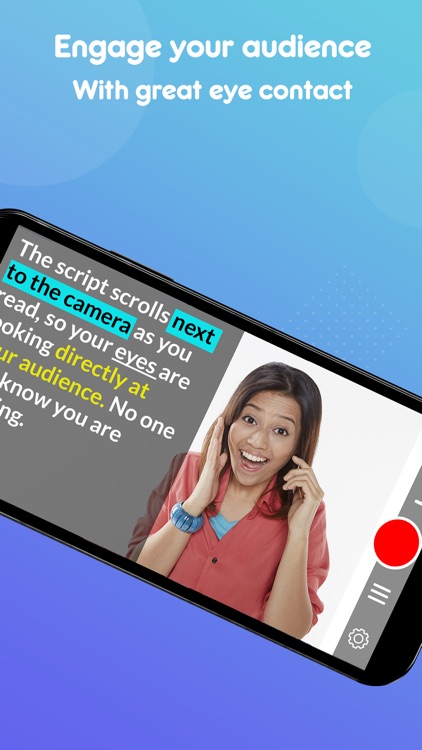

What is it about?
This app is perfect for business videos and video resumes.
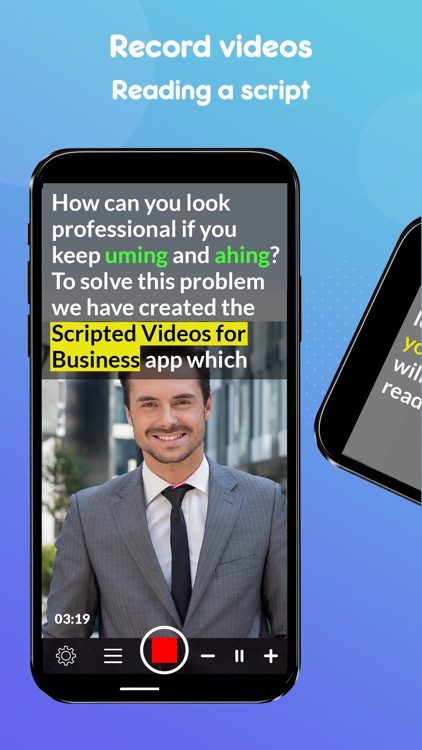
App Screenshots
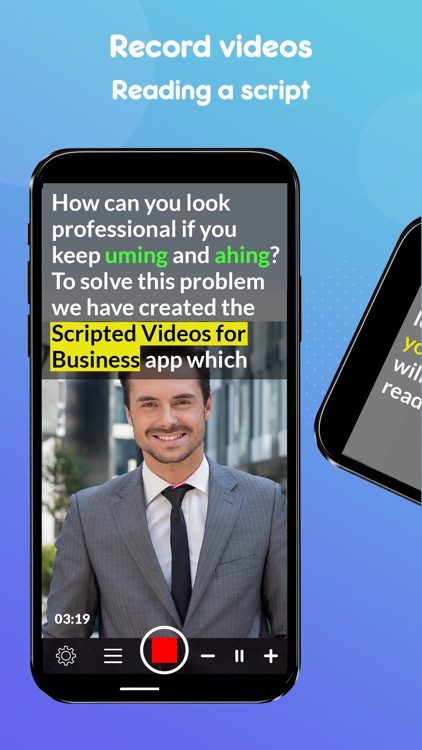
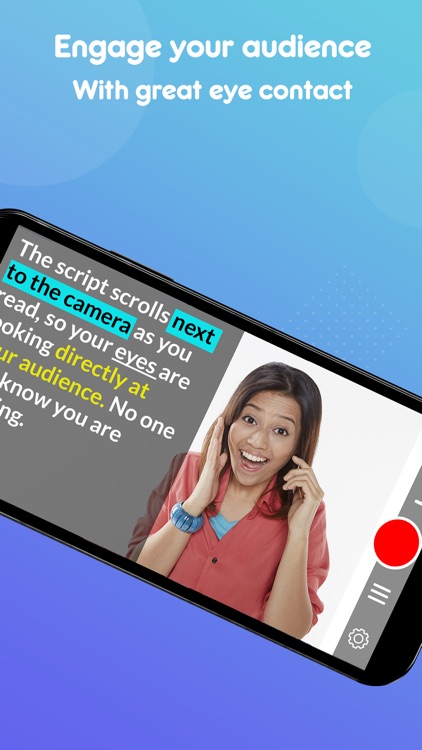

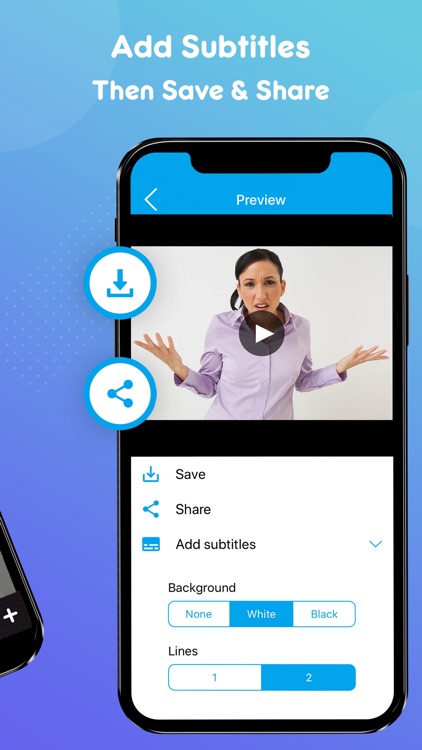
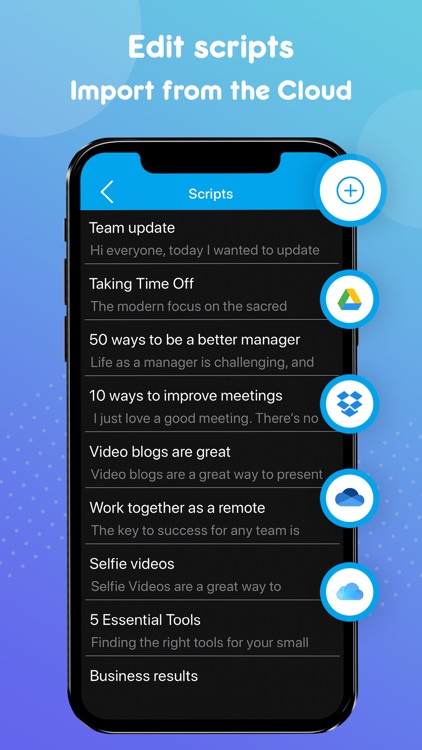
App Store Description
This app is perfect for business videos and video resumes.
Plan your speech and then communicate it confidently, whilst maintaining good eye contact with your audience.
Here's how it works...
You read a pre-prepared script while filming yourself using the front-facing camera. Simply press record and read the script as it scrolls down the screen. As the script scrolls next to the camera lens, so you look like you're talking to your audience when you are actually reading!
This app will massively reduce your time to record videos, and make your presentation more confident and engaging.
Here are some of the features:
* Record videos in 4K and high definition using the front and rear-facing camera on supported devices.
* Record your video in landscape or portrait.
* Tap the script to manage and share teleprompter scripts across different iOS devices.
* Import your scripts from Dropbox, Google Drive, OneDrive or iCloud in .doc, .docx, .txt, .rtf, .pdf formats.
* Format your scripts in Rich Text to make them easier to read.
* Set a countdown to get into position, for pre-roll and to automatically end recording.
* Automatically add subtitles to your videos.
* Add a virtual background using the Green Screen (chroma key) filter
* Resize your video to landscape, portrait or square after recording.
* Control the app with a Bluetooth device. This includes starting and stopping recording and controlling the script scrolling.
* Tap the screen to manually set the exposure, tap and hold for AE Lock, pinch the screen to zoom.
* Mirror the script for use in a teleprompter device.
* Display a 3x3 grid to help you position yourself.
* Adjust the font size and scrolling speed.
* Use your MDM software to configure the privacy settings for your staff
AppAdvice does not own this application and only provides images and links contained in the iTunes Search API, to help our users find the best apps to download. If you are the developer of this app and would like your information removed, please send a request to takedown@appadvice.com and your information will be removed.