
Telstra Home Dashboard has been designed to help you and your family have more controls of your Home Broadband experience

Telstra Home Dashboard™
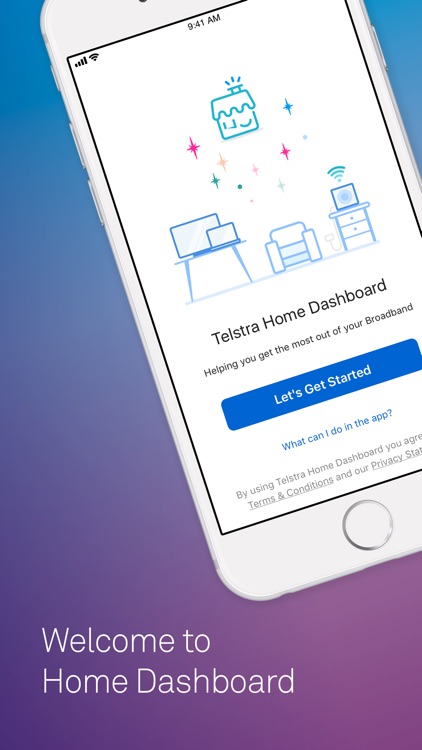
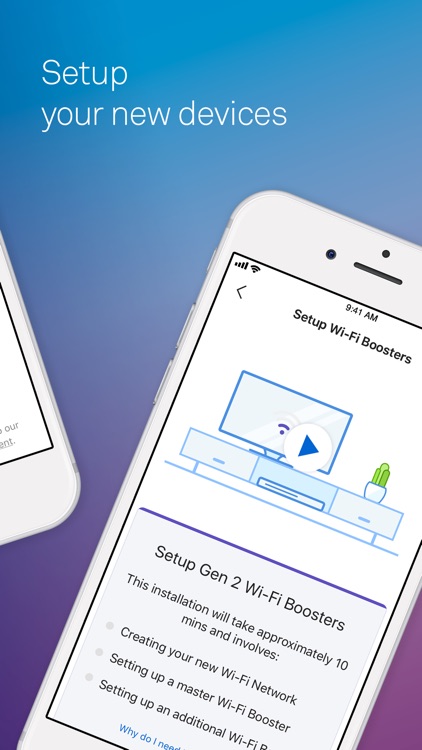

What is it about?
Telstra Home Dashboard has been designed to help you and your family have more controls of your Home Broadband experience. You will be able to see all connected devices, easily share your Wi-Fi credentials with friends and family, set parental controls to keep your kids safe and also run speed tests to ensure your service is running at its best.
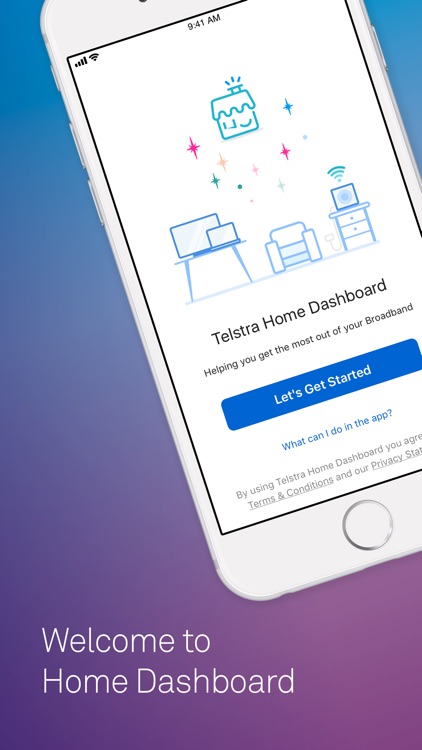
App Screenshots
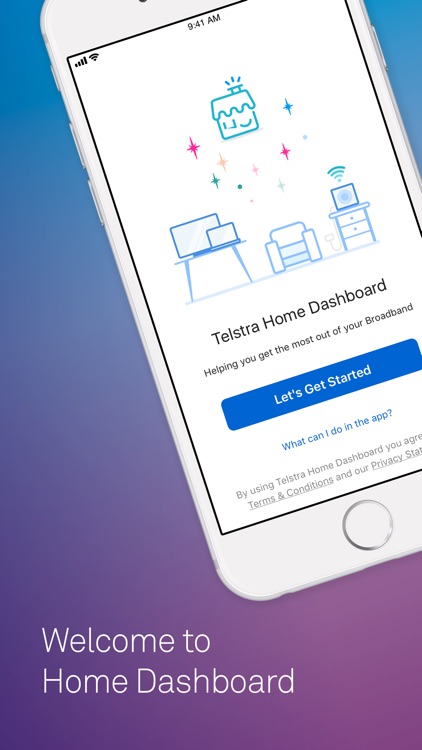
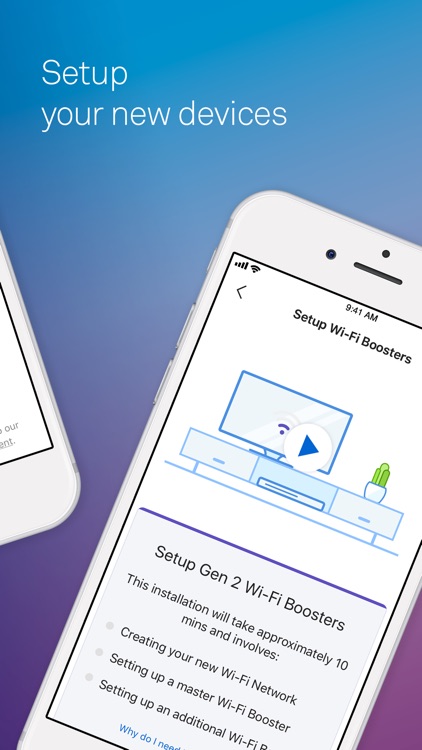

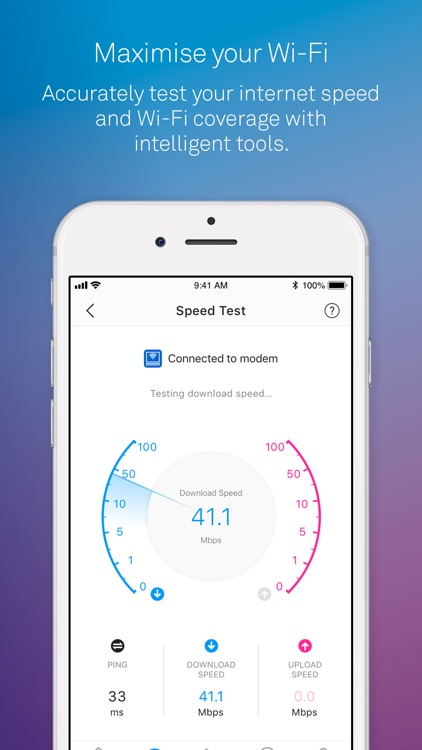



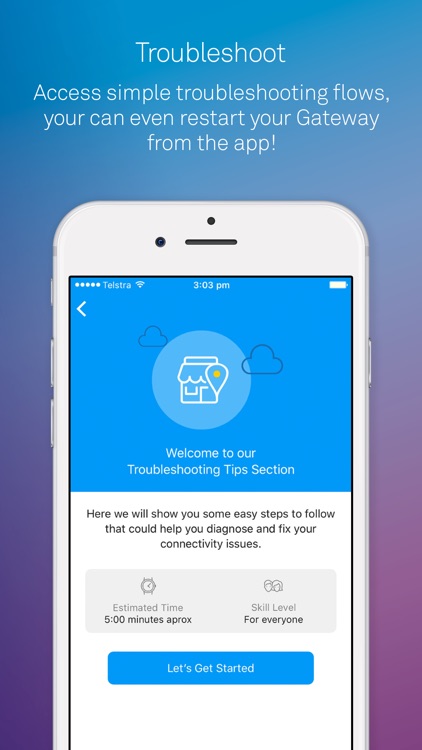
App Store Description
Telstra Home Dashboard has been designed to help you and your family have more controls of your Home Broadband experience. You will be able to see all connected devices, easily share your Wi-Fi credentials with friends and family, set parental controls to keep your kids safe and also run speed tests to ensure your service is running at its best.
With Telstra Home Dashboard you can:
1. Stay informed about your service status and any outages in your area
2. See all your devices connected to your Home Broadband
3. Keep your family and gadgets safe with Broadband Protect
4. Run speed tests and keep speed history to track performance
5. Access simple troubleshooting flows, you can even restart your Gateway from the app!
6. Access Tips and tricks so you can learn more about your home network
7. Map your Wi-Fi in the app to find those weak signal spots
AppAdvice does not own this application and only provides images and links contained in the iTunes Search API, to help our users find the best apps to download. If you are the developer of this app and would like your information removed, please send a request to takedown@appadvice.com and your information will be removed.