
Tempo Utility is designed for use with Blue Maestro's Tempo Disc™ range of Bluetooth® Low Energy sensors and data loggers

Tempo Utility
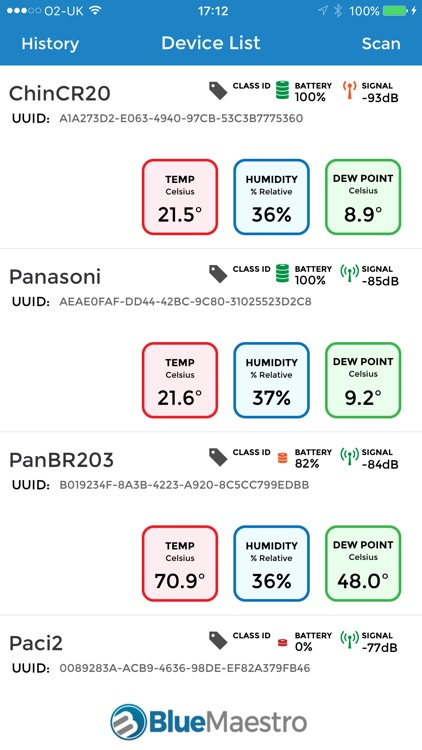
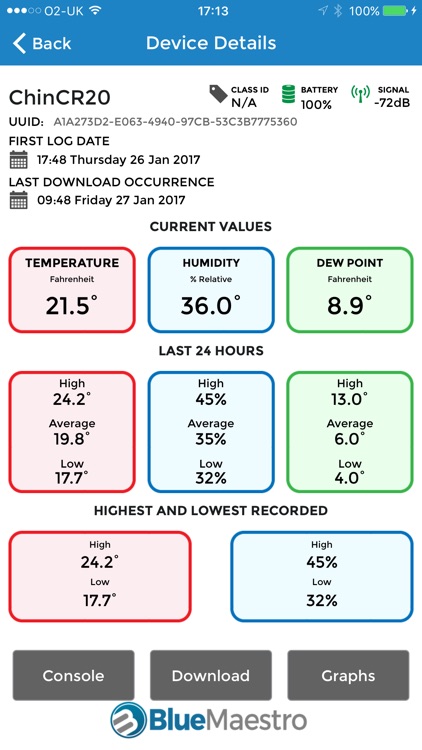
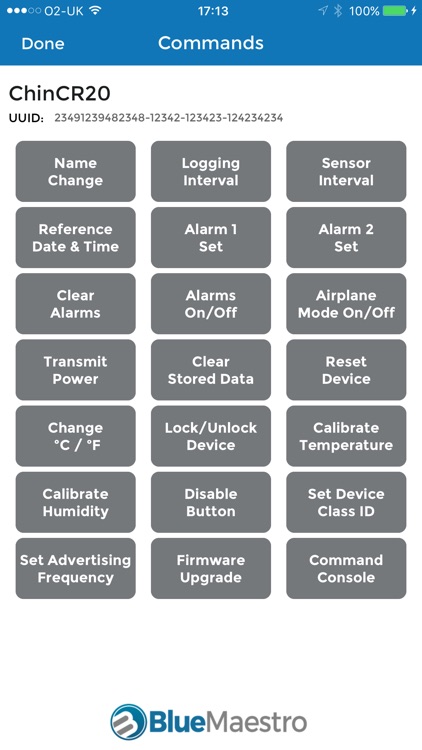
What is it about?
Tempo Utility is designed for use with Blue Maestro's Tempo Disc™ range of Bluetooth® Low Energy sensors and data loggers.
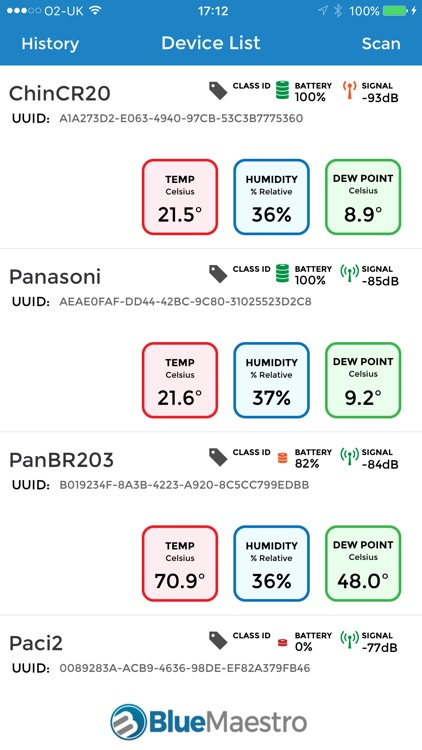
App Screenshots
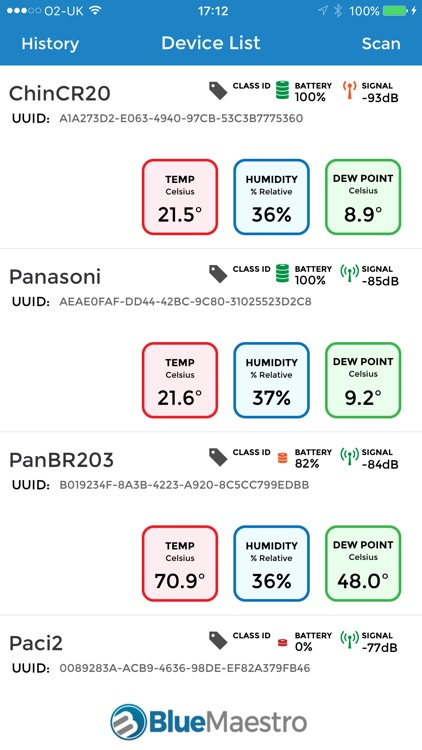
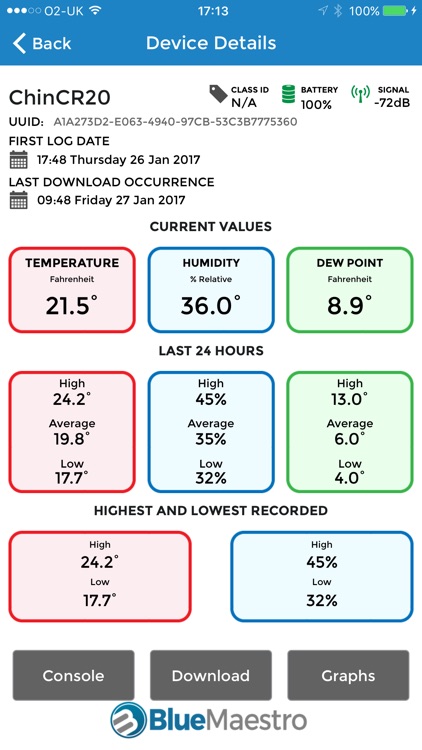
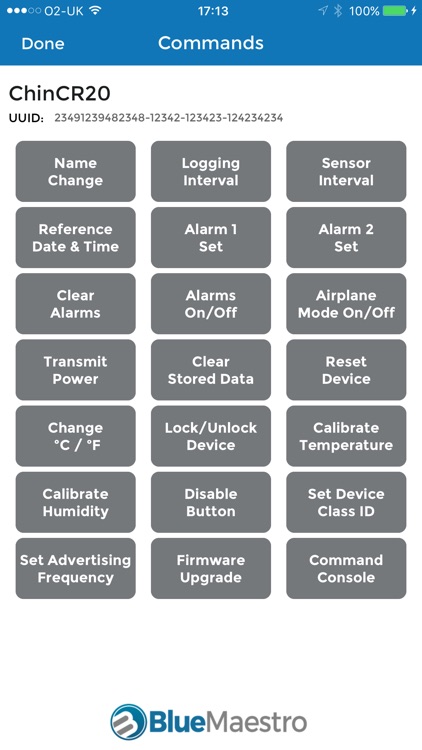
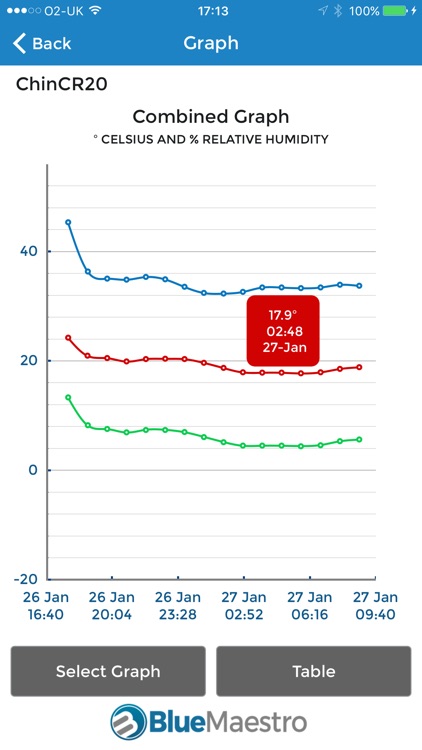
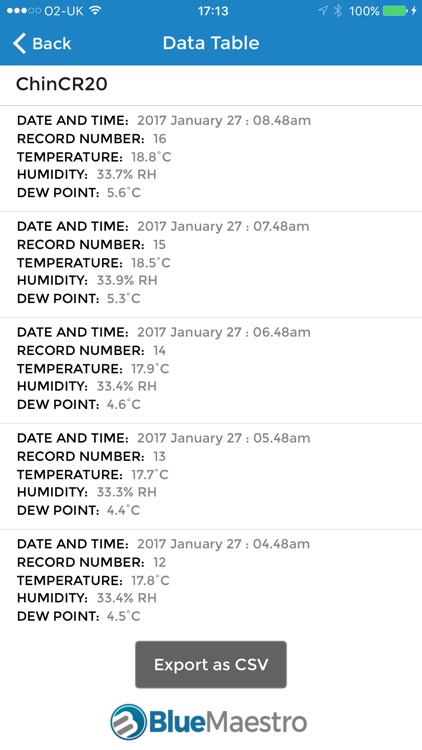
App Store Description
Tempo Utility is designed for use with Blue Maestro's Tempo Disc™ range of Bluetooth® Low Energy sensors and data loggers.
With the appropriate Tempo Disc™ sensor and data logger you can monitor and log:
1. Temperature
2. Humidity
3. Dew Point
4. Pressure
5. Light
6. Motion
7. Sound
8. Doors/widows open or closed,
and much more. Visit www.bluemaestro.com to see our range of Tempo Disc sensors and data loggers.
With Tempo Utility and a Tempo Disc you can:
1. See it advertise telemetric data without having to connect to the Disc
2. Download the log from the Disc
3. Graph the data and display it in a table form
4. Export the data in PDF or CSV form
5. Pass commands to the Disc to control such things as frequency of logging, rate of advertising, transmission strength, password security, the setting of alarms, firmware upgrades, name of the device, whether it is in airplane safe mode and much more.
AppAdvice does not own this application and only provides images and links contained in the iTunes Search API, to help our users find the best apps to download. If you are the developer of this app and would like your information removed, please send a request to takedown@appadvice.com and your information will be removed.