ACCEPT CARD PAYMENTS
AlfaPay: POS for Stripe



What is it about?
ACCEPT CARD PAYMENTS

App Screenshots





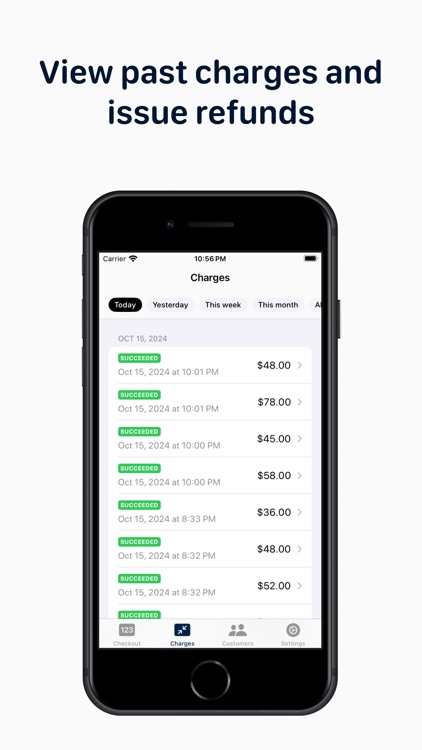

App Store Description
ACCEPT CARD PAYMENTS
AlfaPay works with Stripe-supported Bluetooth card readers: BBPOS WisePad 3 and Stripe Reader M2. No reader? Accept contactless payments with Tap to Pay on iPhone — no extra hardware needed.
PRE-AUTHORIZE CARDS
Put on hold a specific amount to ensure the card is valid and has enough funds to cover the final transaction. If you work in hospitality or travel, you can take advantage of extended pre-authorization to keep funds on hold for up to 30 days.
SELL PRODUCTS
If you use Stripe to manage inventory and sell products directly through AlfaPay.
MANAGE CUSTOMERS
Create and manage customers directly in the app.
COLLECT TIPS
Show tips to customers as percentages or fixed amounts. Or select the Smart Tips feature to present either option based on the total bill amount.
COLLECT TAXES
Configure Tax Rates in the app settings for hassle-free tax calculations. AlfaPay automatically adds taxes to the customer bill, streamlining your checkout process.
COLLECT SERVICE FEE
Automatically add a Service fee to a customer bill to help cover or completely offset transaction commissions and fees.
VIEW PAST TRANSACTIONS
Explore transaction history with full details of each charge, including receipts and the dates when funds will become available in your Stripe account for withdrawal.
ISSUE REFUNDS
Issue full or partial refunds to your customers directly from the app.
AppAdvice does not own this application and only provides images and links contained in the iTunes Search API, to help our users find the best apps to download. If you are the developer of this app and would like your information removed, please send a request to takedown@appadvice.com and your information will be removed.