Place any photo on a square, white background and then add text captions above, below, or along side your photo
Text Above Photo

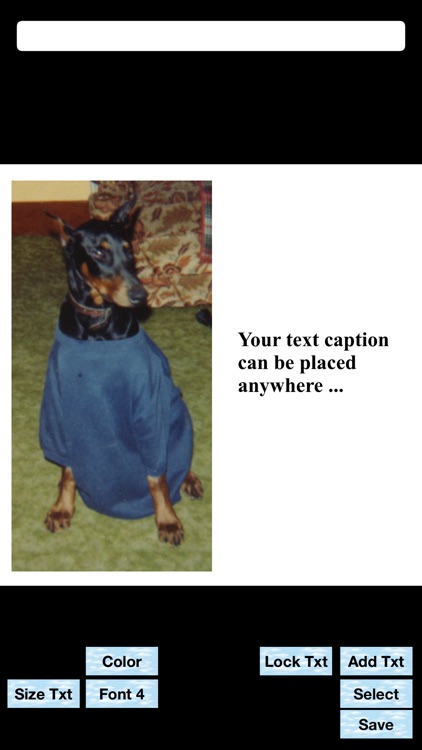
What is it about?
Place any photo on a square, white background and then add text captions above, below, or along side your photo. Text captions can be added anywhere and simply moved by tapping your screen. You also can enlarge or shrink your photo on the background canvas or move the photo to any location. The size and color of your text captions can also be adjusted, along with adding many text captions if you choose. The final photo is always saved perfectly square, whatever you see on your screen is saved as a new photo.

App Store Description
Place any photo on a square, white background and then add text captions above, below, or along side your photo. Text captions can be added anywhere and simply moved by tapping your screen. You also can enlarge or shrink your photo on the background canvas or move the photo to any location. The size and color of your text captions can also be adjusted, along with adding many text captions if you choose. The final photo is always saved perfectly square, whatever you see on your screen is saved as a new photo.
- There are NO ads in this app.
- There are NO in-app purchases in this app.
AppAdvice does not own this application and only provides images and links contained in the iTunes Search API, to help our users find the best apps to download. If you are the developer of this app and would like your information removed, please send a request to takedown@appadvice.com and your information will be removed.