The specified position insertion tool can insert specific characters after the specified position of the text line to achieve the purpose of batch editing and processing of text lines
Text Insertion Characher



What is it about?
The specified position insertion tool can insert specific characters after the specified position of the text line to achieve the purpose of batch editing and processing of text lines.

App Screenshots




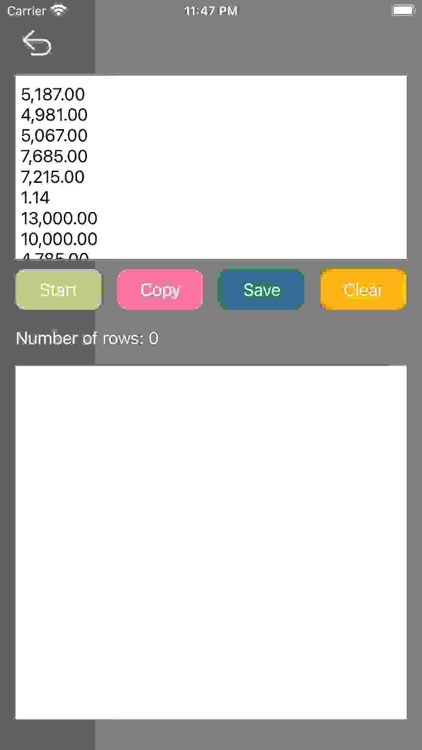



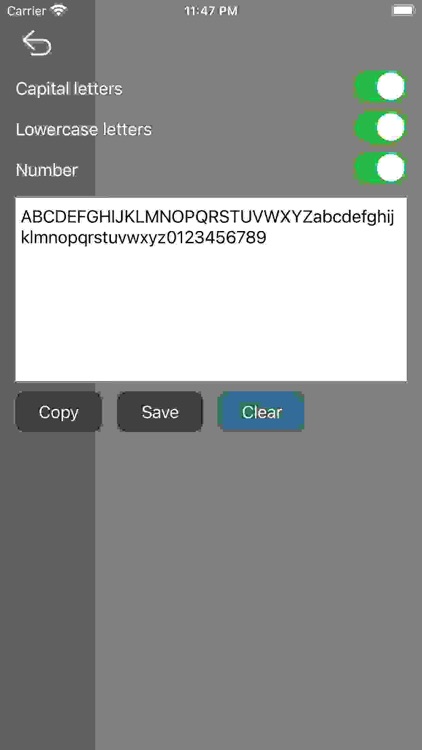
App Store Description
The specified position insertion tool can insert specific characters after the specified position of the text line to achieve the purpose of batch editing and processing of text lines.
The text position starts from 1. If you need to add a "+" number at the beginning of each line of the text line, you just need to set the "character position" to 1, and the "insert character" setting + number.
You can view the sample data to quickly experience this tool. In the example, an international number, the space before the international area code and mobile phone number has been deleted by mistake. At this time, you can add a space between the international area code and the number to repair the number format.
The online currency amount to value tool can convert comma-separated currency amount characters into numerical types with one click, that is, remove the thousand-digit separator in the amount.
AppAdvice does not own this application and only provides images and links contained in the iTunes Search API, to help our users find the best apps to download. If you are the developer of this app and would like your information removed, please send a request to takedown@appadvice.com and your information will be removed.