Text Scanner – Image to Text can turn your mobile phone into a scanner
Text Scanner - Image to Text

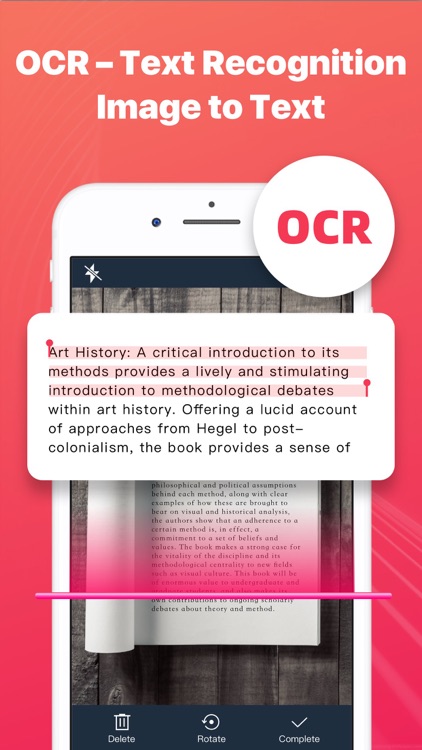
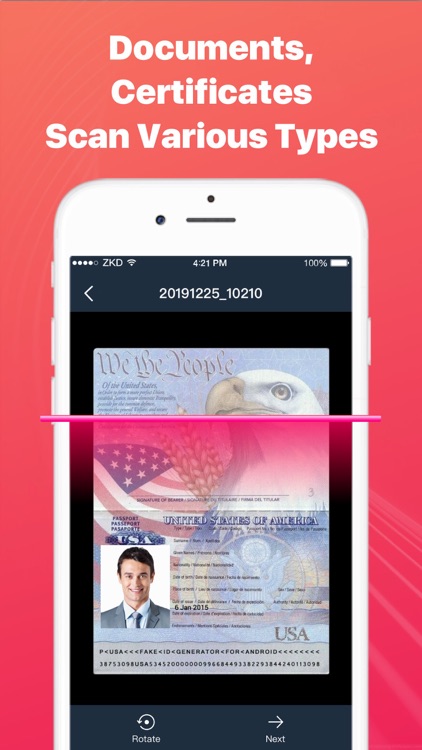
What is it about?
Text Scanner – Image to Text can turn your mobile phone into a scanner. Scan a variety of documents, certificates and contracts by taking a photo. Text Scanner can identify the texts on pictures, then copy and save it as a TXT file. It can also automatically cut off the background of documents and generate an HD file in PDF or JPG format. You can easily share scanned files via WhatsApp, Email, fax, etc., and connect to printer for file printing. Scan and recognize texts with Text Scanner now!

App Screenshots

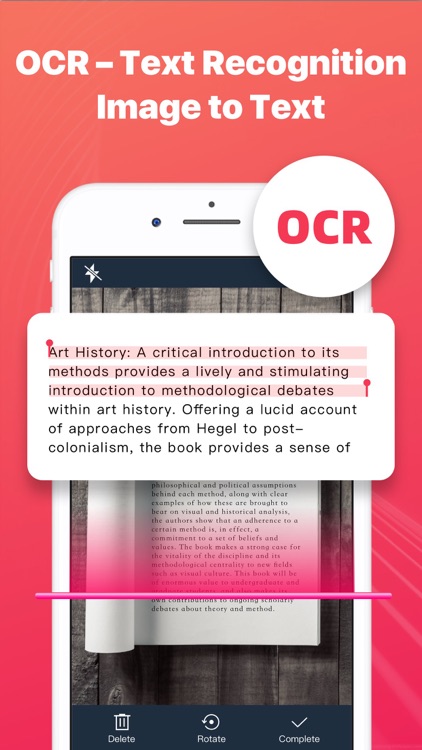
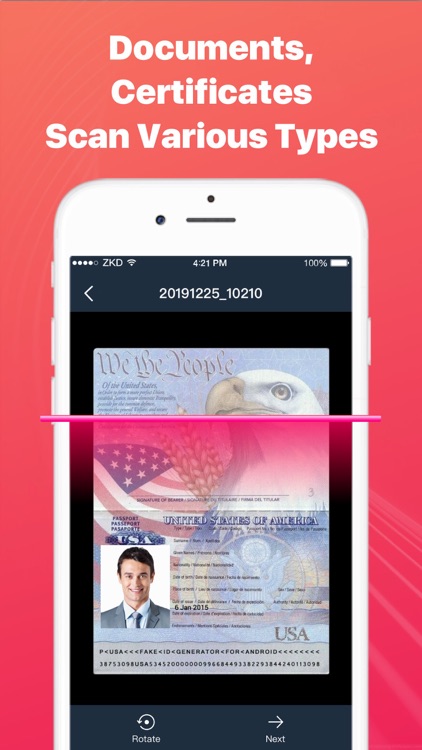
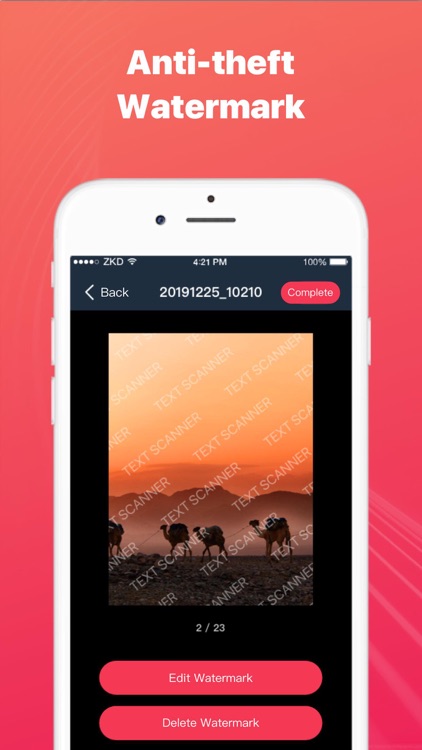

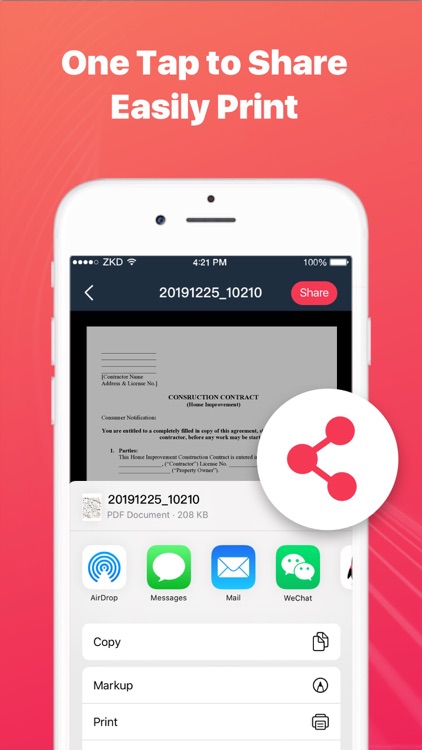
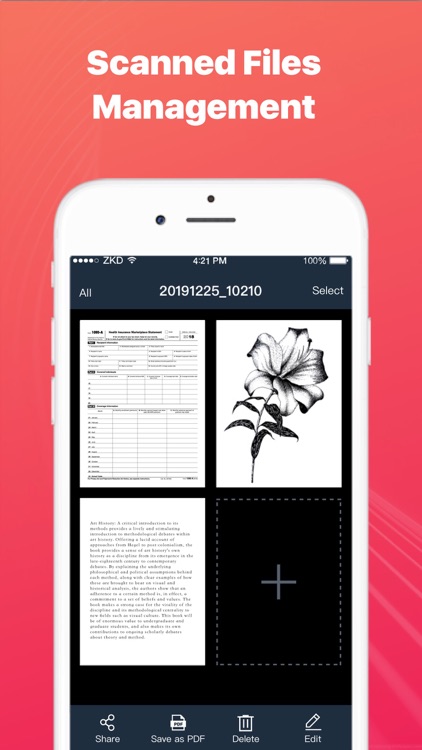
App Store Description
Text Scanner – Image to Text can turn your mobile phone into a scanner. Scan a variety of documents, certificates and contracts by taking a photo. Text Scanner can identify the texts on pictures, then copy and save it as a TXT file. It can also automatically cut off the background of documents and generate an HD file in PDF or JPG format. You can easily share scanned files via WhatsApp, Email, fax, etc., and connect to printer for file printing. Scan and recognize texts with Text Scanner now!
Smart Scanner
- Smartly detect the page edges and automatically remove the background
- Automatically optimize the file quality, provide different filters, and make the scanned contents look clear and sharp
- Support single mode/batch mode/select images from your device
- Scan various types of contents, such as documents, contracts, certificates, receipts, invoices, notes, books, business cards, etc.
Image to Text
- Support OCR - Text recognition function. Take a photo to turn image to texts!
- Support text copy / save as TXT file / save as PDF file
- Support Chinese / English recognition with high accuracy
Easily Share Scanned Files
- Share scanned files in JPG and PDF format
- Share scanned files via WhatsApp, Email, fax, etc.
- Support wireless connection to printer and print the scanned files
File Management
- Add more pages to your scanned documents
- Reorder or delete the scanned pages
When you go out for a meeting, Text Scanner - Image to Text can help you scan contracts and share them in real time.
In the spare time, you can use Text Scanner - Image to Text to scan class notes and view at any time.
When traveling, you can use Text Scanner - Image to Text to scan ID cards, passports, and driving licenses in case of emergency.
Use Text Scanner - Image to Text and manage your portable documents now!
Subscribe to Text Scanner - Image to Text Premium
- Subscribe to Text Scanner - Image to Text to enjoy all the features
- Subscription fee will be charged monthly or yearly depending on the plan
- Payment will be charged to iTunes Account at confirmation of purchase
- Subscription automatically renews unless auto-renewal is turned off at least 24 hours before the end of the current period
- Your account will be charged for your renewal plan within 24 hours prior to the end of the current period. Subscriptions may be managed by the user and auto-renewal may be turned off by going to the user’s Account Settings after purchase.
For any suggestions and feedback, please contact us via textscanner@yandex.com. We appreciate your support for Text Scanner - Image to Text.
Privacy Policy: https://sites.google.com/view/textscannerocrprivacy
User Agreement: https://sites.google.com/view/textscannerocragreement
AppAdvice does not own this application and only provides images and links contained in the iTunes Search API, to help our users find the best apps to download. If you are the developer of this app and would like your information removed, please send a request to takedown@appadvice.com and your information will be removed.