Copy Text On Screen - Text Scanner is an OCR app designed specifically for iPhone that can extract and recognize any non-copyable and non-editable text on your screen
Copy Text On Screen : OCR
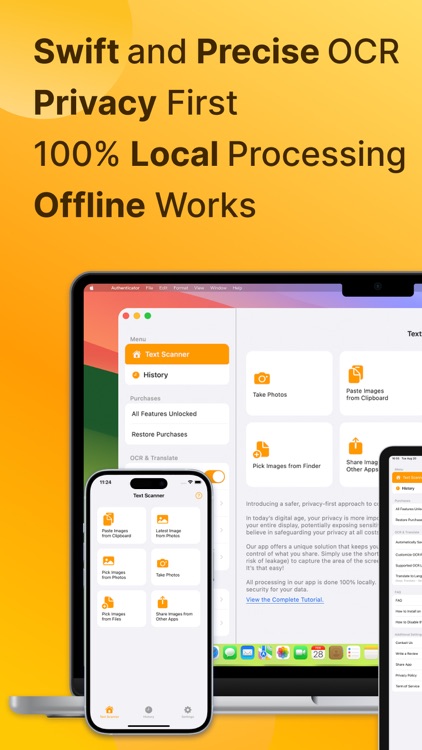
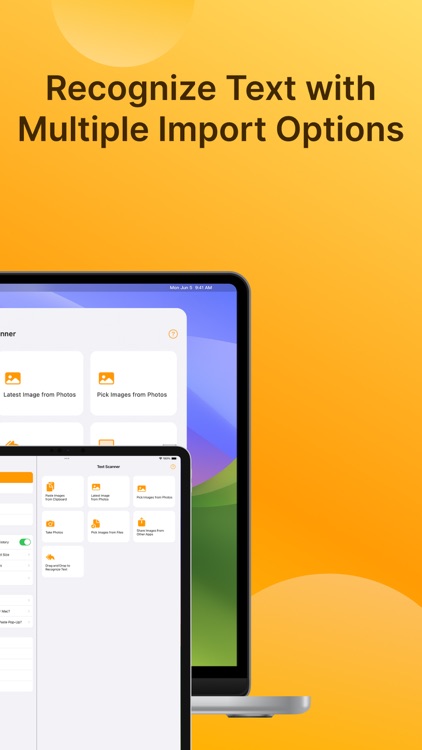

What is it about?
Copy Text On Screen - Text Scanner is an OCR app designed specifically for iPhone that can extract and recognize any non-copyable and non-editable text on your screen.
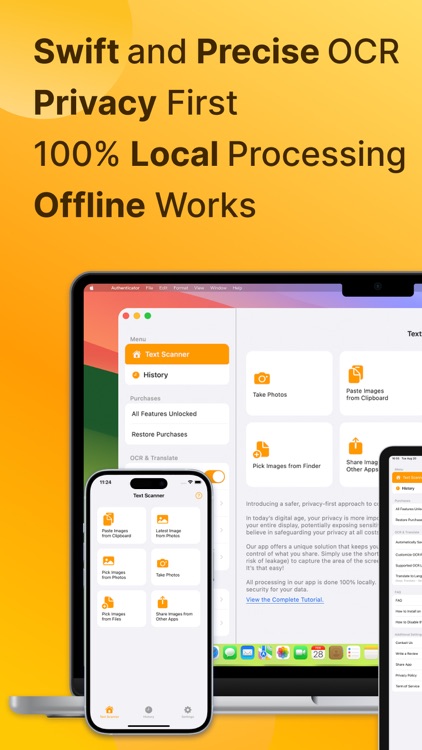
App Screenshots
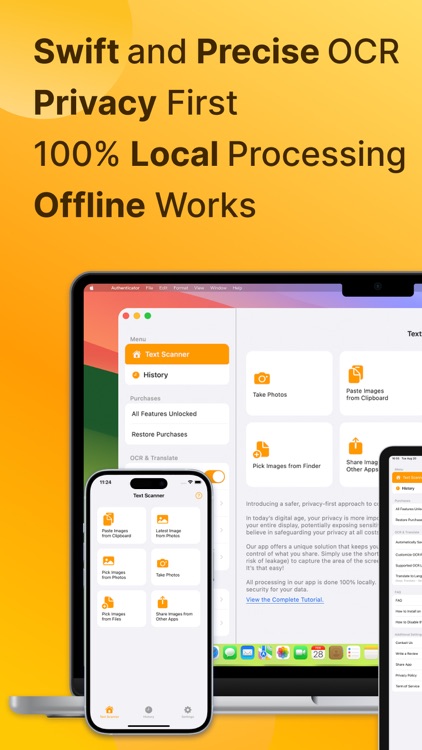
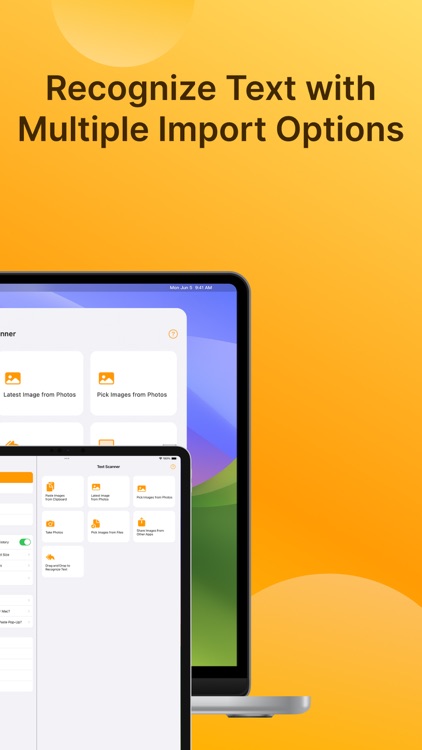


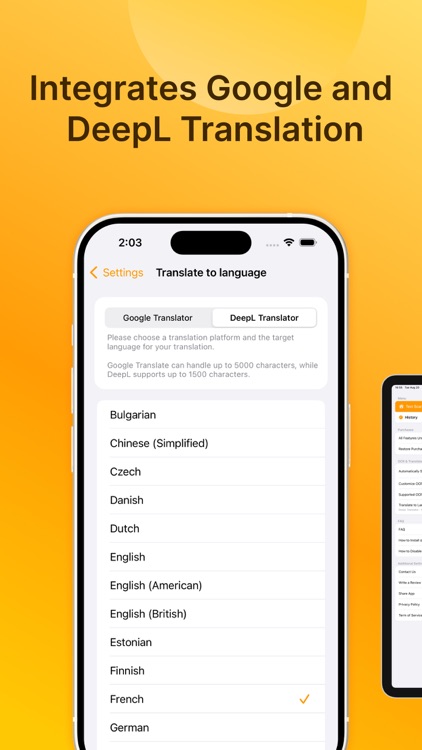

App Store Description
Copy Text On Screen - Text Scanner is an OCR app designed specifically for iPhone that can extract and recognize any non-copyable and non-editable text on your screen.
Copy Text On Screen:
- The default long press to copy text on a mobile screen or image does not always work. Text Scanner helps you extract text from a mobile screen by sharing your screenshot with the app or by selecting text from an image.
Effortless Multilingual Translation:
- Go beyond mere text scanning. Translate recognized text into over 100 languages instantly. Our app seamlessly integrates with Google and DeepL translation services, facilitating global communication like never before. It’s perfect for travelers, students, and professionals handling international documents.
Privacy First Commitment:
- We prioritize your privacy. Text Scanner ensures all processing is done locally on your device. No data is sent to servers, ensuring your information stays private and secure.
More Features:
- Recognize up to 9 images at a time.
- Extract text effortlessly from any app by sharing a screenshot.
- Supports optical character recognition in multiple languages including English, Spanish, French, German, Portuguese, Italian, Traditional and Simplified Chinese.
- Running iOS 16: All the above languages plus Japanese, Korean, Ukrainian, and Russian.
- Running iOS 17: All the above languages plus Thai and Vietnamese.
- Running iOS 18: All the above languages plus Arabic.
- Running iOS 14: Only English language supported.
Payment will be charged to your iTunes Account at confirmation of purchase and auto-renewal at the same price unless disabled in iTunes Account Settings at least 24 hours before the end of the current period.** Your subscription can be managed in your iTunes Account Settings. Any unused portion of a free trial period, if offered, will be forfeited when you purchase a subscription.
• Privacy Policy: https://www.notion.so/bb2014abc512439f8172d18af84b7c95
• Terms of Use: https://www.notion.so/3463ddd4a2c5478b96ac5f6290ee6d5f
AppAdvice does not own this application and only provides images and links contained in the iTunes Search API, to help our users find the best apps to download. If you are the developer of this app and would like your information removed, please send a request to takedown@appadvice.com and your information will be removed.