
TextCode is a text, code and markup editor with syntax highlighting for developers

TextCode
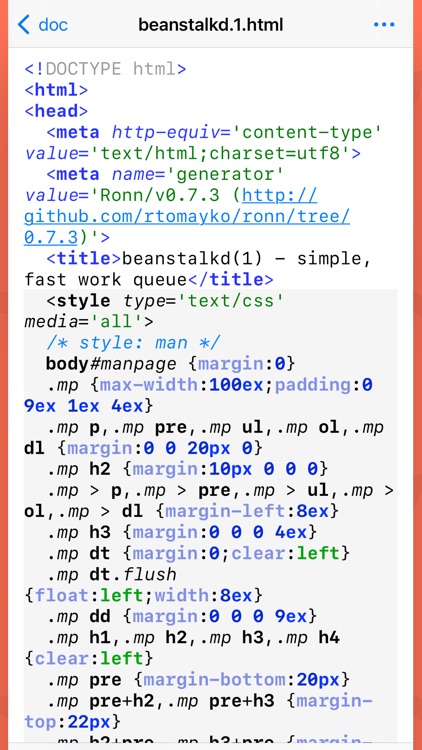
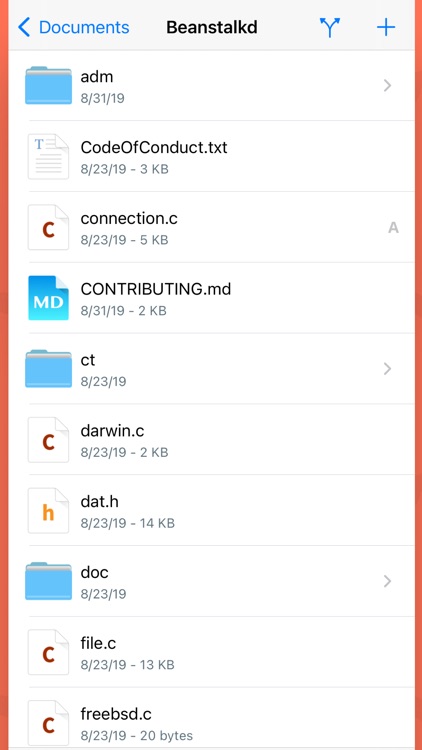
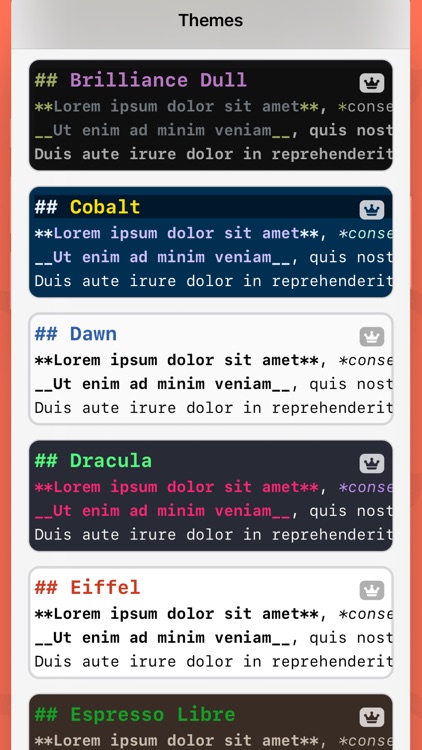
What is it about?
TextCode is a text, code and markup editor with syntax highlighting for developers. It compatible with nearly every programming languages. You can access and organize your files with the built-in file manager.
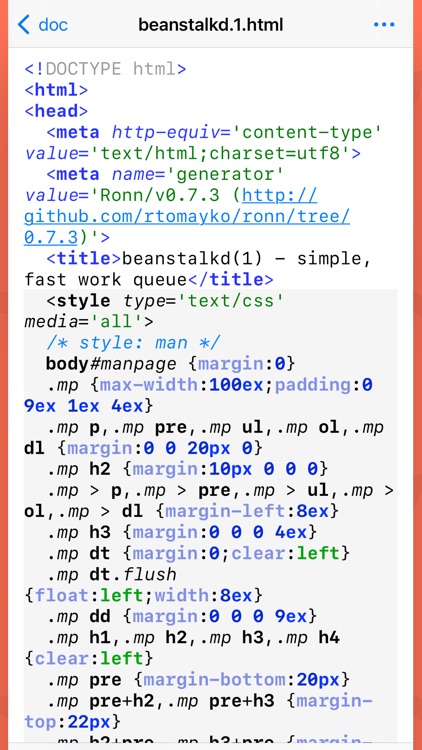
App Screenshots
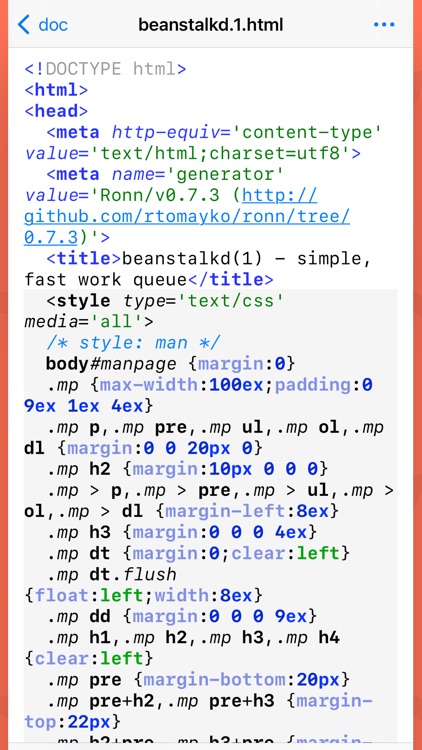
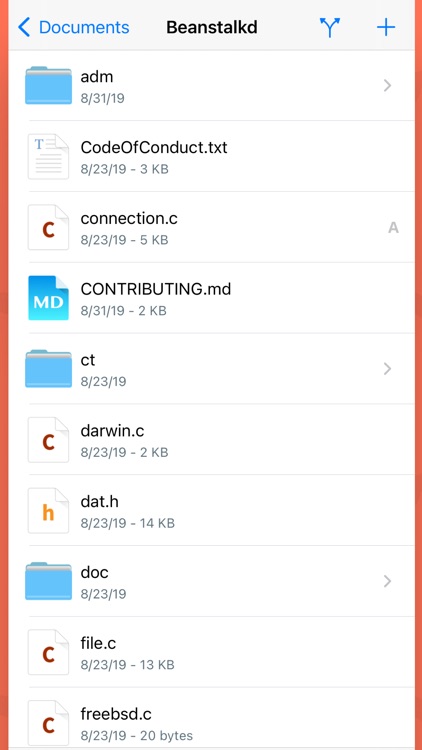
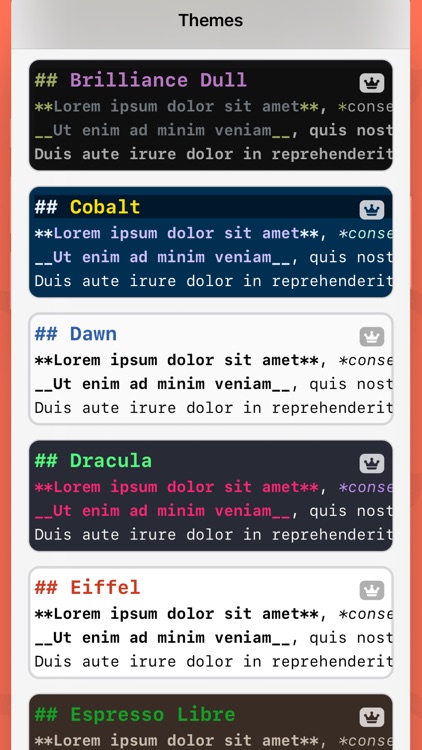
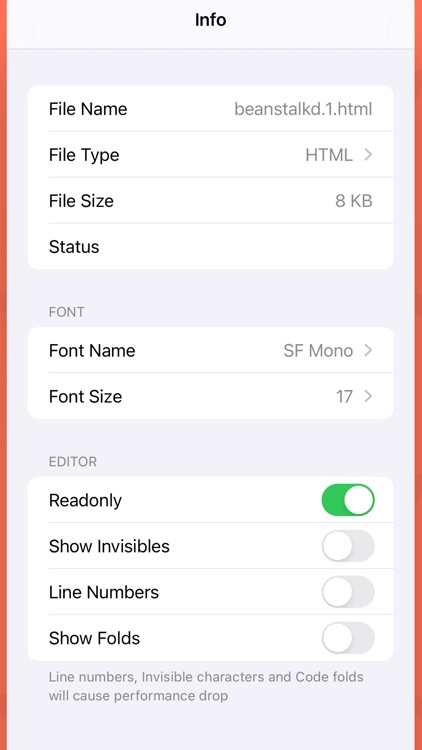
App Store Description
TextCode is a text, code and markup editor with syntax highlighting for developers. It compatible with nearly every programming languages. You can access and organize your files with the built-in file manager.
# Text Editor #
• Fully Themeable: Have dozens of themes and syntax highlighting for nearly all major languages.
• Text Editor: Toggle line numbers, show the hidden characters liks tabs and line breaks, and configurable font.
• Code Navigation: You can navigate symbols inside a file by tapping.
• Support almost every character encodings: Unicode, Arabic, Baltic Rim, Celtic, Central European, Chinese, Croatian, Cyrillic, Greek, Hebrew, Icelandic, Japanese, Korean, Nordic, Portuguese, Romanian, Thai and more.
• Supports user defined file types for specified programming language.
• Powerful Search: Regular expression search.
• Text Replacement: Regex capture groups and back-references.
# Version Control #
• Integration: Use the built-in github, gitlab and bitbucket services, you can browser repositories and clone (download) repository.
• Built-in Git: With the built-in source control manager, you can git push the local changes to your github, gitlab and bitbucket repository.
# File Manager #
• File creation, deletion, renaming and so on.
• Drag and drop to select files and organzie them into folders.
• Zip and unzip files locate the file or folder that you want to zip.
• Preview markdown and HTML files.
----------------
*UNLOCK ALL FEATURES*
One yearly subscription enables a variety of features on all your devices.
- Unlock All Themes
- Font Customization
- Show Line Numbers
- Keep the TextCode updates coming
$9.49 annually
----------------
Price may vary by location. Subscriptions will be charged to your credit card through your iTunes account. Your subscription will automatically renew unless canceled at least 24 hours before the end of the current period. You will not be able to cancel the subscription once activated. After purchase, manage your subscriptions in App Store Account Settings. Any unused portion of a free trial period, will be forfeited when the user purchases a subscription.
---- ---
Privacy Policy: https://codesload.github.io/privacy.html
Terms of Service: https://codesload.github.io/terms.html
AppAdvice does not own this application and only provides images and links contained in the iTunes Search API, to help our users find the best apps to download. If you are the developer of this app and would like your information removed, please send a request to takedown@appadvice.com and your information will be removed.