
TextPoet is the ultimate SMS solution for busy professionals or anyone who would like to quickly and easily send pre-saved professional text responses at the touch of a button

TextPoet
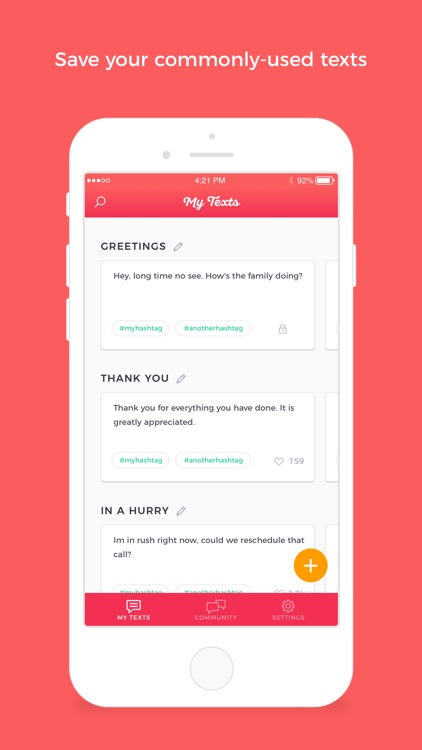


What is it about?
TextPoet is the ultimate SMS solution for busy professionals or anyone who would like to quickly and easily send pre-saved professional text responses at the touch of a button! While you are sending a text from Messages, you can easily open the TextPoet iMessage app and choose a pre-saved text from your TextPoet library. Share your responses and help build our TextPoet Community Library. Whether you prefer to use your own pre-saved responses or use an already existing response from the TextPoet community, let TextPoet take your messaging experience to a higher level.
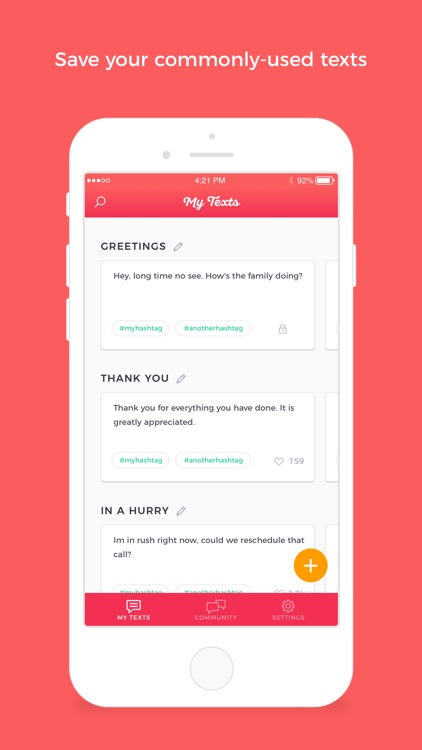
App Screenshots
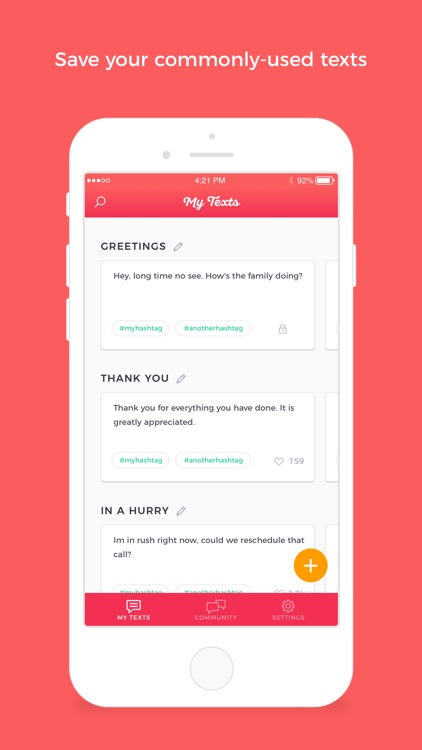


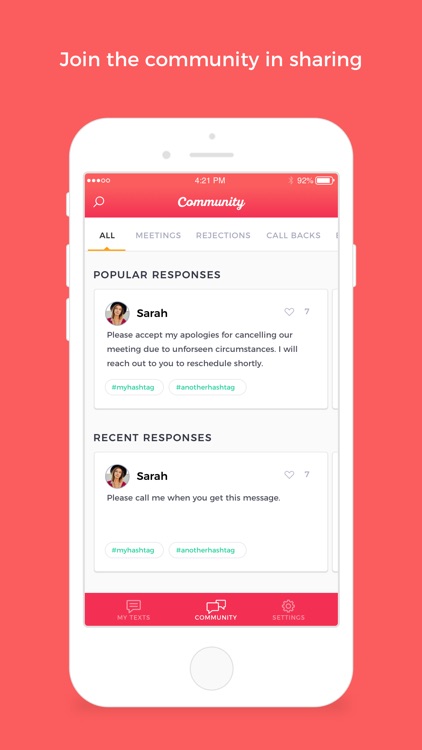
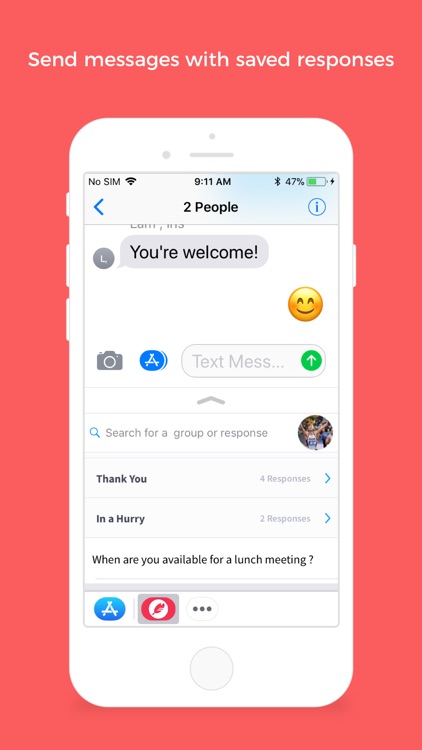
App Store Description
TextPoet is the ultimate SMS solution for busy professionals or anyone who would like to quickly and easily send pre-saved professional text responses at the touch of a button! While you are sending a text from Messages, you can easily open the TextPoet iMessage app and choose a pre-saved text from your TextPoet library. Share your responses and help build our TextPoet Community Library. Whether you prefer to use your own pre-saved responses or use an already existing response from the TextPoet community, let TextPoet take your messaging experience to a higher level.
PERSONAL CUSTOM TEXTS
• Save time and embarrassment by creating and saving custom text responses that are quick yet professional
• Responses will be saved in the exact same format that you write them along with emojis and artwork
• Stay organized by creating and saving “Collections” of texts in your library according to their response category (i.e. “Greeting,” “Thank you,” etc.)
• Add hashtags to your responses for quick and easy reference
• Search for your own pre-saved texts with the keyword search feature
• Share your custom text responses with the TextPoet community – or keep them private
TEXTPOET COMMUNITY
• View the community’s text responses across all different categories and find the one that’s best for you
• View the most popular and the most recent responses from each response category
• Engage with the TextPoet community by sharing your responses, collecting responses, or “Liking” other people’s responses
• Search the community’s responses with the keyword search feature
CUSTOM SETTINGS
• Create a custom emoji using your photo or logo
• Option to turn on auto-capitalization, auto-correction, and/or spell-check
————
Help us build our TextPoet Community!
We'd Love to Hear From You!
- Please share your thoughts in a review! Your experience matters to us.
- Need tech support? Contact us at support@citrusbits.com
- Check us out on Facebook! https://www.facebook.com/citrusbits/
- Follow us on Instagram and Twitter @CitrusBits
AppAdvice does not own this application and only provides images and links contained in the iTunes Search API, to help our users find the best apps to download. If you are the developer of this app and would like your information removed, please send a request to takedown@appadvice.com and your information will be removed.