
PLEASE NOTE: This app requires a MERGE Cube and a smartphone or a tablet to play

TH!NGS for MERGE Cube
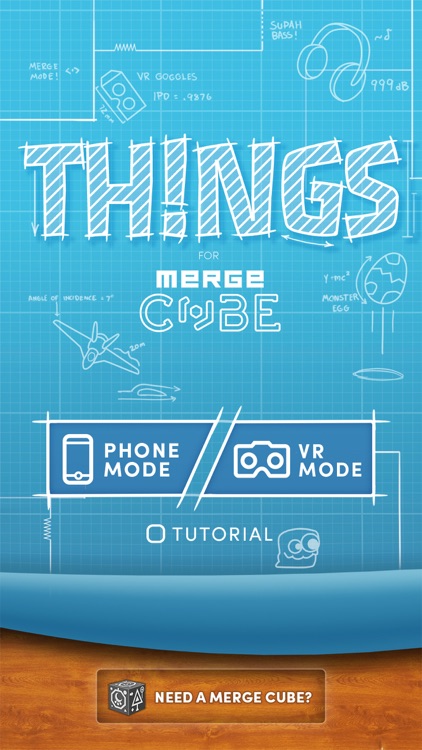

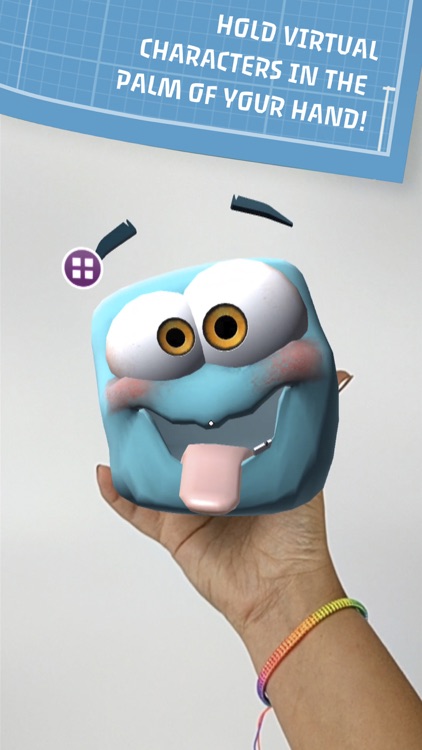
What is it about?
PLEASE NOTE: This app requires a MERGE Cube and a smartphone or a tablet to play. To find out how to get a MERGE Cube and learn more, visit our website at: https://www.MergeCube.com.
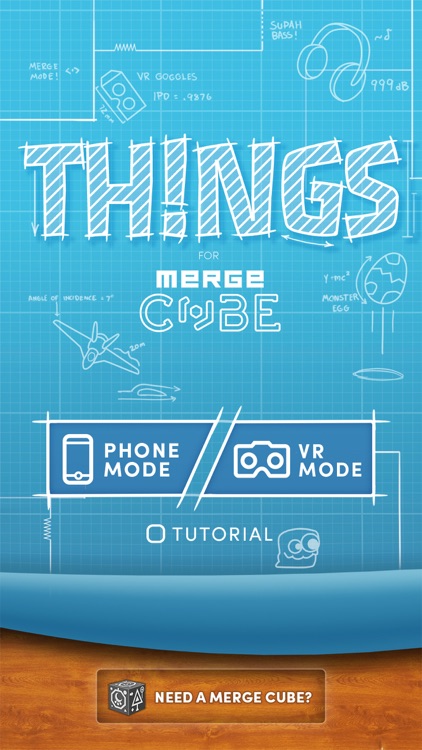
App Screenshots
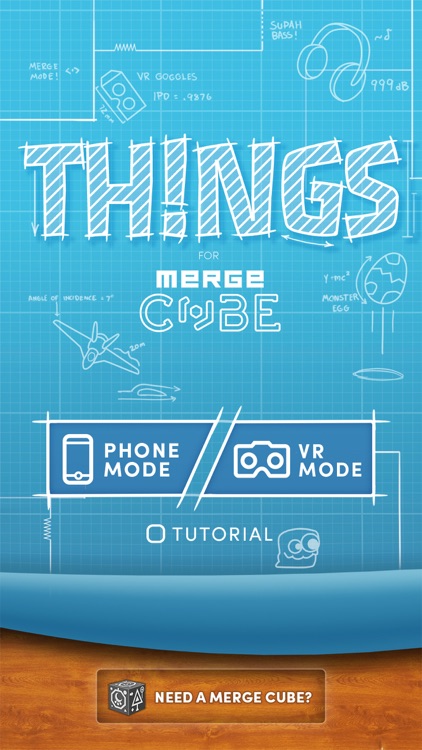

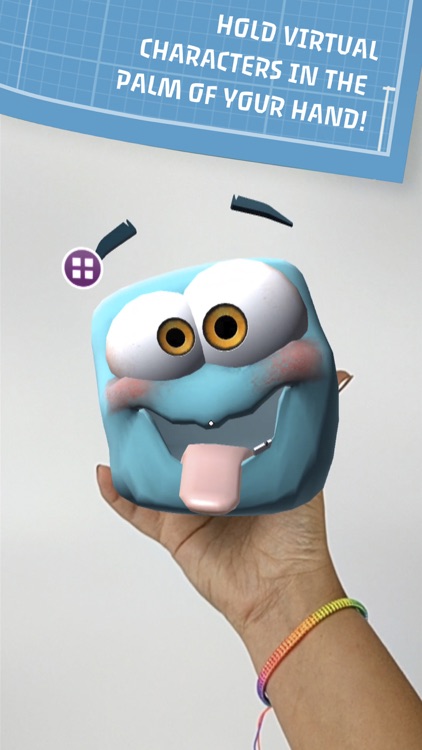

App Store Description
PLEASE NOTE: This app requires a MERGE Cube and a smartphone or a tablet to play. To find out how to get a MERGE Cube and learn more, visit our website at: https://www.MergeCube.com.
Experience a fresh collection of holographic mini-games with Th!ngs for MERGE Cube! Hatch and play with your very own Octopet, navigate treacherous valleys as you battle alien forces, get hypnotized by a kaleidoscope of mesmerizing colors, and hold a campfire in the palm of your hand! Get a taste of upcoming experiences, and cast your vote for the next cube app!
As seen on VentureBeat, Wired, Wareable, Huffington Post, and more.
“Kids are gonna love this” - Hugh Langley, Wareable
“The coolest surprise from CES.” - Russell Holly
“The [MERGE Cube] stole my heart at Toy Fair 2017.” - Dan Nessell, Huffington Post
HOW TO PLAY IN MOBILE/PHONE MODE (Without VR/AR Goggles)
-Launch the app
-Be sure to allow camera and photo access
-Enter your activation code (found inside the cube packaging)
-Enter an adult’s email address to create an account
-Select Mobile/Phone Mode
-Play the tutorial within the app
-Make sure the cube is in your device camera view at all times
-Rotate the cube and select the mini-game you want to play!
-If you love it, click the heart icon to cast your vote
HOW TO PLAY IN MERGE/VR MODE
-Launch the app
-Be sure to allow camera and photo access
-Enter your activation code (found inside the cube packaging)
-Enter an adult’s email address to create an account
-Select VR/MERGE Mode
-Place your smartphone in your VR/AR goggles
-Play the tutorial within the app
-Make sure the cube is in your device camera view at all times
-Rotate the cube and select the mini-game you want to play!
-If you love it, click the heart icon to cast your vote
If you have any questions or suggestions, we would love to hear from you! Contact us at any time at support@MergeVR.com.
ABOUT MERGE
We're virtual and augmented reality specialists that push the boundaries of imagination, merging the physical and digital worlds to build toys, games, and universes that are fun, accessible and appropriate for everyone, ages 10+. Learn more at www.MergeVR.com/about
AppAdvice does not own this application and only provides images and links contained in the iTunes Search API, to help our users find the best apps to download. If you are the developer of this app and would like your information removed, please send a request to takedown@appadvice.com and your information will be removed.