
LIFE HAS UNEXPECTED SURPRISES

The Cloud Life - Memories
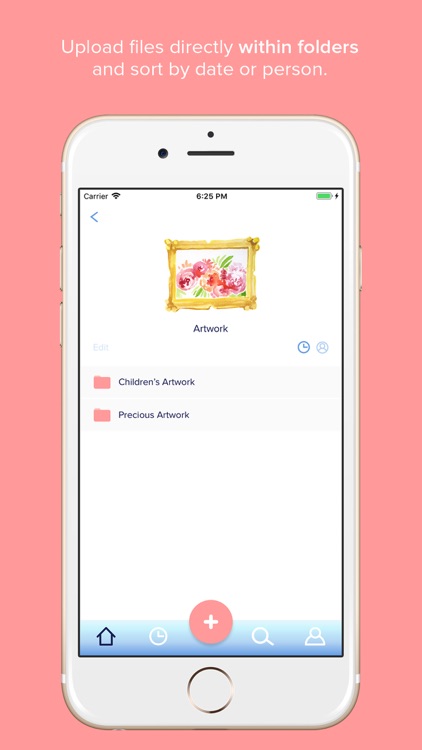
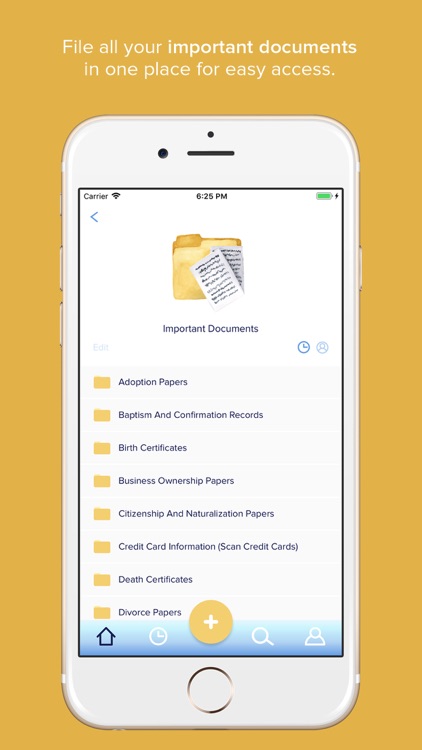
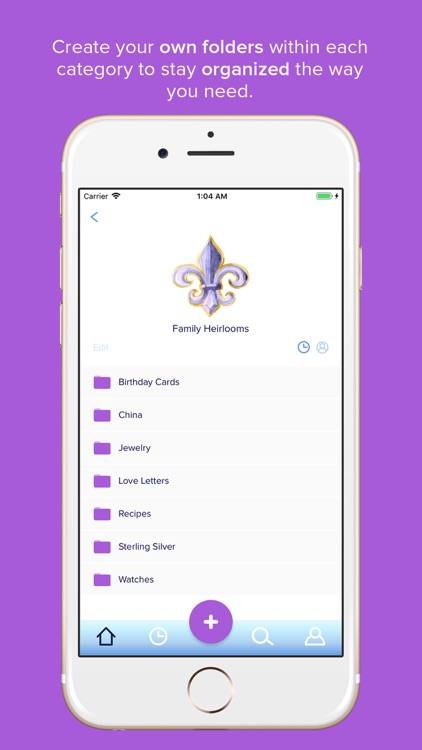
What is it about?
LIFE HAS UNEXPECTED SURPRISES. Don't be unprepared! Have you taken precautions for natural and manmade disasters such as fires, hurricanes, earthquakes, tornadoes and floods? Download The Cloud Life App today to ensure your precious memories are protected for generations to come. Easily create digital access to important documents, family photos, videos, artwork and family heirlooms at the click of a button.
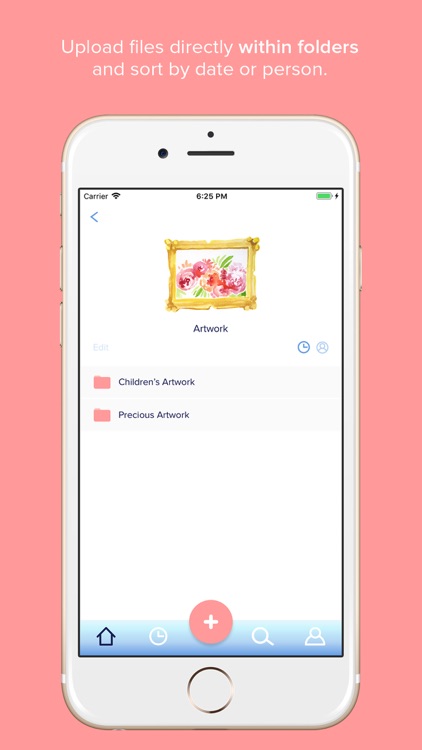
App Screenshots
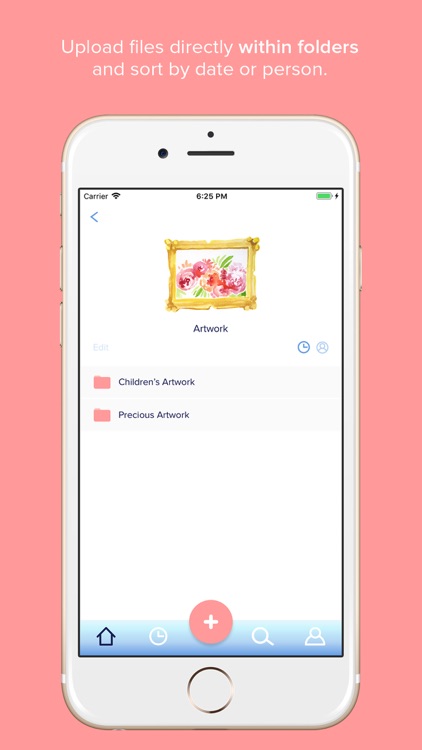
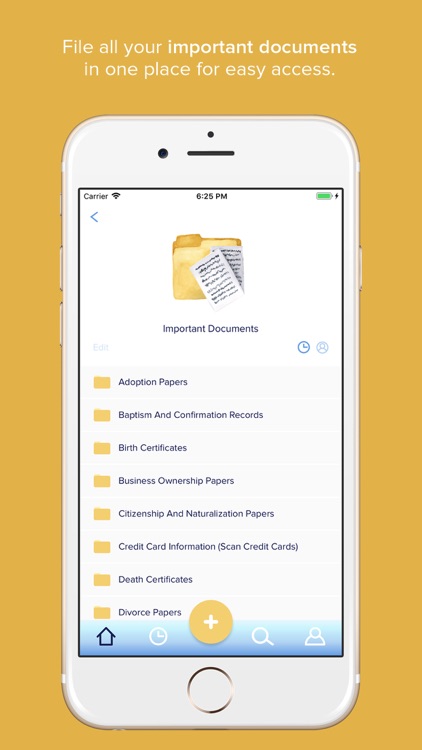
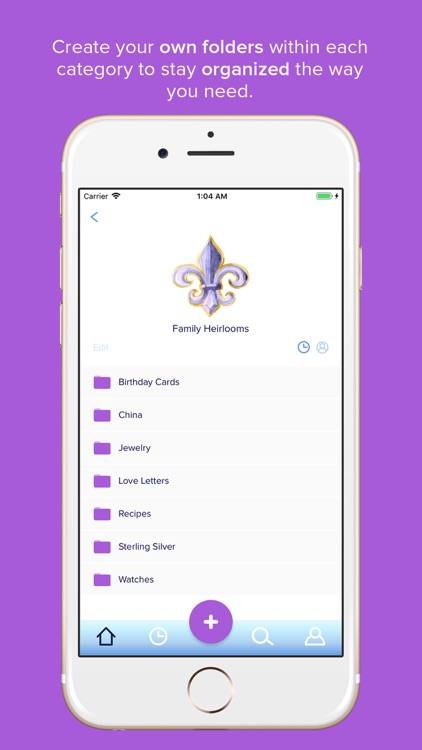
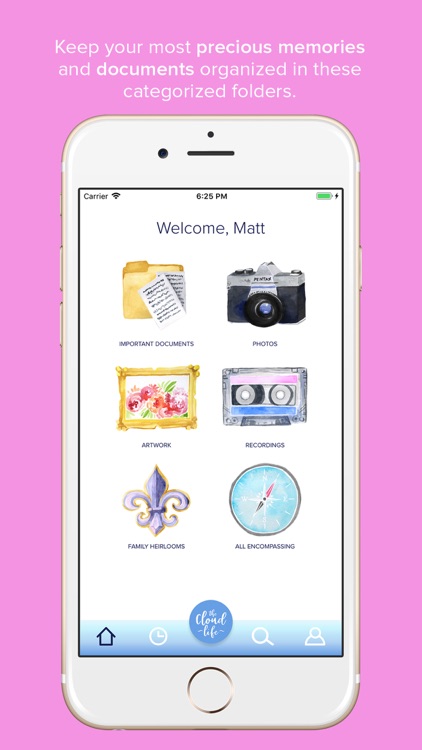
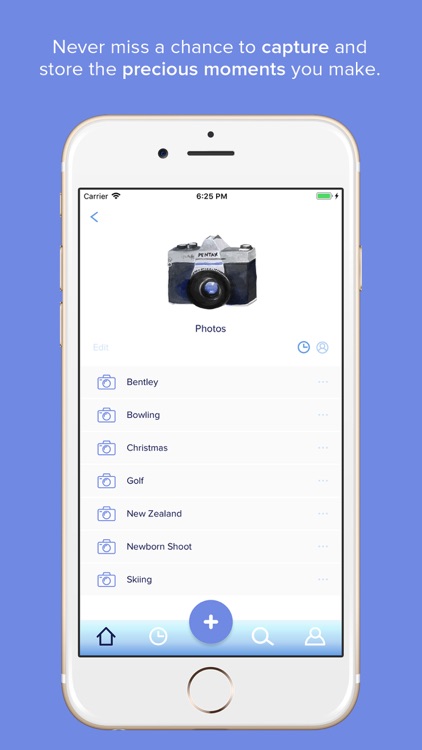

App Store Description
LIFE HAS UNEXPECTED SURPRISES. Don't be unprepared! Have you taken precautions for natural and manmade disasters such as fires, hurricanes, earthquakes, tornadoes and floods? Download The Cloud Life App today to ensure your precious memories are protected for generations to come. Easily create digital access to important documents, family photos, videos, artwork and family heirlooms at the click of a button.
The Cloud Life App is designed in an aesthetically pleasing way to help guide you through the process of capturing your important memories and storing them on a secure private cloud. There are six categories to help you get organized:
" Important Documents: Use your iPhone camera to easily scan The Cloud Life's list of most important documents ranging from birth certificates to baptism certificates and everything in between.
" Photos: Use your iPhone camera feature to capture non-digital photos or upload photos from your cameral roll. Be sure to identify your Important People and upload a photo of them. One minute after uploading photos, Facial Recognition goes to work and you can view all of the photos organized by person.
" Artwork: Use your iPhone camera to take pictures of both children's artwork and professional artwork. Children's artwork has a tendency to accumulate! Now you can have everything organized by child all in one place.
" Recordings: Upload videos and voice recordings and have instant access to so many wonderful memories.
" Family Heirlooms: Upload or take photos of one-of-a-kind love letters from your Grandparents to photographs of family memorabilia and special wardrobe items like wedding veils or baptism dresses. It is also a great way to keep inventory of special items such as china, silver, watches or jewelry. Be sure to have everything documented in case of a disaster!
" All Encompassing: This folder is called All Encompassing because you can categorize everything that doesn't fit in the other folders. You can include everything from home remodel inspiration, favorite recipes, dream boards to professional and personal goals.
We want you to have easy access to important documents, photos and family treasures on your phone but feel confident that everything is secure.
" Security is enhanced by two-factor authentication
" Share photos on Social Media with our sharing feature
" Create your own folders within each category to stay organized the way you need
" Sort by date or person
No need to have multiple Apps for children's artwork, documents and photos. It's time to have all of those things under one roof at The Cloud Life!
Please let us know how we can improve your experience by emailing contact@thecloudlife.com
Find The Cloud Life on social media:
Instagram: @TheCloudLifeInc
Facebook: @The Cloud Life
Twitter: @Cloudlife_inc
SUBSCRIPTION PRICING & TERMS
Enjoy a 7-Day Free Trial with The Cloud Life when you sign up. At the end of the trial period, your subscription will automatically renew each month.
We offer the following auto-renewing monthly subscription plans:
- Get Started - Up to 25 GB of storage: $2.99 / month.
- Get Organized - Up to 50 GB of storage: $4.99 / month.
- Everything - Up to 200 GB of storage: $9.99 / month.
If you subscribe via iTunes:
Payment will be charged to your credit card through your iTunes account at confirmation of purchase.
Subscription automatically renews unless auto-renew is turned off at least 24 hours before the end of the current period.
Account will be charged for renewal within 24 hours prior to the end of the current period at the rate of the selected plan.
There is no increase in price when renewing.
Subscriptions and auto-renewal may be managed by going to Account > Manage Subscription after purchase.
Any unused portion of a free trial period will be forfeited when purchasing a subscription.
Terms of Use: https://www.thecloudlife.com/terms-of-use
Privacy Policy: https://www.thecloudlife.com/privacy-policy
AppAdvice does not own this application and only provides images and links contained in the iTunes Search API, to help our users find the best apps to download. If you are the developer of this app and would like your information removed, please send a request to takedown@appadvice.com and your information will be removed.