Celebrate the Circle of Life with 24 NEW animated stickers for iMessage and WhatsApp
The Lion King Stickers

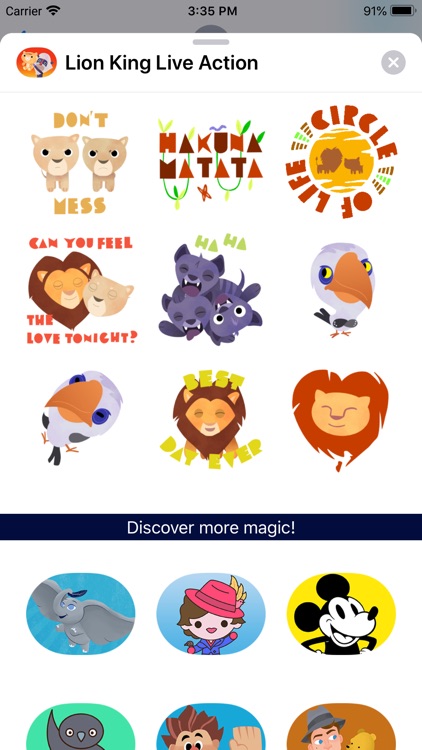

What is it about?
Celebrate the Circle of Life with 24 NEW animated stickers for iMessage and WhatsApp. Add the Pride Lands to your texts with Simba, Nala, Timon, Pumbaa and all your favorite characters. Pounce on your chance to download these stickers now, and see The Lion King in theatres July 19.

App Screenshots

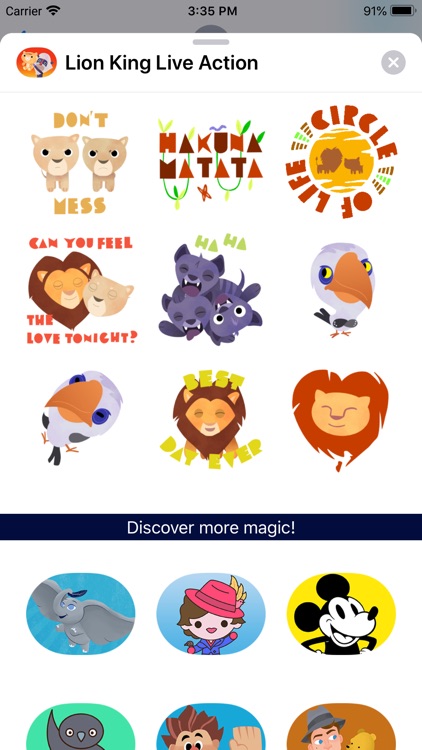



App Store Description
Celebrate the Circle of Life with 24 NEW animated stickers for iMessage and WhatsApp. Add the Pride Lands to your texts with Simba, Nala, Timon, Pumbaa and all your favorite characters. Pounce on your chance to download these stickers now, and see The Lion King in theatres July 19.
Stickers Include:
1. Simba and Rafiki
2. Simba and Nala - What?
3. Simba and Mufasa - Looking at each other
4. Simba - Gross
5. Mufasa - Remember who you are
6. Mufasa - Roar
7. Timon and Pumbaa - No Worries
8. Timon and Pumbaa - OMW
9. Timon and Pumbaa - Shrug
10. Scar - Be prepared
11. Scar - Angry
12. Rafiki - It is time
13. Rafiki - Meditating
14. Nala - Queen
15. Nala - Hi
16. Sarabi and Nala - Don’t mess
17. Hakuna Matata
18. Circle of Life
19. Simba and Nala - Can you feel the love tonight?
20. Three Hyenas - Hahaha
21. Zazu - Eyeroll
22. Zazu - Shocked
23. Simba - Best Day Ever
24. Simba - Drawing
• Access iMessage apps—Tap the App Store icon beside the chat field to see your most recently used iMessage app.
• Find new stickers—First tap the App Store icon, then tap the 4-ovals icon in the lower left to bring up the app drawer. Then, tap the + icon to access the Store.
• Use stickers in chat—Tap to send, or touch and hold to put stickers on top of a bubble, other stickers, photos, and videos.
• iPhone & iPad users (iOS 10)—Transform your chat with animated stickers! Earlier iOS versions and other platforms will see static stickers in chat.
Privacy Policy - https://disneyprivacycenter.com
Terms of Use - https://disneytermsofuse.com
AppAdvice does not own this application and only provides images and links contained in the iTunes Search API, to help our users find the best apps to download. If you are the developer of this app and would like your information removed, please send a request to takedown@appadvice.com and your information will be removed.