Always Find What You're Looking For
The Magic Highlighter
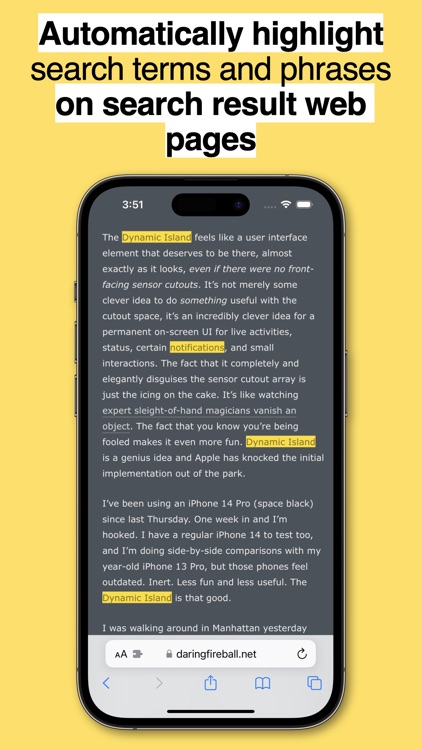

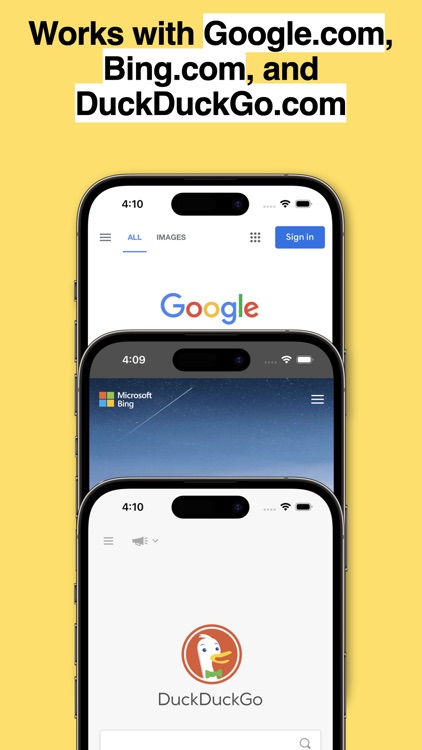
The extension solves a problem when searching. After using a search engine and clicking on the link, it can sometimes be hard to actually find what you were looking for on the page and requires you to use the find in page action or Command-F shortcut on an iPad with an external keyboard like the Apple’s Magic Keyboard. But the extension will automatically highlight the search terms and phrases so the content you were looking for stands out on the page. All of the work is private and data is processed on the device with nothing sent to third-party servers.
What is it about?
Introducing the Magic Highlighter, a Safari Extension for iPhone, iPad, and Mac that automatically highlights search terms and phrases on search result web pages. Find what you’ve been searching for.
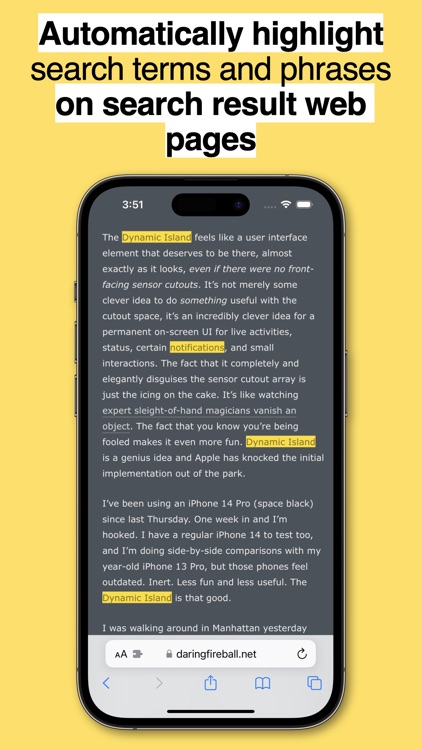
App Screenshots
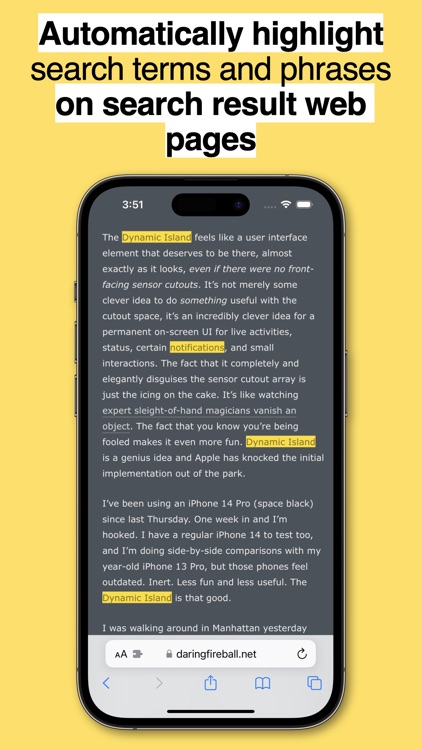

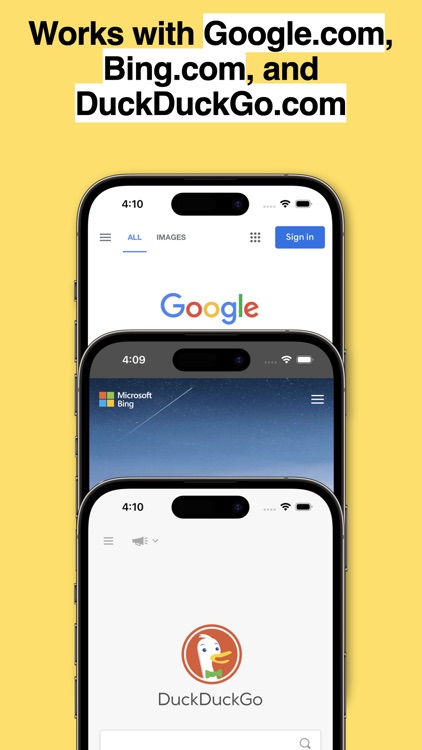


App Store Description
Introducing the Magic Highlighter, a Safari Extension for iPhone, iPad, and Mac that automatically highlights search terms and phrases on search result web pages. Find what you’ve been searching for.
* Works with Google.com, DuckDuckGo.com, and Bing.com
* %100 private! All data processed on-device, with no data collection
* Automatically highlight search terms and phrases on search result web pages
* Supports highlighting MULTIPLE terms and phrases
* Eliminates the need for the "Find in page" share sheet action, and the ⌘-F keyboard shortcut!
* Use the ⌘-Shift-F keyboard shortcut on Mac and iPad (with external keyboard) to change highlight colors, and disable highlights for specific terms and phrases
⌘-F(TW)!
AppAdvice does not own this application and only provides images and links contained in the iTunes Search API, to help our users find the best apps to download. If you are the developer of this app and would like your information removed, please send a request to takedown@appadvice.com and your information will be removed.