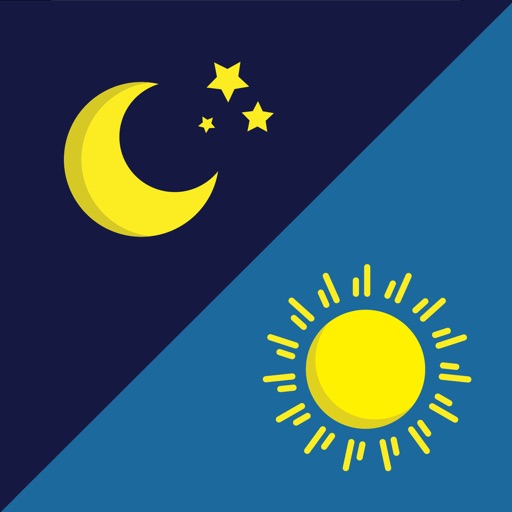
The Sleep Diary app is a sleep research and clinical tool that collects information about the user’s sleep related symptoms and behaviors

The Sleep Diary
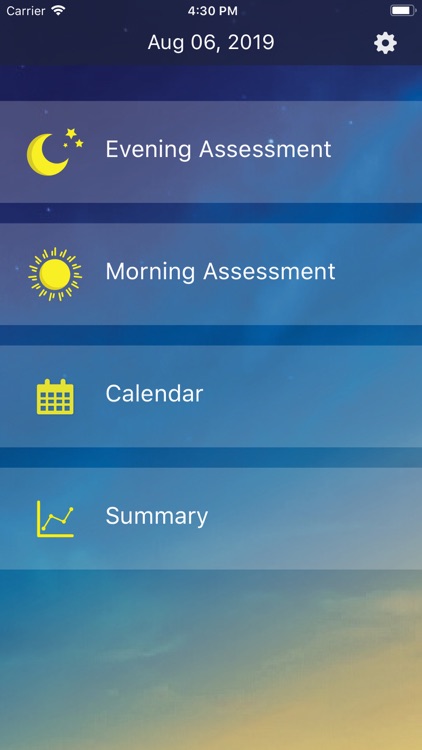
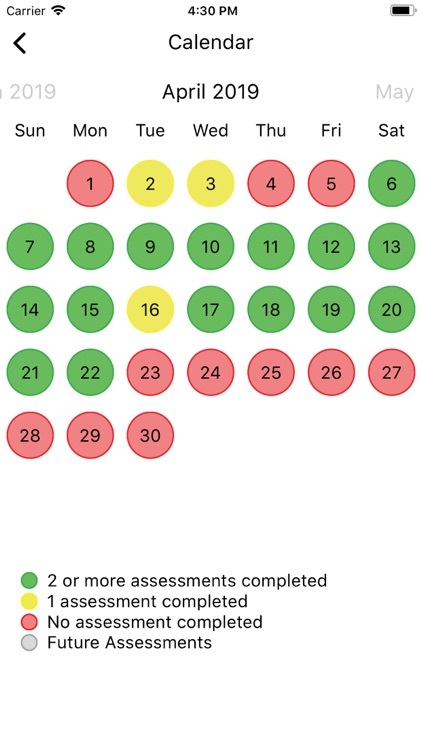
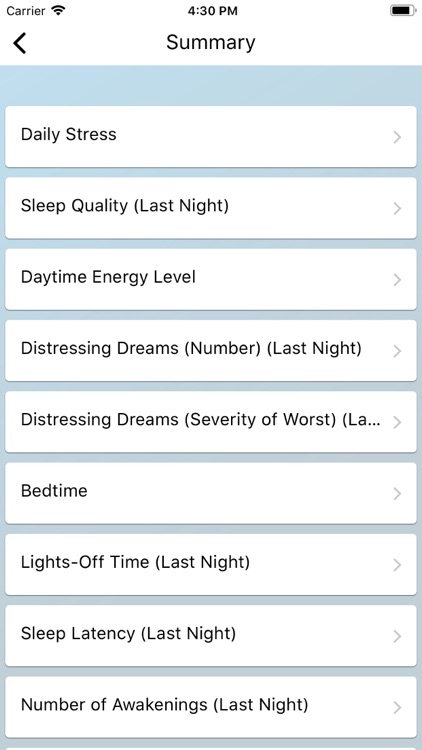
What is it about?
The Sleep Diary app is a sleep research and clinical tool that collects information about the user’s sleep related symptoms and behaviors. Users can only access the app if they are enrolled in research studies being conducted by Dr. Anne Richards at the San Francisco VA Medical Center.
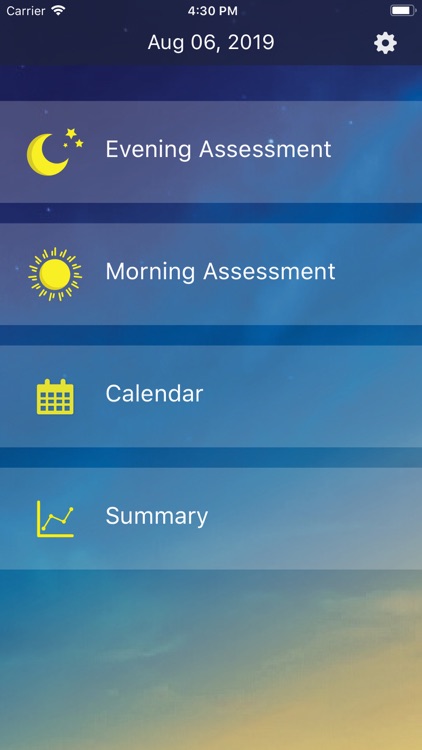
App Store Description
The Sleep Diary app is a sleep research and clinical tool that collects information about the user’s sleep related symptoms and behaviors. Users can only access the app if they are enrolled in research studies being conducted by Dr. Anne Richards at the San Francisco VA Medical Center.
Specific Features
1. Login ID and Password
To engage with any feature of the Sleep Diary app, the user must login using an assigned Login ID and Password ensuring that data are only collected on participants enrolled in the designated research studies. Eligibility for any study using the app is determined by the research staff, and only eligible participants will receive a Login ID and Password that will allow access into the Sleep Diary app.
2. App version
Users will be assigned a version of the app that applies to their participation. For example, some study subjects will complete the veteran version of the app, while their bed partners enrolled in the study will complete the bed partner version of the app.
3. Morning/Afternoon/Evening/Night Assessment
Users will complete the assessments displayed on the app’s home screen daily in order to record information about their sleep related symptoms and behaviors.
4. Calendar
Users can use the Calendar page to access incomplete assessments from previous days in the case that an assessment was missed or not completed.
5. Summary
If enabled, the Summary page displays a graphical representation of the data from the user’s daily responses. Zooming in on the graph allows the user to see responses from individual dates.
6. Reminder Settings
The Reminder Settings page allows users to set alarms for each assessment to remind the user to complete the assessment each day. A push notification will be sent at the alarm time to remind the user to complete the assessment.
7. Data Collection
The app’s data collection includes all responses to the daily assessments. No personally identifiable information is recorded (e.g. name, birthday, etc.) through the app. Only research staff have access to any data collected by the app.
AppAdvice does not own this application and only provides images and links contained in the iTunes Search API, to help our users find the best apps to download. If you are the developer of this app and would like your information removed, please send a request to takedown@appadvice.com and your information will be removed.