We strive to equip every child with the ability to swim safely at all times with more than 40 years of experience in Learn-To-Swim for kids swimming
The Swim Starter App
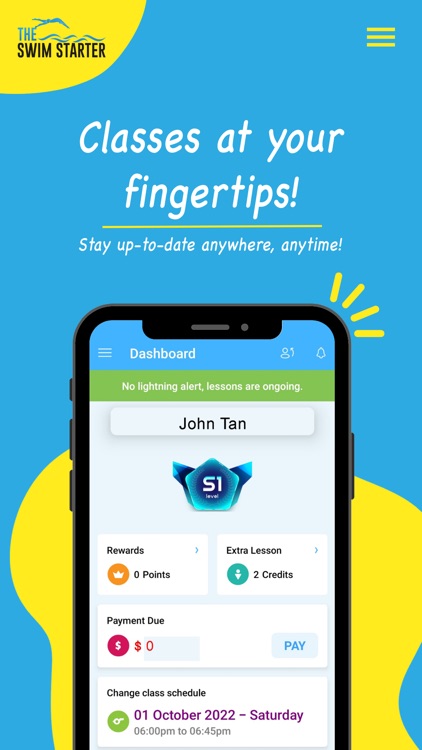
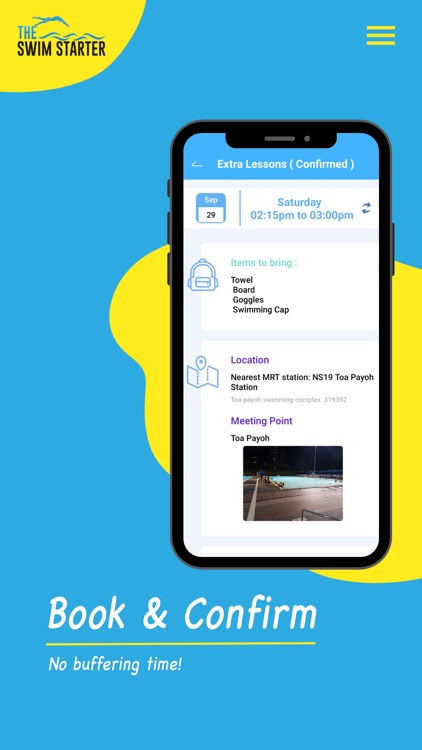
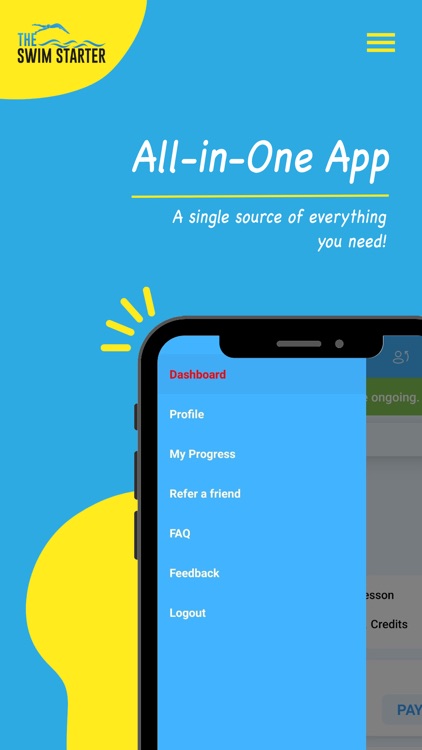
What is it about?
We strive to equip every child with the ability to swim safely at all times with more than 40 years of experience in Learn-To-Swim for kids swimming. Our swim program is designed to provide tailored learning for your child even in a group setting. This allows your child to learn according to a speed they are comfortable with, enabling them to maximize their learning experience with us.
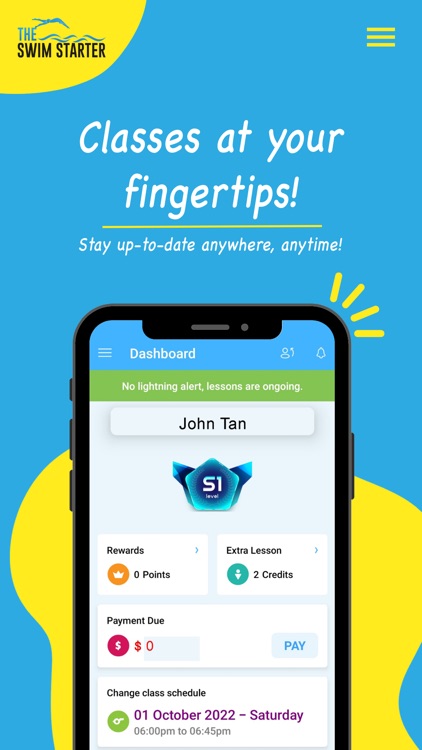
App Screenshots
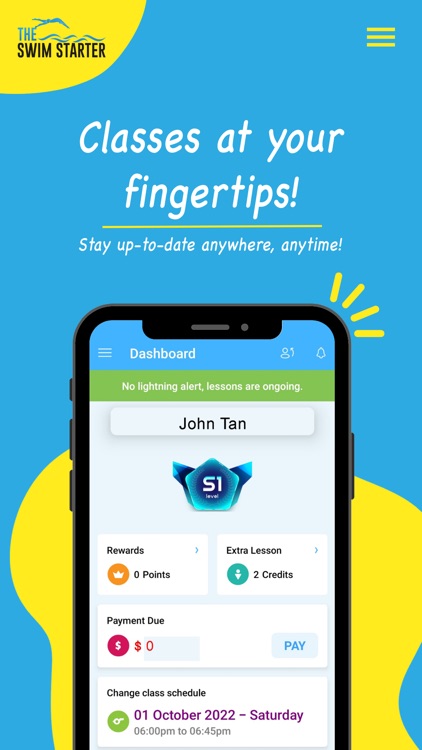
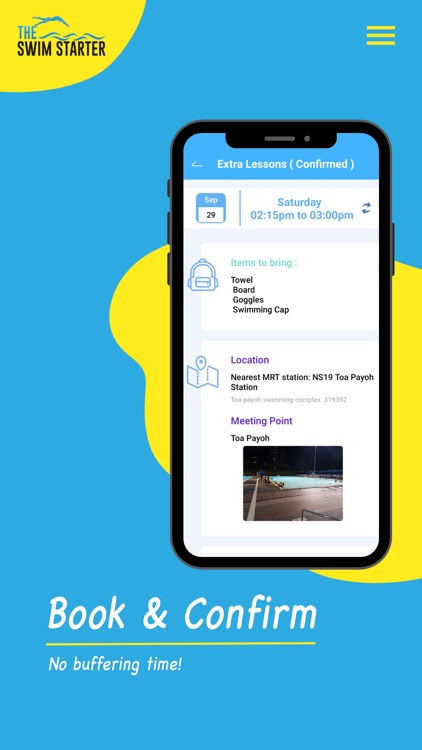
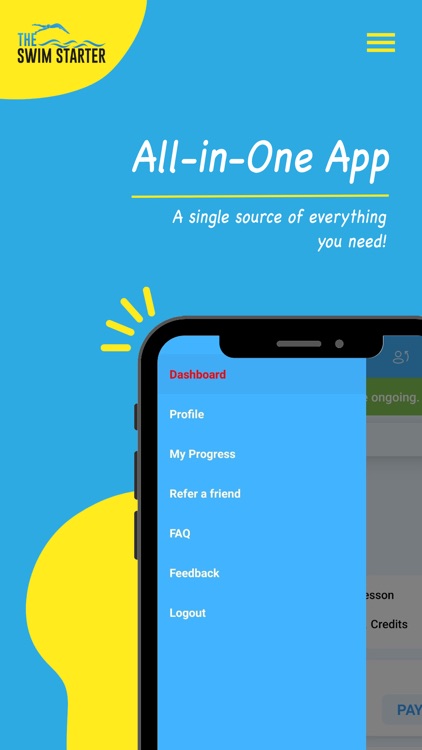
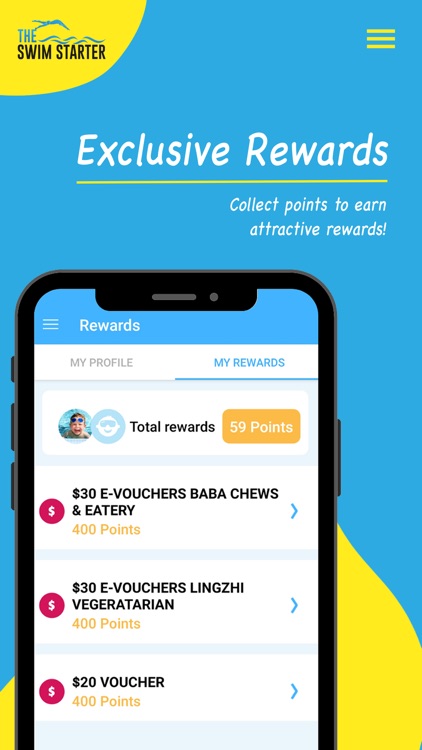

App Store Description
We strive to equip every child with the ability to swim safely at all times with more than 40 years of experience in Learn-To-Swim for kids swimming. Our swim program is designed to provide tailored learning for your child even in a group setting. This allows your child to learn according to a speed they are comfortable with, enabling them to maximize their learning experience with us.
The “Dashboard” consists of the following:
1. "Class Schedule" shows the upcoming classes, including extra lessons and class changes. It allows you to view different days, times and pools available.
2. "Payment for subscription" refers to a term of payment.
3. "My Cart" section is for Purchasing Equipment and Payment for Tests.
4. "Test" is for test registration. It appears when a student qualifies for the test.
5. "Extra Lesson" is for utilization of extra lesson credits, to reserve available slots for lessons.
6. "Manage Subscription" allows parents to edit their existing subscriptions.
“The Profile” allows parents to edit all student and parent details.
“My Progress“ contains a description of each test level in our progress chart. It also updates every current student's progress.
“Refer a Friend” is for parents who recommend friends to the app and successfully sign an active subscription with us.
“FAQ” is the Frequently Asked Questions from parents.
“Feedback” is comments from parents which can provide value-added feedback to our existing app.
AppAdvice does not own this application and only provides images and links contained in the iTunes Search API, to help our users find the best apps to download. If you are the developer of this app and would like your information removed, please send a request to takedown@appadvice.com and your information will be removed.