The Account Mobile application allows registered users to submit transfer/rollover requests, Primarily application provides the following features:
TheAccount



What is it about?
The Account Mobile application allows registered users to submit transfer/rollover requests, Primarily application provides the following features:

App Screenshots



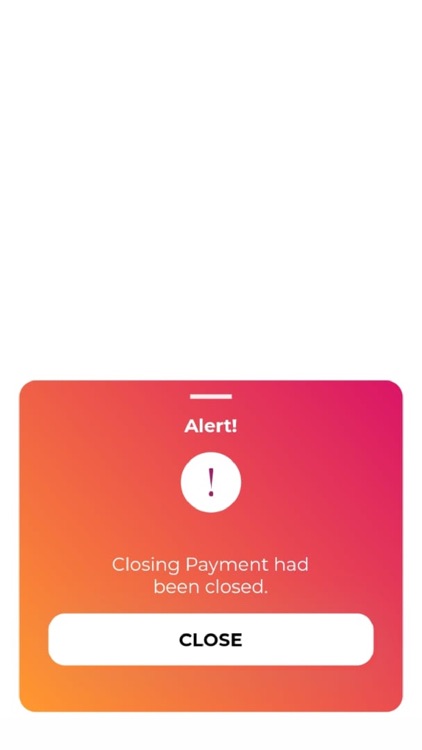

App Store Description
The Account Mobile application allows registered users to submit transfer/rollover requests, Primarily application provides the following features:
Secure Authentication
The application allows registered users to log in with two-factor authentication. Once logged successfully, users can enable fingerprint/face detection from the application settings.
Change password:
Check out the last menu icon, to change the password.
View Capital:
The user can see his/her total capital.
Closing Requests
The application allows the user to submit a request i.e. withdraw, Transfer/Rollover, and All rollover on the closing date.
Capital History:
Check this module to view all records of capital history since the account was created.
Payment History:
Check this feature to view all the history of transfer/rollover requests.
Received Amount
In order to view the overall summary of all the submitted requests since the account was created, check this section.
Closing Payment:
You can submit requests(transfer/rollover), using this module.
Bi-monthly Ratio
The application also shows a bi-monthly profit on the closing date.
Image Gallery:
View the visual interior of our different offices.
Update profile:
You can update personal details from this section.
Update bank details:
To update bank details, check this module.
Last amount deposit:
To check the last amount submitted. Check this section
View Personal Profile
You can view personal details in this section.
App Setting:
Select light or dark mode from the application setting and enable/disable the glowing design.
AppAdvice does not own this application and only provides images and links contained in the iTunes Search API, to help our users find the best apps to download. If you are the developer of this app and would like your information removed, please send a request to takedown@appadvice.com and your information will be removed.