
KidsBus (Bluetooth 4

TheBusMapDriver


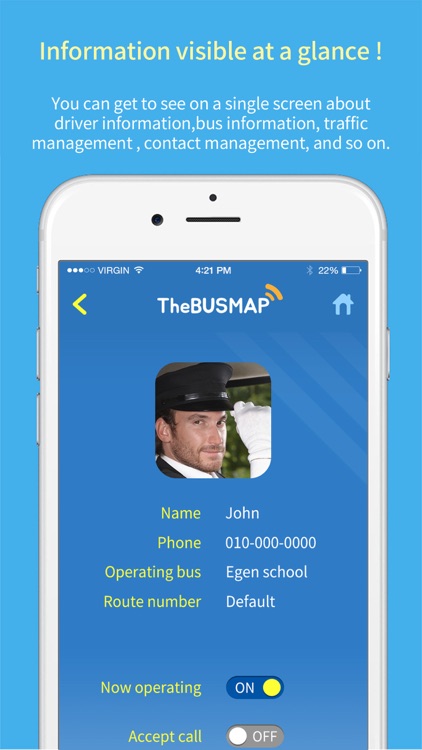
What is it about?
KidsBus (Bluetooth 4.0)

App Screenshots


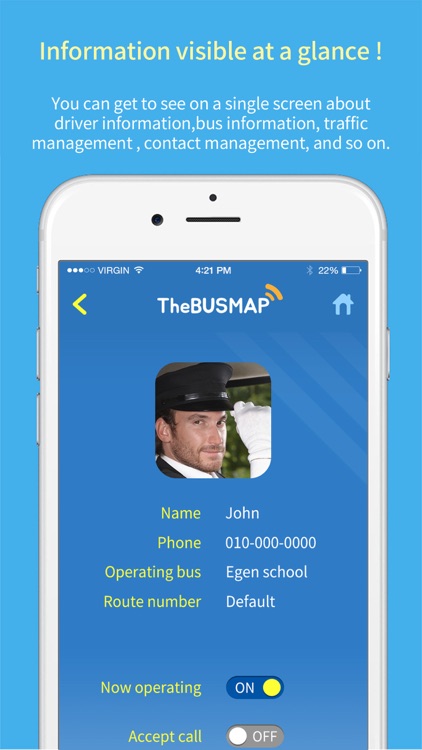
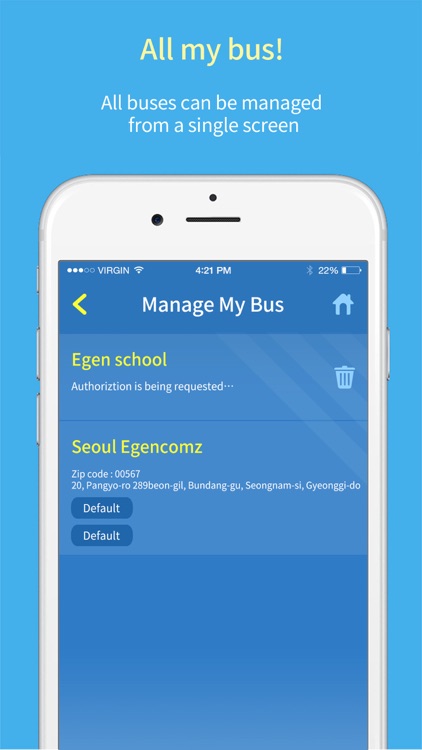
App Store Description
KidsBus (Bluetooth 4.0)
Have your child wear KidsBus.
Register your device to the application.
Track your child’s school bus location, receive a notification when he/she gets on or off the bus and get an alert when your child wanders away.
Maximum range: 60m (without an obstacle)
Frequency: 2.4GHz
Battery: Coin battery, CR2016 (6 months ~ 1 year)
Chipset: nRF51822
Product size: 30mm (diameter), 10mm (height)
- Driver App. -
Do you have to wait for parents who bring their children late to the bus stop or get calls from parents asking what time you are arriving because there’s a small delay
Real-time school bus tracking service makes parents, drivers and teachers all stress-free.
Risk detection service (premium service)
- The driver receives a danger/safety notification when there are children around the school bus to prevent possible accidents. (The feature to be updated in April 2016)
- How to install Driver App -
1. Open KidsBus Driver App.
2. Press “Sign Up.”
3. Upload a profile photo and fill in the information required.
4. Check “I agree” to Terms and Conditions and Privacy Policy and press “Next.”
5. A verification code is sent via SMS, which will be entered automatically.
6. To enter the verification code using a keypad, click on the verification code field.
7. If you do not receive a verification code after 30 seconds, press “Resend Authentication code.”
8. After entering the verification code, press “Okay.”
- How to register your school bus
1. Go to “Manage My Bus” and click ‘+’ (plus) button.
2. Search your school name OR search by region and select your school.
3. When you receive a confirmation, bus registration is completed.
※ When you can’t find your school or route, go to “Settings” > “School Registration Request,” and submit required information.
AppAdvice does not own this application and only provides images and links contained in the iTunes Search API, to help our users find the best apps to download. If you are the developer of this app and would like your information removed, please send a request to takedown@appadvice.com and your information will be removed.