Bring your CAD designs to life in AR, improve decision making and get to market faster
TheoremAR
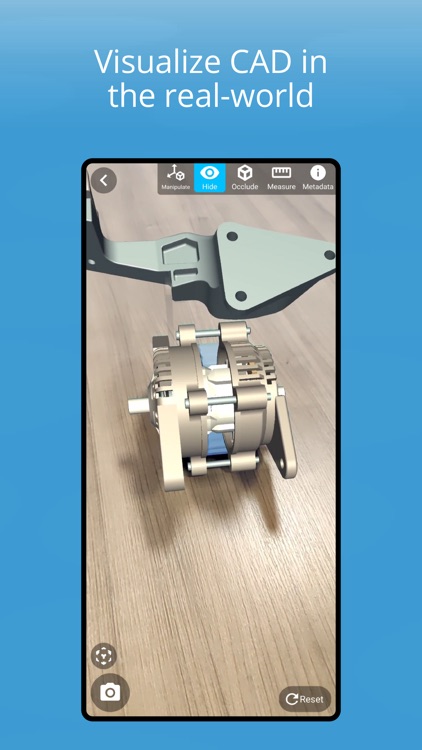


What is it about?
Bring your CAD designs to life in AR, improve decision making and get to market faster. Theorem-AR enables you to visualize and interact with your 3D engineering design data in the real-world through your iPhone or iPad, whether that be from your office, a showroom, or your living room.
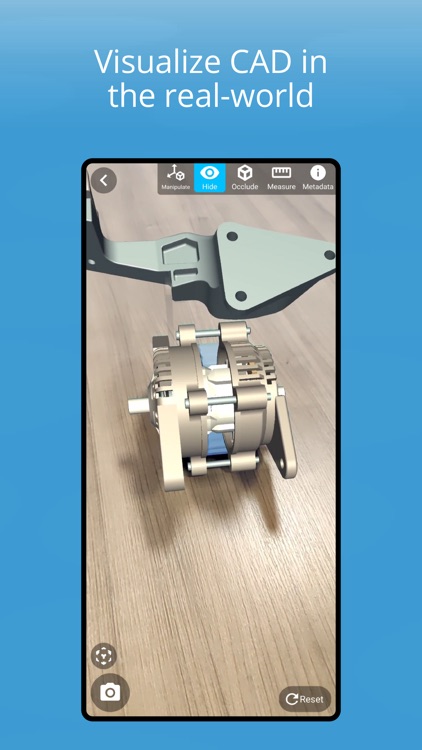
App Screenshots
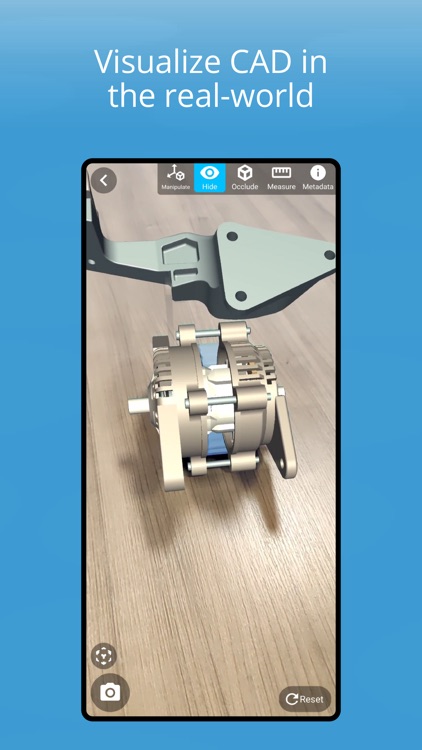



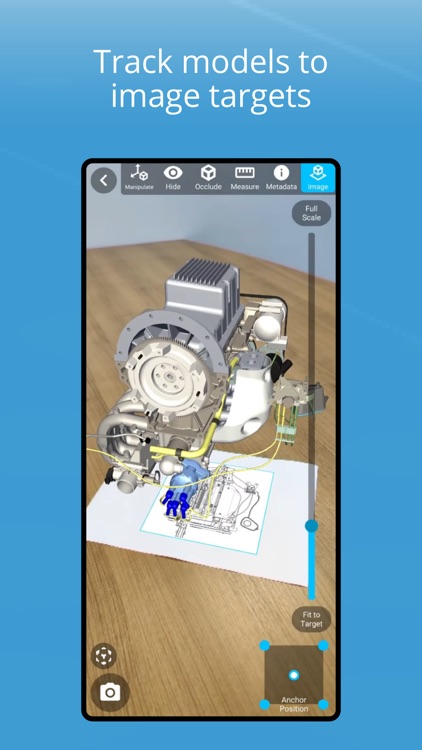

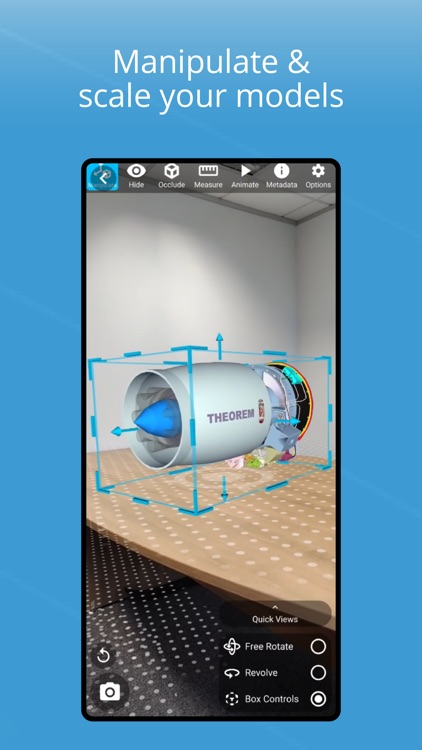

App Store Description
Bring your CAD designs to life in AR, improve decision making and get to market faster. Theorem-AR enables you to visualize and interact with your 3D engineering design data in the real-world through your iPhone or iPad, whether that be from your office, a showroom, or your living room.
NEW MODES
* Image tracking – Track 3D digital content against a chosen image target.
* AR Viewer – Use your environment and place 3D digital content on recognised surfaces
* Model Tracking (target model) – search for and track 3D digital content against physical objects
* Model Tracking (alternate model) – search for and track 3D digital content against physical objects but display further 3D digital content once detected.
FEATURES
* Visualize and manipulate your 3D model in the real-world as if it were a real object by using the Manipulation box to move, rotate and revolve your model.
* Scale your model to get a closer look at your design.
* Hide and occlude parts and components to only see what is necessary.
* Use measurement tools including point-to-point, offset and vertex snapping.
* Display and review metadata for each component.
* Capture screenshots of the current view of your model, mark-up your images and save to your device.
* Toggle use of light and reflection estimation.
AppAdvice does not own this application and only provides images and links contained in the iTunes Search API, to help our users find the best apps to download. If you are the developer of this app and would like your information removed, please send a request to takedown@appadvice.com and your information will be removed.