
TheTuner is the most accurate way to tune a musical instrument

TheTuner: Accurate Music Tuner

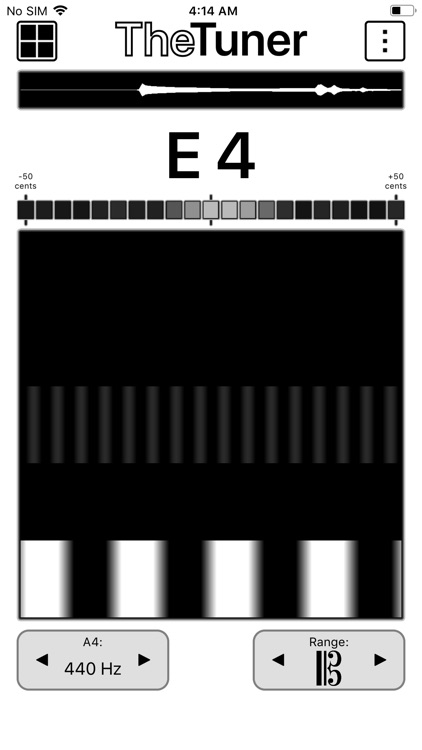
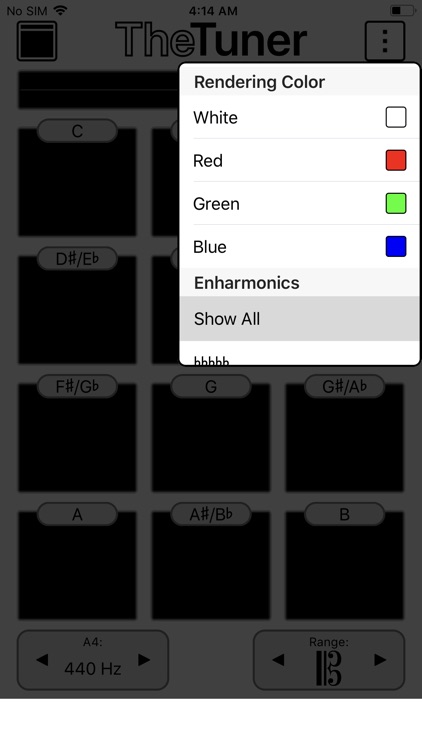
What is it about?
TheTuner is the most accurate way to tune a musical instrument. Use it to tune an instrument of any range.

App Screenshots

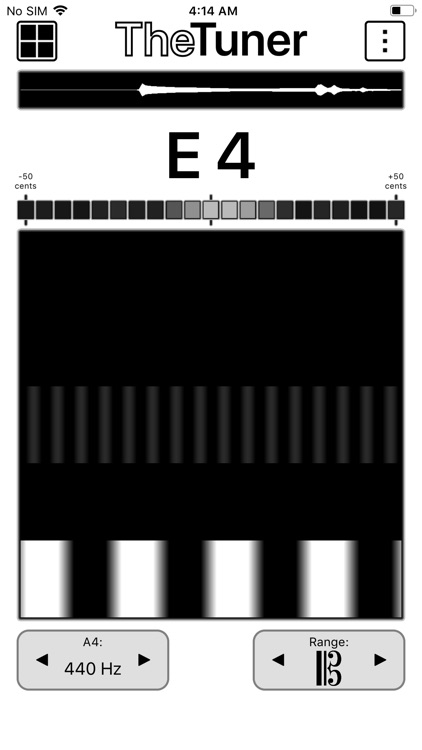
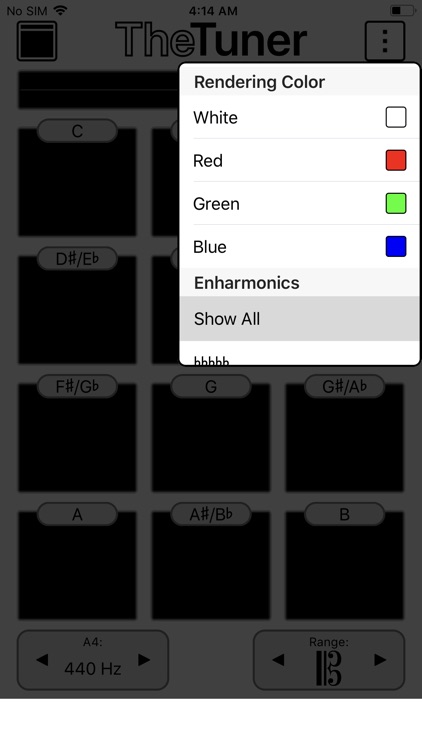

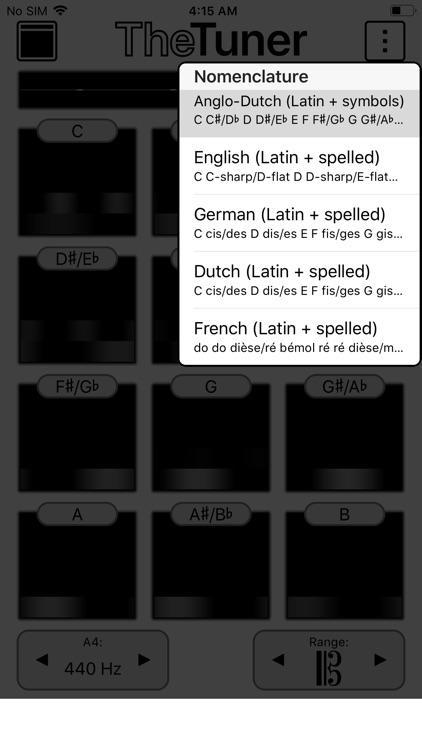
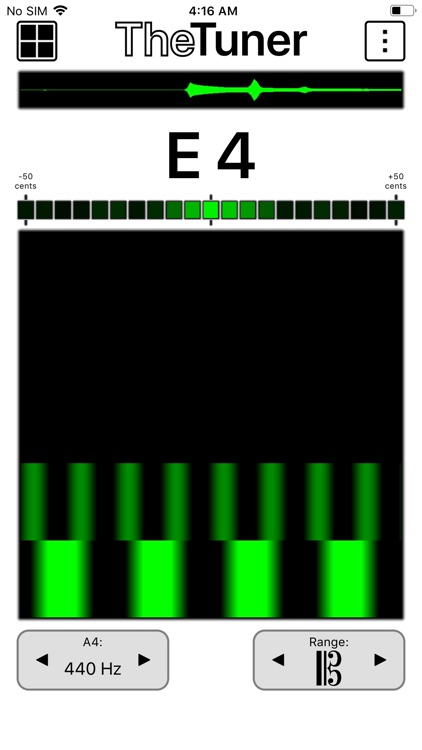
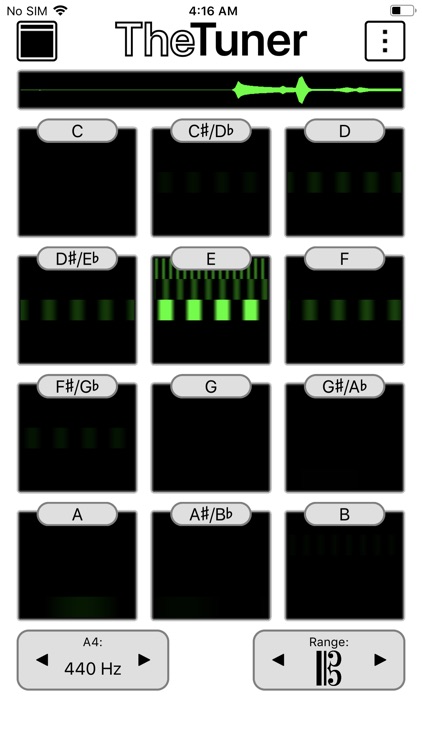
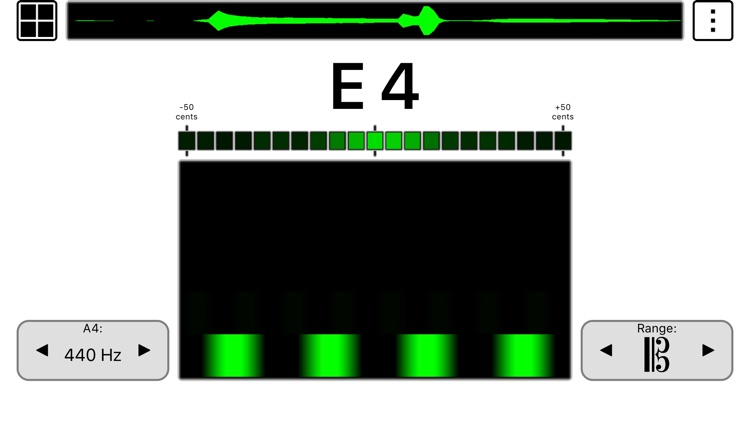

App Store Description
TheTuner is the most accurate way to tune a musical instrument. Use it to tune an instrument of any range.
TheTuner offers two modes of operation: monophonic and polyphonic. In monophonic mode, TheTuner will wait until it detects a note being played, and will automatically display tuning information for that note. In polyphonic mode, TheTuner simultaneously displays tuning information for all 12 notes in the chromatic scale, for up to 6 octaves. No other tuning app can do this!
To use TheTuner, play a tuning note on your favorite musical instrument. Look for the tuning pattern on TheTuner. If the pattern is moving to the left, you're flat. If it's moving to the right, you're sharp. When the pattern is stationary, then you're in tune!
TheTuner has a number of settings which many musicians may find useful:
- Adjust reference frequency A4 (432Hz - 445Hz)
- Change range (contrabass, bass, alto, treble)
- Change enharmonics (show G-sharp, show A-flat, or show G-sharp/A-flat, etc.)
- Change musical nomenclature (C D E..., do re mi...)
AppAdvice does not own this application and only provides images and links contained in the iTunes Search API, to help our users find the best apps to download. If you are the developer of this app and would like your information removed, please send a request to takedown@appadvice.com and your information will be removed.