Lingo THF is a free version of the definitive Thai Language Romanization input tool for speakers who struggle with keyboard text input and spelling
THF Thai Language Romanization
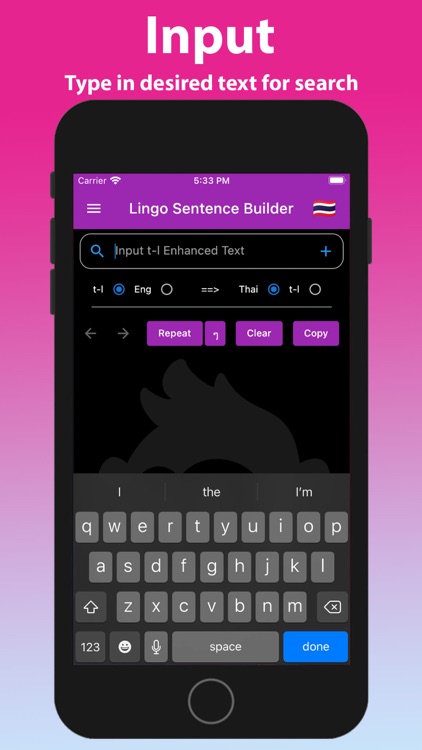

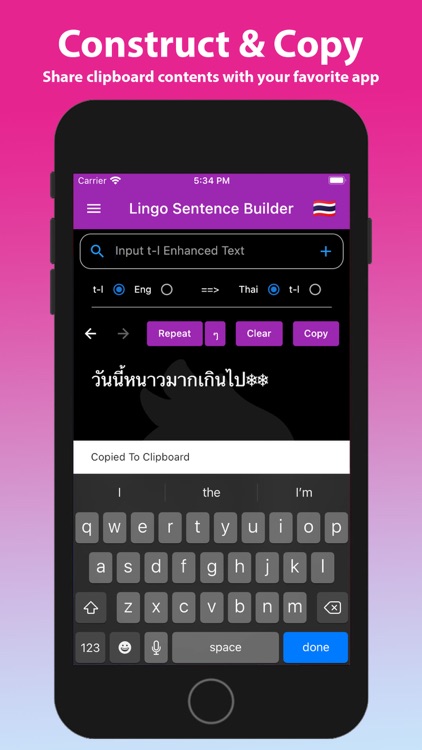
What is it about?
Lingo THF is a free version of the definitive Thai Language Romanization input tool for speakers who struggle with keyboard text input and spelling. It can also be used as a great learning tool & dictionary- all contained within this single app on your device- on the go & when you need it- without the need for any type of data or wifi connection!!!
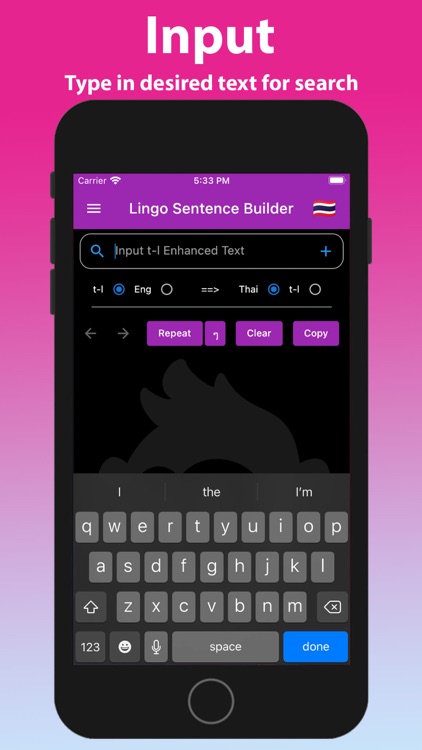
App Screenshots
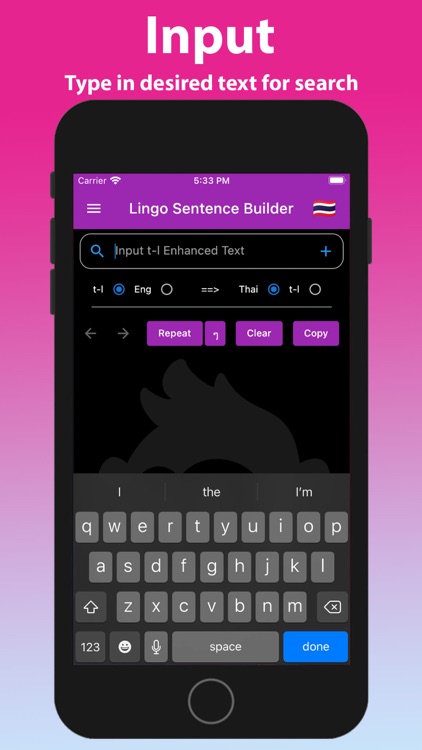

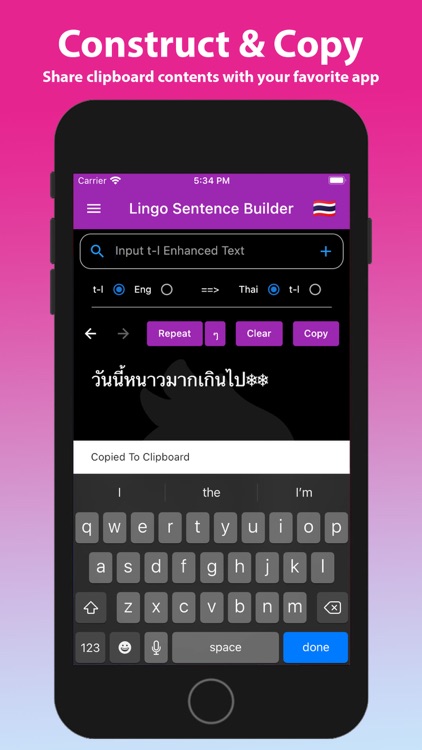
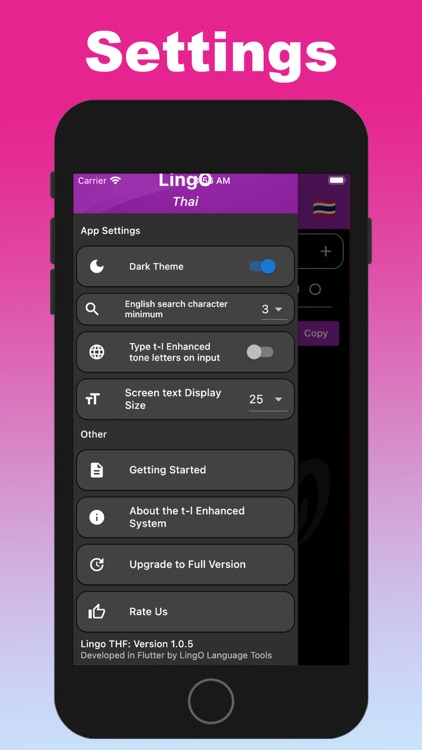

App Store Description
Lingo THF is a free version of the definitive Thai Language Romanization input tool for speakers who struggle with keyboard text input and spelling. It can also be used as a great learning tool & dictionary- all contained within this single app on your device- on the go & when you need it- without the need for any type of data or wifi connection!!!
The app is completely free of ads and in-app purchases, and works exactly the same as the paid version, except has limited functionality due to the app's small database of dictionary entries. Lingo Thai Free's dictionary is limited to about 7500 entries, while the paid version has approximately 13000 entries.
INPUT
• Enter Thai or English words using the standard English keyboard.
• Lingo uses the t-l enhanced style of Thai language input so NO need to enter special diacritical marks or unusual characters, or even proper spacing.
• Quickly adopt the technique of sounding out the words you wish by typing as you go.
CHOOSE
• Select the word or phrase you wish from a selectable list that automatically updates and refines your list from each letter you input into the Lingo app.
• The Lingo THF app has a dictionary of 7500 entries to help you find the right word or phrase
CONSTRUCT
• Selected elements are transferred to the body of the screen for final inspection.
• Construct your own sentences and phrases by stringing together as many separate elements as you like.
• Lingo THF has tools such as Undo/Redo, Repeat, and Direct Pass to help assist in the input process.
COPY
• Copy your creation to the device's clipboard using Lingo's Copy button.
COMMUNICATE
• Use Lingo alongside your favorite messaging, email or social media platform to communicate with loved ones, friends, co-workers or anyone else. The possibilities are endless!
Happy LingOing from the monkey named O!
AppAdvice does not own this application and only provides images and links contained in the iTunes Search API, to help our users find the best apps to download. If you are the developer of this app and would like your information removed, please send a request to takedown@appadvice.com and your information will be removed.