
******************************************************

Thing Book -Calendar todo list
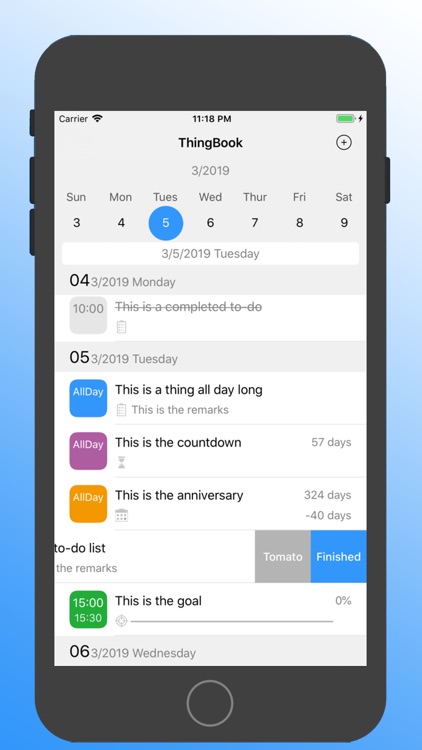
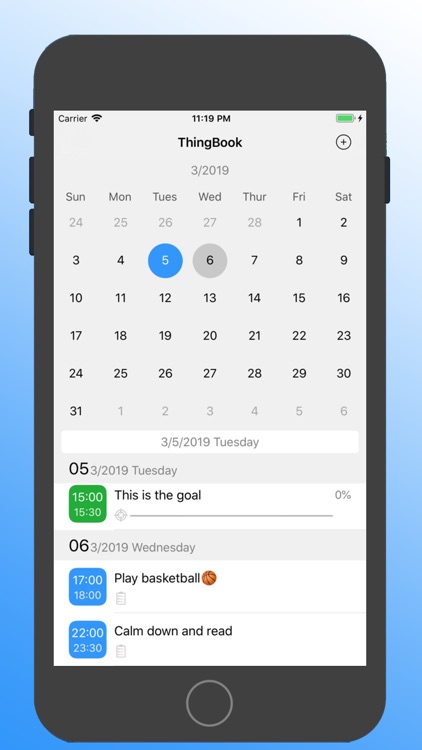
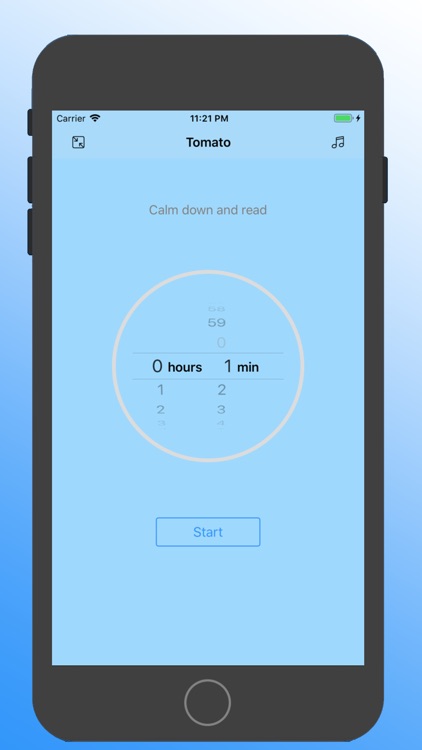
What is it about?
******************************************************
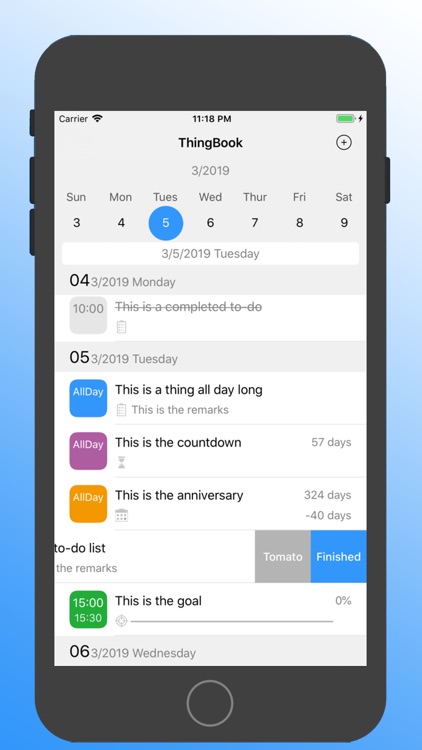
App Screenshots
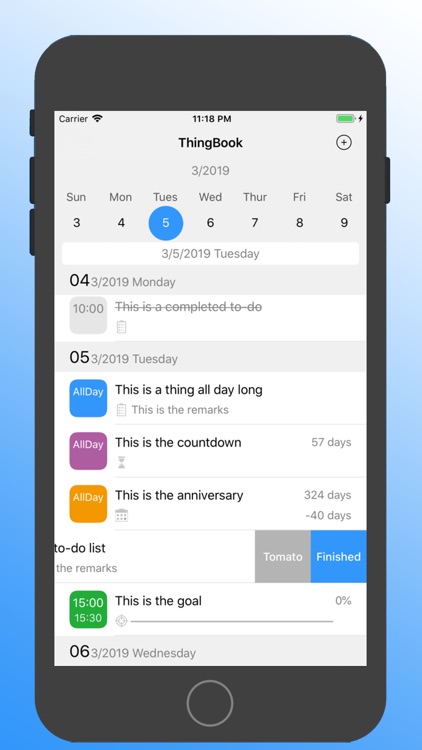
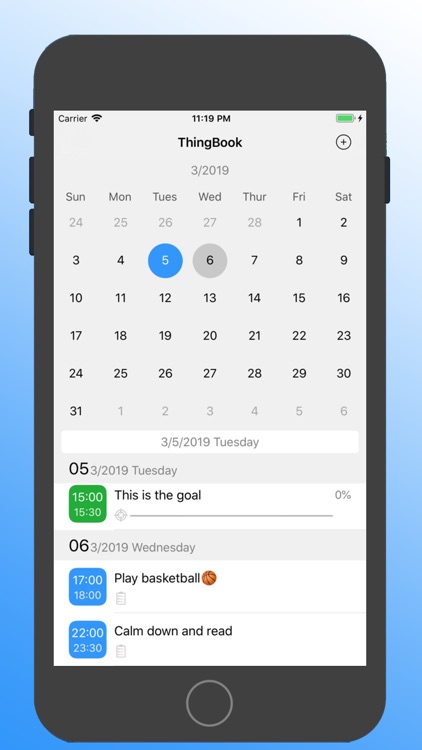
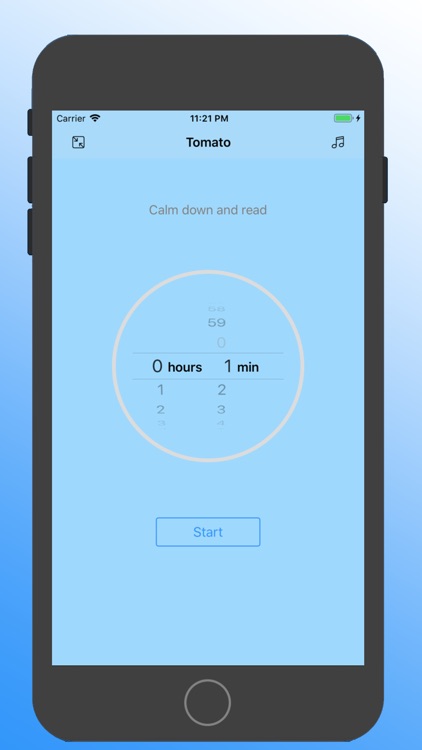
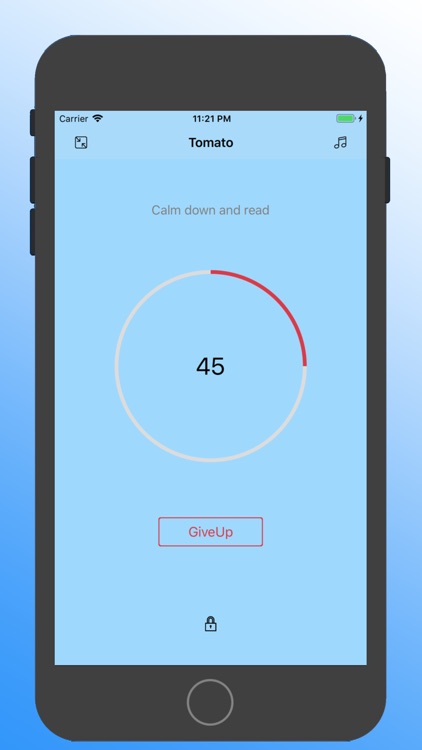
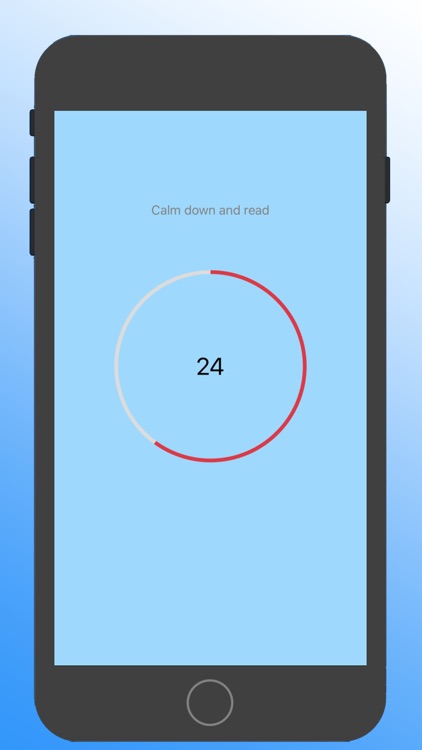
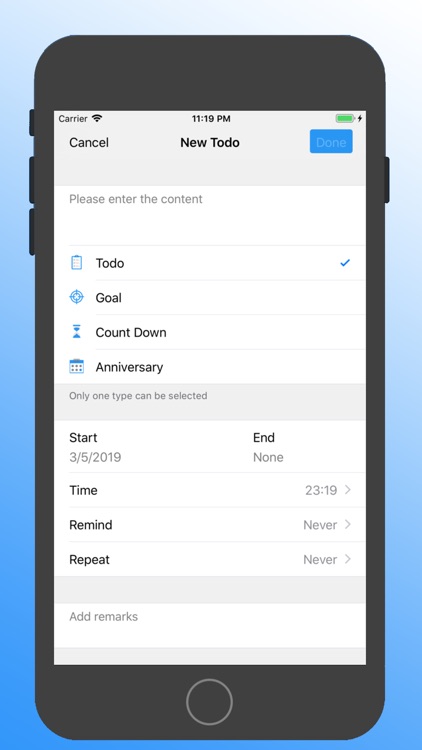
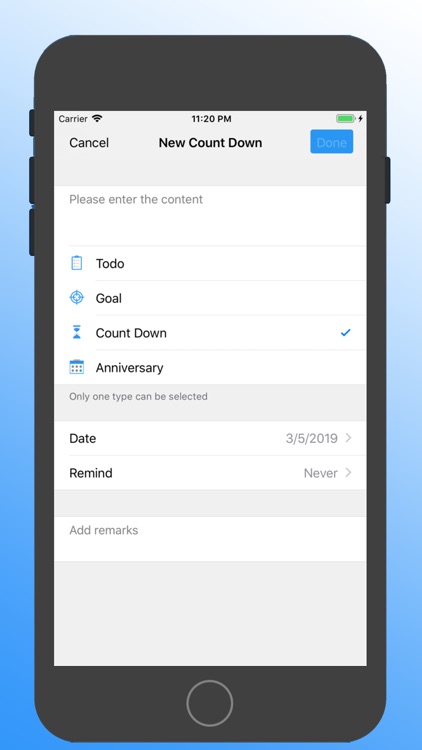
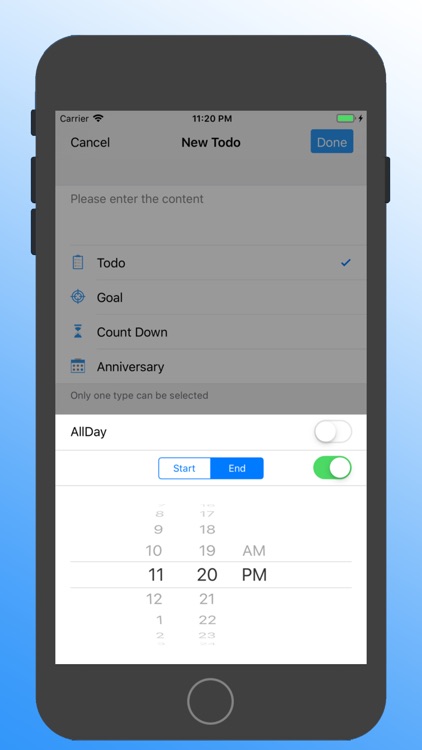
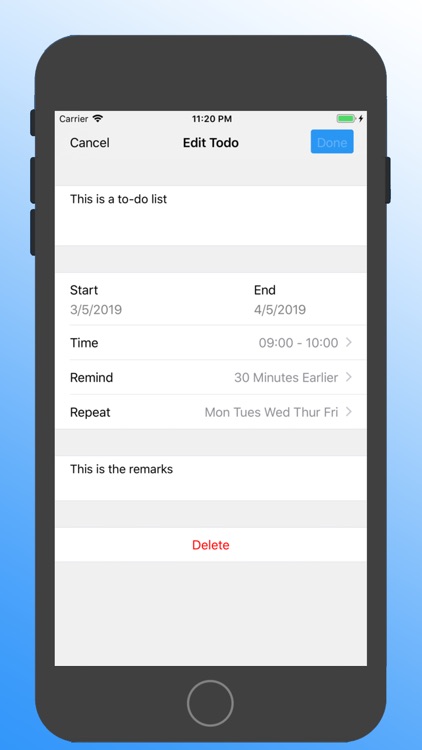
App Store Description
******************************************************
Sometimes things are too much , so I want to use App to manage my time and goals, and many things every day. Used a lot of Apps, are not satisfied, want to make one, made this App.
Write it down and you will find it so simple.
I'm afraid I'll forget about it. Write it down.
There are so many things that I don't know the order. Write them down.
[Simple Use]
You can easily manage your time and affairs.
Calendar can scroll left and right to show the last or next, scroll up and down to switch the week and month display. Click on the calendar one day and the list of things will scroll to that day.
Everything is in the list, sorted by date and time, and scrolled up and down to make it easy to see at a glance. Individual things can be edited or entered into tomatoes.
A variety of new types, including to-do items, goals, countdown, anniversary. Convenient switching type. You can set a date or a certain period of time, a certain period of time or a whole day. You can also set reminders, repetitions, notes.
Tomato timing, when you read or do other things, give you time, set the background music, you can also lock, force the completion of this tomato.
AppAdvice does not own this application and only provides images and links contained in the iTunes Search API, to help our users find the best apps to download. If you are the developer of this app and would like your information removed, please send a request to takedown@appadvice.com and your information will be removed.