
Thomaston Savings Bank Mobile Banking

Thomaston Savings Bank Mobile
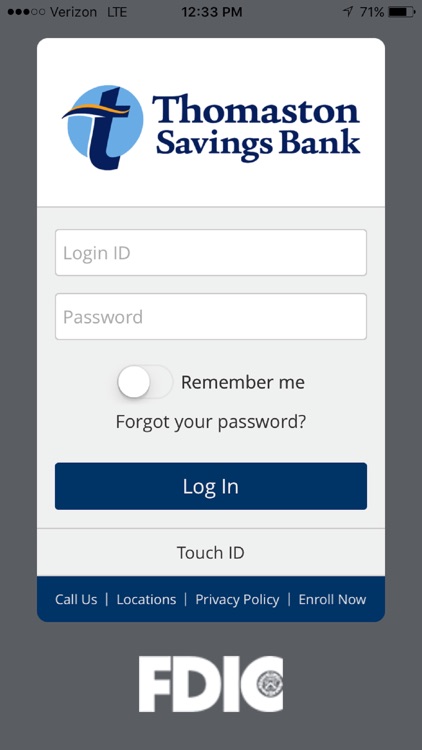
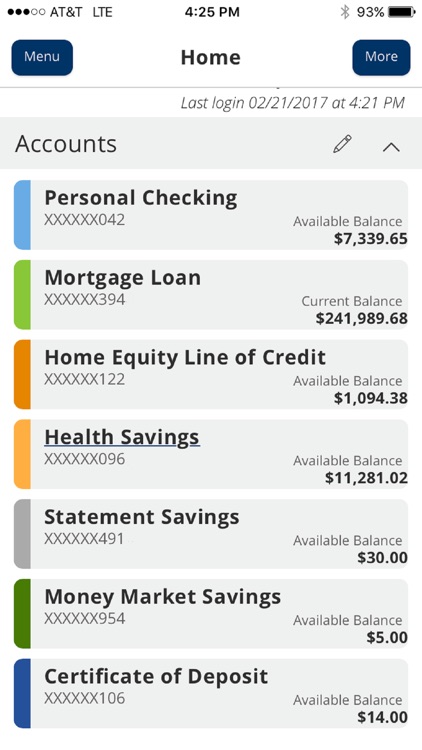
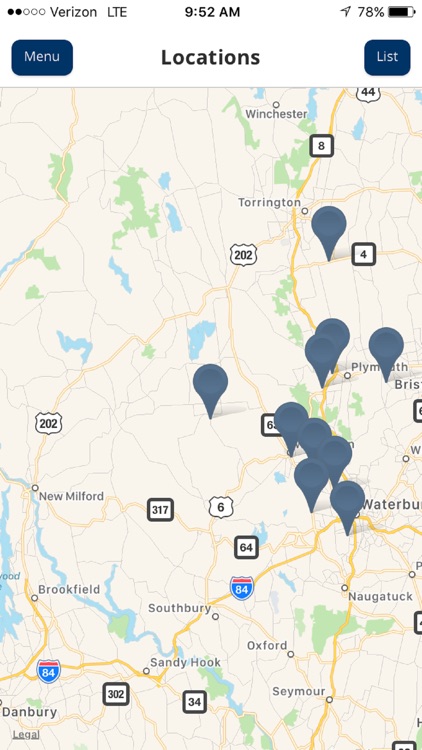
What is it about?
Thomaston Savings Bank Mobile Banking
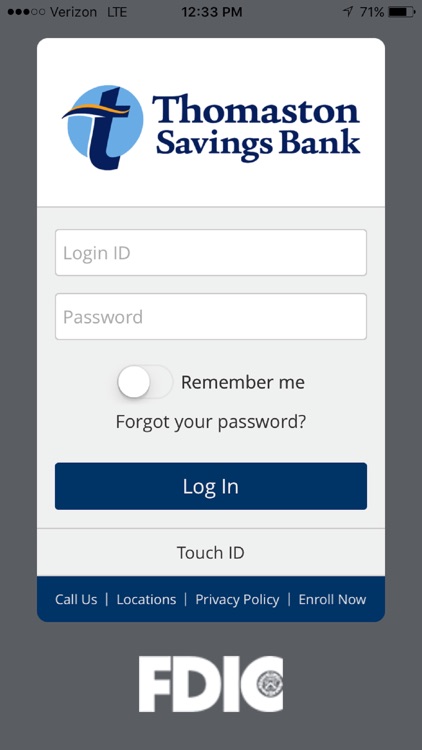
App Store Description
Thomaston Savings Bank Mobile Banking
With Thomaston Savings Bank Mobile Banking, you can easily take your banking with you. Access your accounts anywhere, anytime from your mobile phone. Our Mobile Banking App is convenient, fast, and free!
Thomaston Savings Bank Mobile Banking App allows you to do your banking on the go, use your smartphone to:
• View account balances;
• View transaction history;
• Transfer funds between TSB accounts;
• Pay bills;
• Change or cancel pending bill payments;
• Find TSB branch and ATM locations.
MOBILE BANKING SECURITY
Your security is our priority. With Thomaston Savings Bank Mobile Banking you’ll enjoy peace of mind knowing you have the same level of security as Online Banking:
• We use the same technology to verify your identity as we do for Online Banking, providing an extra layer of security for your peace of mind.
• Your personal information is protected by advanced encryption technology to help prevent unauthorized access.
• We’ll never transmit your account number, and no private data is ever stored on your phone.
• We are committed to protecting the privacy of your financial information. See our Privacy Policy on our website: https://www.thomastonsavingsbank.com/privacy-policy.aspx
GETTING STARTED
To enroll, you’ll need to be an Online Banking user. If you’re not already an Online Banking user, visit https://www.thomastonsavingsbank.com to enroll.
If you are an Online Banking user, sign in using your credentials and select Preferences from the left-hand menu, click on Mobile, then the Mobile Enrollment tab. You will be walked through the sign up process including accepting terms and conditions, selecting accounts you want to make available along with assigning account nicknames, and registering your mobile phone number. Make sure you have your phone handy; we will send you an activation code in a text message that you will need to enter to complete registration.
AppAdvice does not own this application and only provides images and links contained in the iTunes Search API, to help our users find the best apps to download. If you are the developer of this app and would like your information removed, please send a request to takedown@appadvice.com and your information will be removed.