ThreadNote is a simple text note application that stands out for its two unique features
ThreadNote

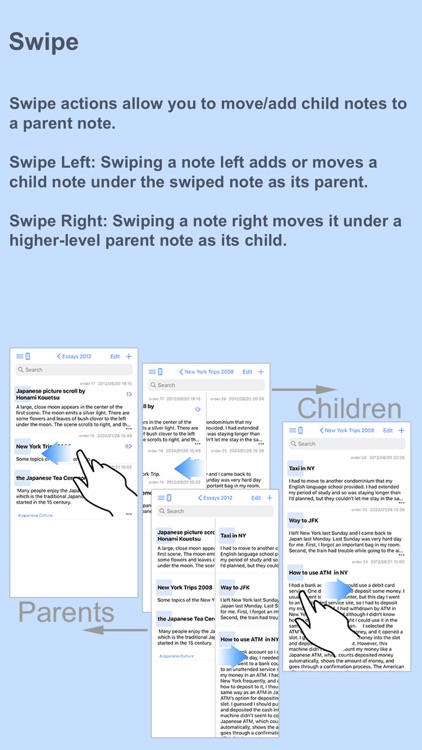

What is it about?
ThreadNote is a simple text note application that stands out for its two unique features. Firstly, it eschews the traditional title list format; instead, all content, both titles and body text, is displayed in a list format (with a limit on the number of display lines). Secondly, it allows for the creation of child notes, enabling users to organize notes into a branching hierarchy of parent-child relationships. Users can navigate between parent and child notes with left and right swipes, and can use pinch in to fold notes down to just the title and the first few lines of text (configurable from 0 to 10 lines), with a pinch out gesture to unfold. This folding action can also be performed by tapping a button on the note.

App Screenshots

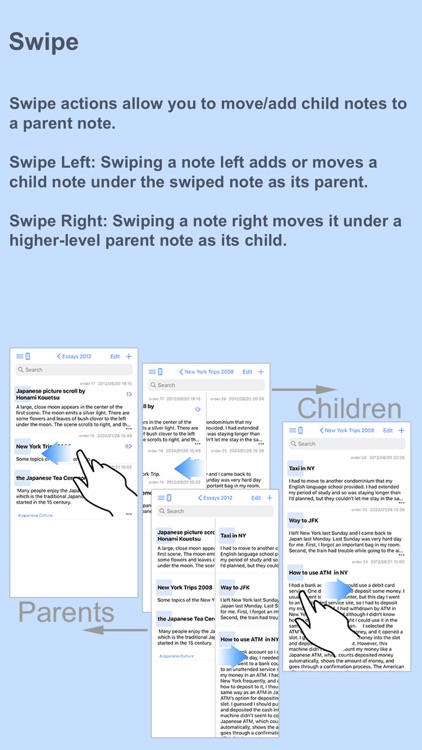

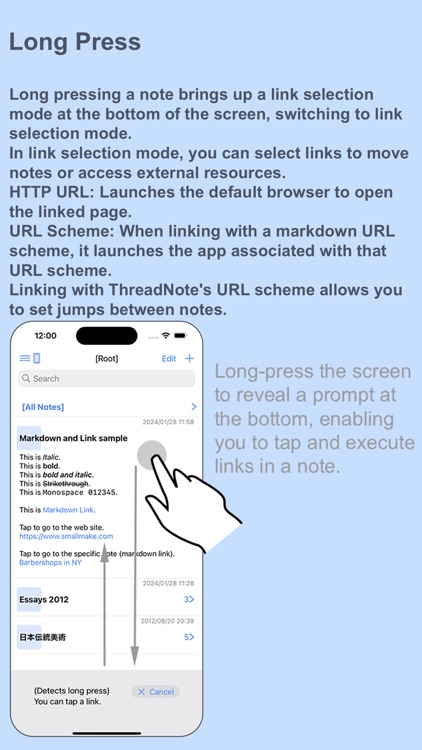



App Store Description
ThreadNote is a simple text note application that stands out for its two unique features. Firstly, it eschews the traditional title list format; instead, all content, both titles and body text, is displayed in a list format (with a limit on the number of display lines). Secondly, it allows for the creation of child notes, enabling users to organize notes into a branching hierarchy of parent-child relationships. Users can navigate between parent and child notes with left and right swipes, and can use pinch in to fold notes down to just the title and the first few lines of text (configurable from 0 to 10 lines), with a pinch out gesture to unfold. This folding action can also be performed by tapping a button on the note.
Features:
- Notes with titles, body text, tags, creation and modification dates
- Note filtering through string and tag searches
- Note editing and deletion
- Tagging
- Bookmarking
- Note sharing (exporting)
- Changing the order of notes
- Moving notes between parents and children
Note Sharing:
- Notes can be exported to other apps or file folders via the action button on the note editing screen.
- Options to select only the note being edited, all its siblings (notes at the same level), or all its descendants (notes at lower levels)
- Select multiple output items: title/tags/creation date/modification date/body text
- Auto-numbering: Automatically numbers titles when exporting multiple notes (optional)
Settings:
- Changing the font of titles and body text in the list and editing screens
- Changing the base color
- Dark mode toggle
- Adjusting the maximum note width
- Setting the number of lines for folded display in the list view (0 to 10 lines)
- Setting the maximum number of display lines for body text in the list view (up to 500 lines)
Other:
- Backup and restoration of all data
Limitations:
- Only handles text. It cannot manage images, audio, location data, etc.
AppAdvice does not own this application and only provides images and links contained in the iTunes Search API, to help our users find the best apps to download. If you are the developer of this app and would like your information removed, please send a request to takedown@appadvice.com and your information will be removed.