
The THS-Connect app allows students to sign up to go to classes during SRT

THS-Connect
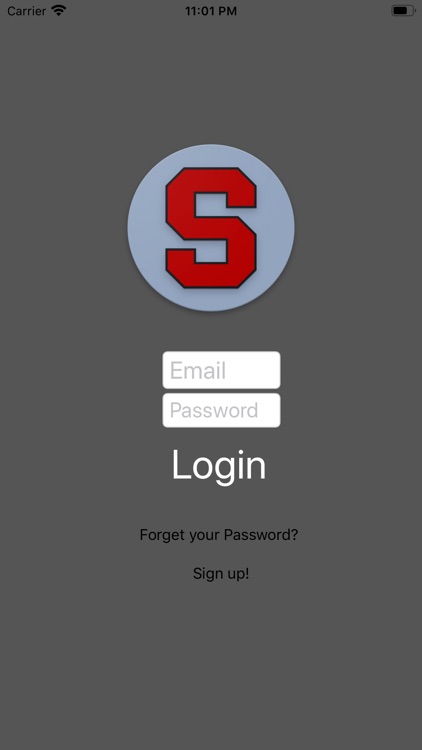
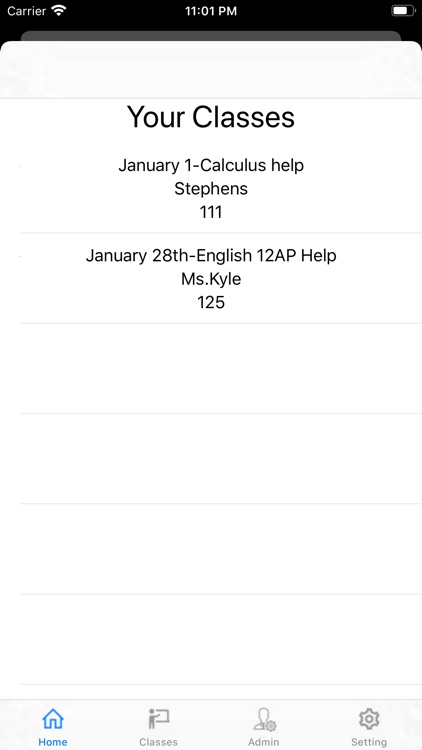
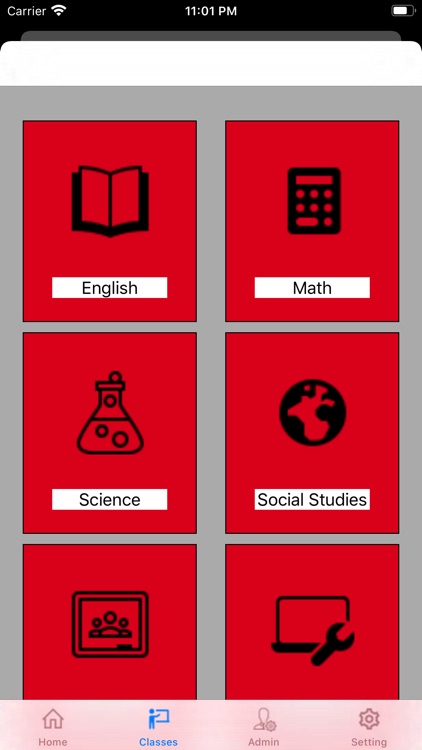
What is it about?
The THS-Connect app allows students to sign up to go to classes during SRT. First, students must create accounts, which automatically sorts students into their homeroom. Students must be logged in to the app to use it. The Home Page displays the classes students signed up for and allows students to remove their classes. On the classes page, students can add classes, which are sorted by subject. The settings page has general features for the student to access. Likewise, the admin panel allows teachers/administrators/guidance counselors to add classes, delete classes, view a list of students who signed up for classes, edit the list of students who signed up for a class(adding and removing) and mark students absent that don't show up, set the class page to open or close(ex. When closed, students can’t sign up for classes or remove them from their list on the homepage), and view homerooms, which shows students that are absent and the classes they signed up.
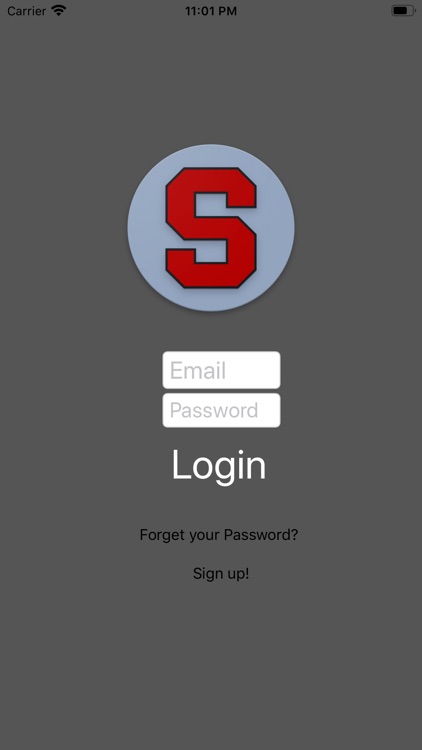
App Screenshots
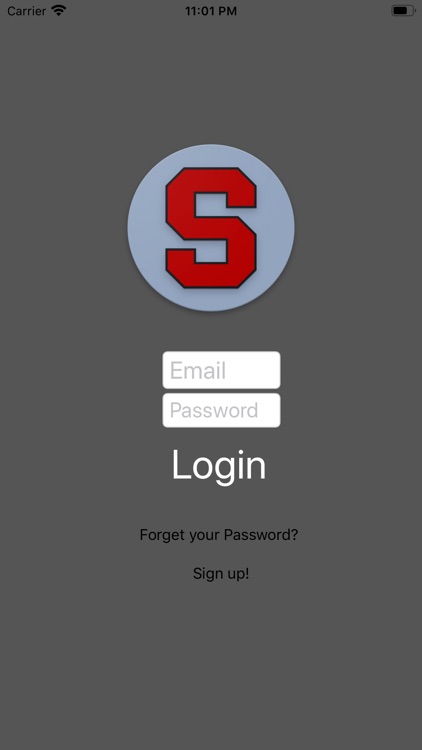
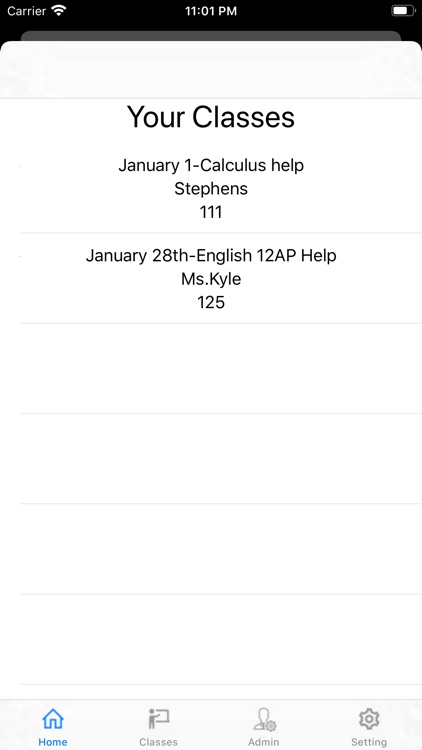
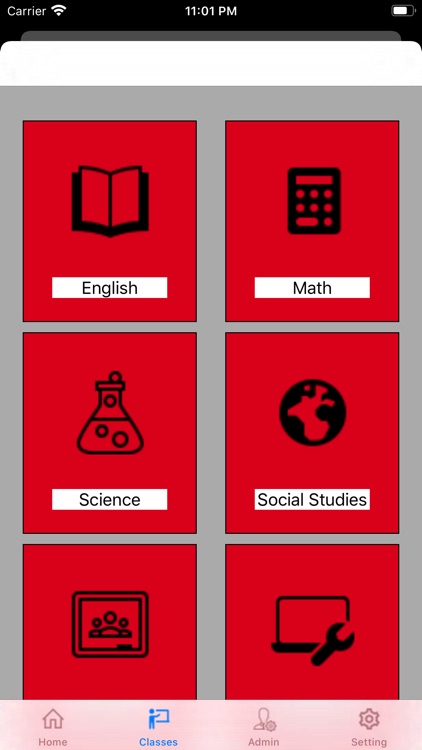
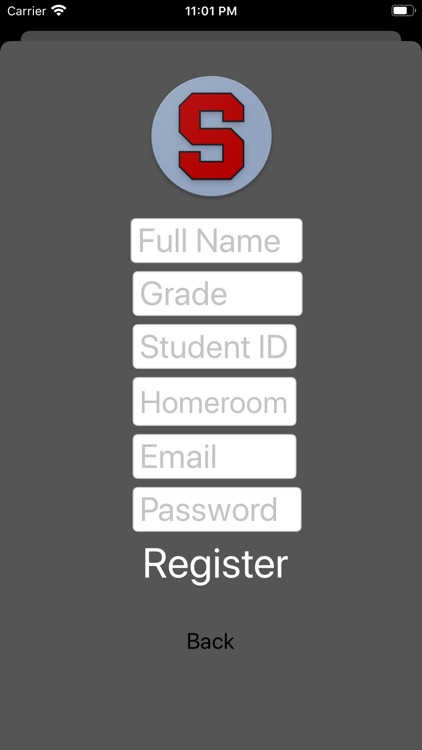
App Store Description
The THS-Connect app allows students to sign up to go to classes during SRT. First, students must create accounts, which automatically sorts students into their homeroom. Students must be logged in to the app to use it. The Home Page displays the classes students signed up for and allows students to remove their classes. On the classes page, students can add classes, which are sorted by subject. The settings page has general features for the student to access. Likewise, the admin panel allows teachers/administrators/guidance counselors to add classes, delete classes, view a list of students who signed up for classes, edit the list of students who signed up for a class(adding and removing) and mark students absent that don't show up, set the class page to open or close(ex. When closed, students can’t sign up for classes or remove them from their list on the homepage), and view homerooms, which shows students that are absent and the classes they signed up.
AppAdvice does not own this application and only provides images and links contained in the iTunes Search API, to help our users find the best apps to download. If you are the developer of this app and would like your information removed, please send a request to takedown@appadvice.com and your information will be removed.